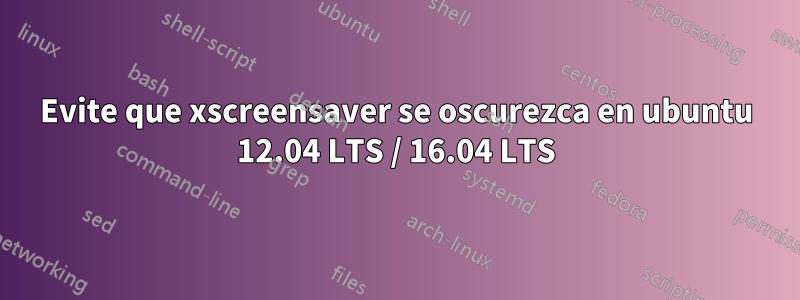
Tengo una PC con paneles iei que, después de aproximadamente un minuto, mantiene la pantalla en negro. La cuestión es que quiero que se inicie el protector de pantalla pero no quiero que la pantalla se ponga negra.
X se inicia mediante nodm y X está configurado con dpms y el protector de pantalla deshabilitados, por lo que:
xxx@xxx-001:~$ xset -q
Keyboard Control:
auto repeat: on key click percent: 0 LED mask: 00000000
XKB indicators:
00: Caps Lock: off 01: Num Lock: off 02: Scroll Lock: off
03: Compose: off 04: Kana: off 05: Sleep: off
06: Suspend: off 07: Mute: off 08: Misc: off
09: Mail: off 10: Charging: off 11: Shift Lock: off
12: Group 2: off 13: Mouse Keys: off
auto repeat delay: 660 repeat rate: 25
auto repeating keys: 00ffffffdffffbbf
fadfffefffedffff
9fffffffffffffff
fff7ffffffffffff
bell percent: 50 bell pitch: 400 bell duration: 100
Pointer Control:
acceleration: 2/1 threshold: 4
Screen Saver:
prefer blanking: yes allow exposures: yes
timeout: 0 cycle: 0
Colors:
default colormap: 0x20 BlackPixel: 0 WhitePixel: 16777215
Font Path:
/usr/share/fonts/X11/misc,built-ins
DPMS (Energy Star):
Standby: 7200 Suspend: 7200 Off: 14400
DPMS is Disabled
También deshabilité consoleblank a través de la opción del kernel de grub:
xxx@xxx-001:~$ cat /sys/module/kernel/parameters/consoleblank
0
Probé algunas otras cosas relacionadas con setterm/issue, incluso kms y también probé algunos otros kernels.
Pero nada parece funcionar, sigue en blanco.
¿Alguien ve una pista que debería investigar?
PD: soy consciente de¿Cómo evitar que la pantalla se quede en blanco o se apague?y algunos otros
Editar: Mi problema proviene de xscreensaver, si lo desactivo el monitor se comporta como se esperaba. Pero uso el mismo .xscreensaver en otros hosts y se comportan correctamente, usan el mismo kernel y la misma versión de X11.
Mi .xscreensaver:
# XScreenSaver Preferences File
# Written by xscreensaver-demo 5.15 for ineo on Tue Oct 15 17:26:18 2013.
# http://www.jwz.org/xscreensaver/
timeout: 0:01:00
cycle: 0:10:00
lock: False
lockTimeout: 0:00:00
passwdTimeout: 0:00:30
visualID: default
installColormap: True
verbose: False
timestamp: True
splash: True
splashDuration: 0:00:05
demoCommand: xscreensaver-demo
prefsCommand: xscreensaver-demo -prefs
nice: 10
memoryLimit: 0
fade: False
unfade: True
fadeSeconds: 0:00:03
fadeTicks: 20
captureStderr: True
ignoreUninstalledPrograms:False
font:
dpmsEnabled: False
dpmsQuickOff: False
dpmsStandby: 2:00:00
dpmsSuspend: 2:00:00
dpmsOff: 4:00:00
grabDesktopImages: False
grabVideoFrames: False
chooseRandomImages: False
imageDirectory: /home/xxxx/images
mode: one
selected: 0
textMode: url
textLiteral: XScreenSaver
textFile:
textProgram: fortune
textURL: http://fridge.ubuntu.com/node/feed
programs: bash /home/xxxx/screensaver-launcher.sh -root
pointerPollTime: 0:00:05
pointerHysteresis: 10
windowCreationTimeout:0:00:30
initialDelay: 0:00:00
GetViewPortIsFullOfLies:False
procInterrupts: True
xinputExtensionDev: False
overlayStderr: True


