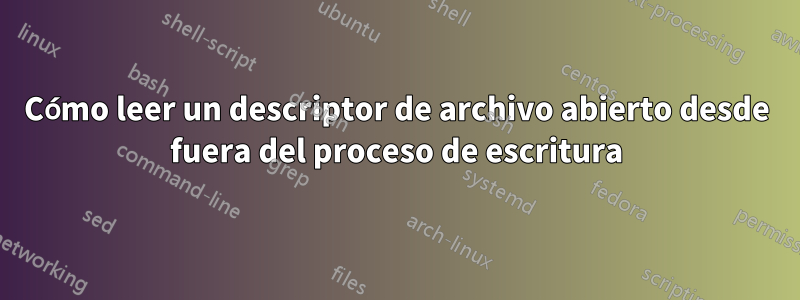
¿Cómo se abre un descriptor de archivo y se hace eco en un terminal mientras se escribe en él desde un proceso?
Tengo un programa de respaldo, Duplicity, que escribe sus registros en un descriptor de archivo especificado por el --log-fd=16parámetro.
Efectivamente, si corro lsof -p <duplicity PID>veo:
python2 9224 myuser 0r CHR 1,3 0t0 6 /dev/null
python2 9224 myuser 1w CHR 1,3 0t0 6 /dev/null
python2 9224 myuser 2w CHR 1,3 0t0 6 /dev/null
python2 9224 myuser 3u a_inode 0,11 0 7005 [eventfd]
python2 9224 myuser 4u unix 0x0000000000000000 0t0 158199 type=STREAM
python2 9224 myuser 5u a_inode 0,11 0 7005 [eventfd]
python2 9224 myuser 6u a_inode 0,11 0 7005 [eventfd]
python2 9224 myuser 7r DIR 8,3 4096 22414346 <some random file being accessed during the backup>
python2 9224 myuser 8r CHR 1,9 0t0 11 /dev/urandom
python2 9224 myuser 15r FIFO 0,10 0t0 157054 pipe
python2 9224 myuser 16w FIFO 0,10 0t0 157054 pipe
Sin embargo, si intento abrir el descriptor de archivo en Python, aparece un error:
>>> import os
>>> os.fdopen(16)
Traceback (most recent call last):
File "<stdin>", line 1, in <module>
OSError: [Errno 9] Bad file descriptor
¿Por qué es esto? ¿Cómo leo el descriptor del archivo?
Respuesta1
Uso strace(rastreo de llamadas y señales del sistema).
Uso:
sudo strace -p <PID of writing process> -s 9999 -e write=<corresponding FD>
Desde la página del manual:
-p pid Attach to the process with the process ID pid and begin tracing. The trace may be terminated
at any time by a keyboard interrupt signal (CTRL-C). strace will respond by detaching itself
from the traced process(es) leaving it (them) to continue running. Multiple -p options can
be used to attach to many processes in addition to command (which is optional if at least one
-p option is given). -p "`pidof PROG`" syntax is supported.
-s strsize Specify the maximum string size to print (the default is 32). Note that filenames are not
considered strings and are always printed in full.
-e read=set
Perform a full hexadecimal and ASCII dump of all the data read from file descriptors listed in the
specified set. For example, to see all input activity on file descriptors 3 and 5 use
-e read=3,5. Note that this is independent from the normal tracing of the read(2) system call
which is controlled by the option -e trace=read.
-e write=set
Perform a full hexadecimal and ASCII dump of all the data written to file descriptors listed in
the specified set. For example, to see all output activity on file descriptors 3 and 5 use
-e write=3,5. Note that this is independent from the normal tracing of the write(2) system call
which is controlled by the option -e trace=write.
Respuesta2
Creo que --log=fdla opción de duplicidad está destinada a canalizaciones complejas en las que desea separarse stderrde stdoutsu registro.
Esta respuesta aesta preguntada un ejemplo. He aquí un ejemplo sencillo:
#!/bin/sh
# Generate output on three different fds
echo hello >&3
echo world >&2
echo today >&1
Y cuando se ejecuta así,
./foo 2> 2.log 3> 3.log 1> 1.log
Resultados en
$ cat 1.log 2.log 3.log
today
world
hello
Respuesta3
Linux obtuvo recientemente llamadas al sistema para exactamente este tipo de cosas:
Usar
pidfd_openpara obtener un "PID FD" de un PID.Usar
pidfd_getfdpara obtener un descriptor de archivo de otro proceso a través de su PID FD.
A partir de Python 3.9, pidfd_openestá disponible comoos.pidfd_open.
pidfd_getfdaún no está expuesto a través de la biblioteca estándar de Python, pero afortunadamentectypesllamemossyscall, los números de llamada del sistema Linux nunca cambian, y la API y ABI de llamadas del sistema Linux solo cambian de manera compatible con versiones anteriores.
¡Entonces!
from ctypes import CDLL, c_int, c_long, c_uint, get_errno
from functools import partial
from os import strerror
_syscall = CDLL(None, use_errno=True).syscall
# Non-variadic system call number argument:
_syscall.argtypes = [c_long]
def pidfd_getfd(pidfd, targetfd):
fd = _syscall(
438, # system call number of pidfd_getfd
c_int(pidfd),
c_int(targetfd),
c_uint(0), # unused "flags" argument
)
if fd == -1:
errno = get_errno()
raise OSError(errno, strerror(errno))
return fd
Entonces, en su ejemplo, donde el PID de interés es 9224, en lugar de llamar a os.fdopen(16), haría os.fdopen(pidfd_getfd(os.pidfd_open(9224), 16)).
Tenga en cuenta que esto solo funciona si tiene los permisos necesarios para acceder al proceso de destino, por lo que es posible que deba ejecutar este código con privilegios elevados (por ejemplo sudo), dependiendo de cómo se inició el proceso y cómo está configurado su sistema.


