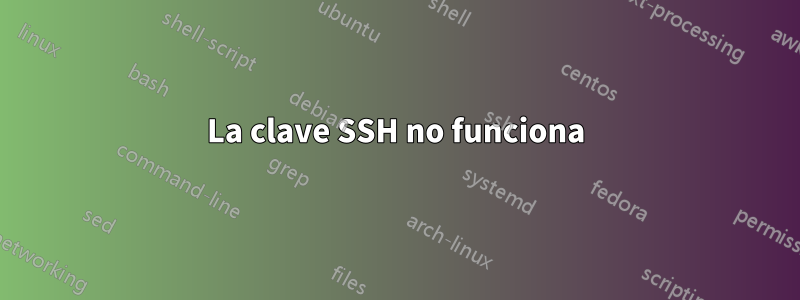
Tengo un problema con las claves ssh en mi servidor. Cada vez que intento conectarme, me dice esto (quiero usar la clave para autenticarme en lugar de escribir la contraseña, pero aún así me pide la contraseña después). Según tengo entendido por otros artículos, me pide mi contraseña porque ¿La autenticación de clave privada falló o algo así? Corrí ssh -vvv user@ipy obtuve esto:
$ ssh -vvv user@ip
OpenSSH_7.4p1, OpenSSL 1.0.2k 26 Jan 2017
debug2: resolving "ip" port 22
debug2: ssh_connect_direct: needpriv 0
debug1: Connecting to ip [ip] port 22.
debug1: Connection established.
debug1: key_load_public: No such file or directory
debug1: identity file /home/Aericio/.ssh/id_rsa type -1
debug1: key_load_public: No such file or directory
debug1: identity file /home/Aericio/.ssh/id_rsa-cert type -1
debug1: key_load_public: No such file or directory
debug1: identity file /home/Aericio/.ssh/id_dsa type -1
debug1: key_load_public: No such file or directory
debug1: identity file /home/Aericio/.ssh/id_dsa-cert type -1
debug1: key_load_public: No such file or directory
debug1: identity file /home/Aericio/.ssh/id_ecdsa type -1
debug1: key_load_public: No such file or directory
debug1: identity file /home/Aericio/.ssh/id_ecdsa-cert type -1
debug1: key_load_public: No such file or directory
debug1: identity file /home/Aericio/.ssh/id_ed25519 type -1
debug1: key_load_public: No such file or directory
debug1: identity file /home/Aericio/.ssh/id_ed25519-cert type -1
debug1: Enabling compatibility mode for protocol 2.0
debug1: Local version string SSH-2.0-OpenSSH_7.4
debug1: Remote protocol version 2.0, remote software version OpenSSH_6.7p1 Debian-5+deb8u3
debug1: match: OpenSSH_6.7p1 Debian-5+deb8u3 pat OpenSSH* compat 0x04000000
debug2: fd 3 setting O_NONBLOCK
debug1: Authenticating to ip:22 as 'user'
debug3: hostkeys_foreach: reading file "/home/Aericio/.ssh/known_hosts"
debug3: record_hostkey: found key type ECDSA in file /home/Aericio/.ssh/known_hosts:1
debug3: load_hostkeys: loaded 1 keys from ip
debug3: order_hostkeyalgs: prefer hostkeyalgs: [email protected],[email protected],[email protected],ecdsa-sha2-nistp256,ecdsa-sha2-nistp384,ecdsa-sha2-nistp521
debug3: send packet: type 20
debug1: SSH2_MSG_KEXINIT sent
debug3: receive packet: type 20
debug1: SSH2_MSG_KEXINIT received
debug2: local client KEXINIT proposal
debug2: KEX algorithms: curve25519-sha256,[email protected],ecdh-sha2-nistp256,ecdh-sha2-nistp384,ecdh-sha2-nistp521,diffie-hellman-group-exchange-sha256,diffie-hellman-group16-sha512,diffie-hellman-group18-sha512,diffie-hellman-group-exchange-sha1,diffie-hellman-group14-sha256,diffie-hellman-group14-sha1,ext-info-c
debug2: host key algorithms: [email protected],[email protected],[email protected],ecdsa-sha2-nistp256,ecdsa-sha2-nistp384,ecdsa-sha2-nistp521,[email protected],[email protected],ssh-ed25519,rsa-sha2-512,rsa-sha2-256,ssh-rsa
debug2: ciphers ctos: [email protected],aes128-ctr,aes192-ctr,aes256-ctr,[email protected],[email protected],aes128-cbc,aes192-cbc,aes256-cbc
debug2: ciphers stoc: [email protected],aes128-ctr,aes192-ctr,aes256-ctr,[email protected],[email protected],aes128-cbc,aes192-cbc,aes256-cbc
debug2: MACs ctos: [email protected],[email protected],[email protected],[email protected],[email protected],[email protected],[email protected],hmac-sha2-256,hmac-sha2-512,hmac-sha1
debug2: MACs stoc: [email protected],[email protected],[email protected],[email protected],[email protected],[email protected],[email protected],hmac-sha2-256,hmac-sha2-512,hmac-sha1
debug2: compression ctos: none,[email protected],zlib
debug2: compression stoc: none,[email protected],zlib
debug2: languages ctos:
debug2: languages stoc:
debug2: first_kex_follows 0
debug2: reserved 0
debug2: peer server KEXINIT proposal
debug2: KEX algorithms: [email protected],ecdh-sha2-nistp256,ecdh-sha2-nistp384,ecdh-sha2-nistp521,diffie-hellman-group-exchange-sha256,diffie-hellman-group14-sha1
debug2: host key algorithms: ssh-rsa,ssh-dss,ecdsa-sha2-nistp256,ssh-ed25519
debug2: ciphers ctos: aes128-ctr,aes192-ctr,aes256-ctr,[email protected],[email protected],[email protected]
debug2: ciphers stoc: aes128-ctr,aes192-ctr,aes256-ctr,[email protected],[email protected],[email protected]
debug2: MACs ctos: [email protected],[email protected],[email protected],[email protected],[email protected],[email protected],[email protected],hmac-sha2-256,hmac-sha2-512,hmac-sha1
debug2: MACs stoc: [email protected],[email protected],[email protected],[email protected],[email protected],[email protected],[email protected],hmac-sha2-256,hmac-sha2-512,hmac-sha1
debug2: compression ctos: none,[email protected]
debug2: compression stoc: none,[email protected]
debug2: languages ctos:
debug2: languages stoc:
debug2: first_kex_follows 0
debug2: reserved 0
debug1: kex: algorithm: [email protected]
debug1: kex: host key algorithm: ecdsa-sha2-nistp256
debug1: kex: server->client cipher: [email protected] MAC: <implicit> compression: none
debug1: kex: client->server cipher: [email protected] MAC: <implicit> compression: none
debug3: send packet: type 30
debug1: expecting SSH2_MSG_KEX_ECDH_REPLY
debug3: receive packet: type 31
debug1: Server host key: ecdsa-sha2-nistp256 SHA256:hTCFRXSL6Pn2ahO8AzocQsLS+VZP26OnZm/WvOWqq1I
debug3: hostkeys_foreach: reading file "/home/Aericio/.ssh/known_hosts"
debug3: record_hostkey: found key type ECDSA in file /home/Aericio/.ssh/known_hosts:1
debug3: load_hostkeys: loaded 1 keys from ip
debug1: Host 'ip' is known and matches the ECDSA host key.
debug1: Found key in /home/Aericio/.ssh/known_hosts:1
debug3: send packet: type 21
debug2: set_newkeys: mode 1
debug1: rekey after 134217728 blocks
debug1: SSH2_MSG_NEWKEYS sent
debug1: expecting SSH2_MSG_NEWKEYS
debug3: receive packet: type 21
debug1: SSH2_MSG_NEWKEYS received
debug2: set_newkeys: mode 0
debug1: rekey after 134217728 blocks
debug2: key: /home/Aericio/.ssh/id_rsa (0x0)
debug2: key: /home/Aericio/.ssh/id_dsa (0x0)
debug2: key: /home/Aericio/.ssh/id_ecdsa (0x0)
debug2: key: /home/Aericio/.ssh/id_ed25519 (0x0)
debug3: send packet: type 5
debug3: receive packet: type 6
debug2: service_accept: ssh-userauth
debug1: SSH2_MSG_SERVICE_ACCEPT received
debug3: send packet: type 50
debug3: receive packet: type 51
debug1: Authentications that can continue: publickey,password
debug3: start over, passed a different list publickey,password
debug3: preferred publickey,keyboard-interactive,password
debug3: authmethod_lookup publickey
debug3: remaining preferred: keyboard-interactive,password
debug3: authmethod_is_enabled publickey
debug1: Next authentication method: publickey
debug1: Trying private key: /home/Aericio/.ssh/id_rsa
debug3: no such identity: /home/Aericio/.ssh/id_rsa: No such file or directory
debug1: Trying private key: /home/Aericio/.ssh/id_dsa
debug3: no such identity: /home/Aericio/.ssh/id_dsa: No such file or directory
debug1: Trying private key: /home/Aericio/.ssh/id_ecdsa
Enter passphrase for key '/home/Aericio/.ssh/id_ecdsa':
debug3: sign_and_send_pubkey: ECDSA SHA256:/nMfW17zQ9zoH1UCzlSmLWtN4Mh/ST62SE5sB9B7D24
debug3: send packet: type 50
debug2: we sent a publickey packet, wait for reply
debug3: receive packet: type 51
debug1: Authentications that can continue: publickey,password
debug1: Trying private key: /home/Aericio/.ssh/id_ed25519
debug3: no such identity: /home/Aericio/.ssh/id_ed25519: No such file or directory
debug2: we did not send a packet, disable method
debug3: authmethod_lookup password
debug3: remaining preferred: ,password
debug3: authmethod_is_enabled password
debug1: Next authentication method: password
user@ip's password:
Mi archivo de configuración en sshd_config es:
# Package generated configuration file
# See the sshd_config(5) manpage for details
# What ports, IPs and protocols we listen for
Port 22
# Use these options to restrict which interfaces/protocols sshd will bind to
#ListenAddress ::
#ListenAddress 0.0.0.0
Protocol 2
# HostKeys for protocol version 2
HostKey /etc/ssh/ssh_host_rsa_key
HostKey /etc/ssh/ssh_host_dsa_key
HostKey /etc/ssh/ssh_host_ecdsa_key
HostKey /etc/ssh/ssh_host_ed25519_key
#Privilege Separation is turned on for security
UsePrivilegeSeparation yes
# Lifetime and size of ephemeral version 1 server key
KeyRegenerationInterval 3600
ServerKeyBits 1024
# Logging
SyslogFacility AUTH
LogLevel INFO
# Authentication:
LoginGraceTime 60
PermitRootLogin no
StrictModes yes
RSAAuthentication yes
PubkeyAuthentication yes
AuthorizedKeysFile %h/.ssh/authorized_keys
# Don't read the user's ~/.rhosts and ~/.shosts files
IgnoreRhosts yes
# For this to work you will also need host keys in /etc/ssh_known_hosts
RhostsRSAAuthentication no
# similar for protocol version 2
HostbasedAuthentication no
# Uncomment if you don't trust ~/.ssh/known_hosts for RhostsRSAAuthentication
IgnoreUserKnownHosts yes
# To enable empty passwords, change to yes (NOT RECOMMENDED)
PermitEmptyPasswords no
# Change to yes to enable challenge-response passwords (beware issues with
# some PAM modules and threads)
ChallengeResponseAuthentication no
# Change to no to disable tunnelled clear text passwords
PasswordAuthentication yes
# Kerberos options
#KerberosAuthentication no
#KerberosGetAFSToken no
#KerberosOrLocalPasswd yes
#KerberosTicketCleanup yes
# GSSAPI options
#GSSAPIAuthentication no
#GSSAPICleanupCredentials yes
X11Forwarding no
X11DisplayOffset 10
PrintMotd no
PrintLastLog yes
TCPKeepAlive no
#MaxStartups 10:30:60
#Banner /etc/issue.net
# Allow client to pass locale environment variables
AcceptEnv LANG LC_*
Subsystem sftp /usr/lib/openssh/sftp-server
# Set this to 'yes' to enable PAM authentication, account processing,
# and session processing. If this is enabled, PAM authentication will
# be allowed through the ChallengeResponseAuthentication and
# PasswordAuthentication. Depending on your PAM configuration,
# PAM authentication via ChallengeResponseAuthentication may bypass
# the setting of "PermitRootLogin without-password".
# If you just want the PAM account and session checks to run without
# PAM authentication, then enable this but set PasswordAuthentication
# and ChallengeResponseAuthentication to 'no'.
UsePAM yes
He estado intentando hacer otra cosa. Cada vez que deshabilito el set passwordauthenticationy pamno, me dice:
$ ssh user@ip
Enter passphrase for key '/home/Aericio/.ssh/id_ecdsa':
Permission denied (publickey).
Para su información: estoy usando cygwin64 para usar ssh. Gracias.
Respuesta1
Esta es la parte relevante de su archivo de registro:
debug1: Trying private key: /home/Aericio/.ssh/id_ecdsa
Enter passphrase for key '/home/Aericio/.ssh/id_ecdsa':
debug3: sign_and_send_pubkey: ECDSA SHA256:/nMfW17zQ9zoH1UCzlSmLWtN4Mh/ST62SE5sB9B7D24
debug3: send packet: type 50
debug2: we sent a publickey packet, wait for reply
debug3: receive packet: type 51
SSH encontró un archivo clave (id_ecdsa): le pidió su contraseña y luego la transmitió al servidor de destino. El servidor de destino no confió en su clave y ssh pasó a utilizar el siguiente método de autenticación.
Lo que debe hacer es copiar la clave pública al servidor de destino en el authorized_keysarchivo, más fácilmente con algo como lo siguiente:
ssh-copy-id <user>@<destination server>
Si tiene más de una clave o tiene una identidad específica para copiar, puede agregarla -i .ssh/id_ecdsa.pubal comando


