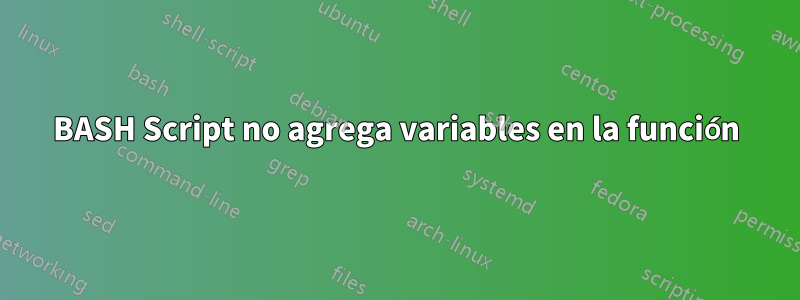
Mi script con la función de suma no ejecutará el operador de suma (+) con dos variables a las que asigno valores numéricos en función de la lectura. Las otras funciones funcionarán bien con los otros operadores.
Guion:
#!/bin/bash
function addition {
FNUM1=$1
FNUM2=$2
RESULT=$((FNUM1+FNUM2))
echo "RESULT: $RESULT"
}
function subtraction {
FNUM1=$1
FNUM2=$2
RESULT=$((FNUM1-FNUM2))
echo "RESULT: $RESULT"
}
function multiplication {
FNUM1=$1
FNUM2=$2
RESULT=$((FNUM1*FNUM2))
echo "RESULT: $RESULT"
}
function division {
FNUM1=$1
FNUM2=$2
RESULT=$((FNUM1/FNUM2))
echo "RESULT: $RESULT"
}
clear
echo "Please select a calculation to make!"
echo "Choose how to you want to calculate two numbers"
COUNTER=0
while [ $COUNTER -eq 0 ]
do
echo ""
echo "1 - addition"
echo "2 - subtraction"
echo "3 - multiplication"
echo "4 - division"
echo "5 - QUIT"
read CHOICE
case $CHOICE in
1)
echo "YOU CHOSE ADDITION!"
echo "Enter first number: "
read NUM1
echo "Added by: "
read NUM2
addition $NUM1 $NUM
;;
2)
echo "YOU CHOSE SUBTRACTION!"
echo "Enter first number: "
read NUM1
echo "Subtracted by: "
read NUM2
subtraction $NUM1 $NUM2
;;
3)
echo "YOU CHOSE MULTIPLICATION!"
echo "Enter first number: "
read NUM1
echo "Multiplied by: "
read NUM2
multiplication $NUM1 $NUM2
;;
4)
echo "YOU CHOSE DIVISION!"
echo "Enter first number: "
read NUM1
echo "Divided by: "
read NUM2
division $NUM1 $NUM2
;;
5)
COUNTER=$(( $COUNTER + 1 ))
;;
*)
echo "You must enter a number from 1 through 5!"
esac
done
Producción:
Please select a calculation to make!
Choose how to you want to calculate two numbers
1 - addition
2 - subtraction
3 - multiplication
4 - division
5 - QUIT
1
YOU CHOSE ADDITION!
Enter first number:
24
Added by:
5
RESULT: 24
Quiero que la función de suma sume los valores que se leen en las variables FNUM1 y FNUM2.
Respuesta1
Como comentó ilkkachu, tiene un error tipográfico simple en su código de adición:
echo "Added by: "
read NUM2
addition $NUM1 $NUM
debiera ser:
echo "Added by: "
read NUM2
addition $NUM1 $NUM2
Lo mismo ocurre con las recomendaciones comentadas para ShellCheck yset -upara este tipo de errores. set -ute hubiera dado error al ejecutar el script.
Trate las variables no configuradas y los parámetros distintos de los parámetros especiales '@' o '*' como un error al realizar la expansión de parámetros. Se escribirá un mensaje de error en el error estándar y se cerrará un shell no interactivo.


