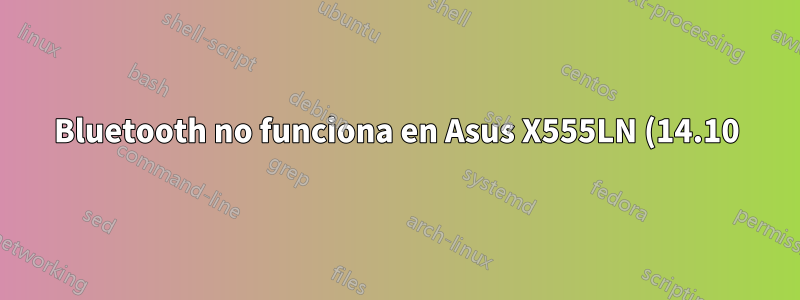.png)
Necesito ayuda con mi notebook Asus X555LN, el adaptador bluetooth parece no existir para Ubuntu. En Windows funciona bien, pero en Ubuntu 14.10 no. He instalado blueman y todavía mi bluetooth no funciona.
Aquí está el resultado de lsusb
Bus 001 Device 002: ID 8087:8000 Intel Corp.
Bus 001 Device 001: ID 1d6b:0002 Linux Foundation 2.0 root hub
Bus 003 Device 001: ID 1d6b:0003 Linux Foundation 3.0 root hub
Bus 002 Device 005: ID 0bda:0129 Realtek Semiconductor Corp. RTS5129 Card Reader Controller
Bus 002 Device 006: ID 04ca:2006 Lite-On Technology Corp.
Bus 002 Device 003: ID 0bda:57b5 Realtek Semiconductor Corp.
Bus 002 Device 001: ID 1d6b:0002 Linux Foundation 2.0 root hub
lsusb | grep Bluetooth no muestra una salida. dmesg | grep -i blue genera esto
[ 15.345862] Bluetooth: Core ver 2.19
[ 15.345882] Bluetooth: HCI device and connection manager initialized
[ 15.345889] Bluetooth: HCI socket layer initialized
[ 15.345892] Bluetooth: L2CAP socket layer initialized
[ 15.345901] Bluetooth: SCO socket layer initialized
[ 15.350356] Bluetooth: RFCOMM TTY layer initialized
[ 15.350367] Bluetooth: RFCOMM socket layer initialized
[ 15.350372] Bluetooth: RFCOMM ver 1.11
[ 15.479263] Bluetooth: BNEP (Ethernet Emulation) ver 1.3
[ 15.479266] Bluetooth: BNEP filters: protocol multicast
[ 15.479274] Bluetooth: BNEP socket layer initialized
La lista de rfkill muestra esto:
0: asus-wlan: Wireless LAN
Soft blocked: no
Hard blocked: no
1: asus-bluetooth: Bluetooth
Soft blocked: no
Hard blocked: no
2: phy0: Wireless LAN
Soft blocked: no
Hard blocked: no
3: brcmwl-0: Wireless LAN
Soft blocked: no
Hard blocked: no
y aquí está el resultado de lpsci:
00:00.0 Host bridge: Intel Corporation Haswell-ULT DRAM Controller (rev 0b)
00:02.0 VGA compatible controller: Intel Corporation Haswell-ULT Integrated Graphics Controller (rev 0b)
00:03.0 Audio device: Intel Corporation Haswell-ULT HD Audio Controller (rev 0b)
00:04.0 Signal processing controller: Intel Corporation Device 0a03 (rev 0b)
00:14.0 USB controller: Intel Corporation 8 Series USB xHCI HC (rev 04)
00:16.0 Communication controller: Intel Corporation 8 Series HECI #0 (rev 04)
00:1b.0 Audio device: Intel Corporation 8 Series HD Audio Controller (rev 04)
00:1c.0 PCI bridge: Intel Corporation 8 Series PCI Express Root Port 1 (rev e4)
00:1c.2 PCI bridge: Intel Corporation 8 Series PCI Express Root Port 3 (rev e4)
00:1c.3 PCI bridge: Intel Corporation 8 Series PCI Express Root Port 4 (rev e4)
00:1c.4 PCI bridge: Intel Corporation 8 Series PCI Express Root Port 5 (rev e4)
00:1d.0 USB controller: Intel Corporation 8 Series USB EHCI #1 (rev 04)
00:1f.0 ISA bridge: Intel Corporation 8 Series LPC Controller (rev 04)
00:1f.2 SATA controller: Intel Corporation 8 Series SATA Controller 1 [AHCI mode] (rev 04)
00:1f.3 SMBus: Intel Corporation 8 Series SMBus Controller (rev 04)
00:1f.6 Signal processing controller: Intel Corporation 8 Series Thermal (rev 04)
02:00.0 Ethernet controller: Realtek Semiconductor Co., Ltd. RTL8111/8168/8411 PCI Express Gigabit Ethernet Controller (rev 10)
03:00.0 Network controller: Broadcom Corporation BCM43142 802.11b/g/n (rev 01)
04:00.0 3D controller: NVIDIA Corporation GM108M [GeForce 840M] (rev a2)
gracias de antemano
Respuesta1
Su dispositivo aún no es compatible con el kernel de Ubuntu, pero eso no es un problema
wget https://www.dropbox.com/s/xbmm9vfg2fby2zn/fw-04ca_2006.hcd
sudo cp fw-04ca_2006.hcd /lib/firmware
sudo cp fw-04ca_2006.hcd /lib/firmware/brcm/BCM43142A0-04ca-2006.hcd
wget https://www.dropbox.com/s/dnlvxmw5l7mwn2d/bluetooth.tar.gz
tar -zxvf bluetooth.tar.gz
cd bluetooth
sudo apt-get install linux-headers-generic build-essential
cp /usr/src/linux-headers-$(uname -r)/Module.symvers Module.symvers
cp /boot/config-$(uname -r) .config
make -C /lib/modules/$(uname -r)/build M=$PWD modules
sudo modprobe -r btusb
sudo cp btusb.ko /lib/modules/$(uname -r)/kernel/drivers/bluetooth/
sudo modprobe btusb
Es posible que tengas que reiniciar y debería funcionar para el kernel actual. Si realiza actualizaciones y su bluetooth deja de funcionar nuevamente después de reiniciar, es posible que haya actualizado el kernel, luego haga lo siguiente
cd ~/bluetooth
make -C /lib/modules/$(uname -r)/build M=$PWD clean
cp /usr/src/linux-headers-$(uname -r)/Module.symvers Module.symvers
cp /boot/config-$(uname -r) .config
make -C /lib/modules/$(uname -r)/build M=$PWD modules
sudo modprobe -r btusb
sudo cp btusb.ko /lib/modules/$(uname -r)/kernel/drivers/bluetooth/
sudo modprobe btusb
EDITAR: Dado que parece que podría haber un problema con xhci
echo "blacklist btusb | sudo tee /etc/modprobe./btusb.conf
gksudo gedit /etc/rc.local
Luego agregue dos líneas arriba exit 0para que las últimas tres líneas sean
sleep 40
modprobe btusb
exit 0guardar, salir y reiniciar


