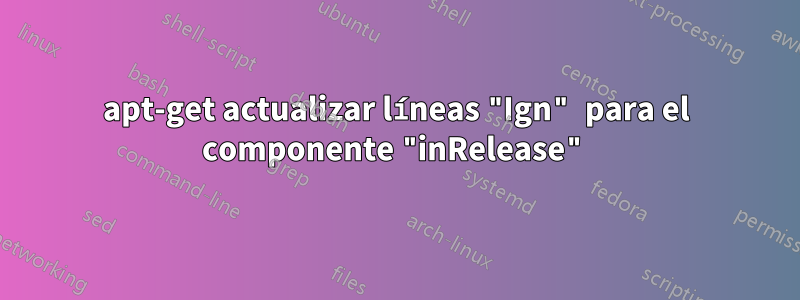
Estoy trabajando con una réplica local de la distribución de Ubuntu, usando el paquete 'apt-mirror' y veo líneas "Ign" cuando vengo # apt-get updatede un sistema 14.04.
En el sistema que tiene el espejo, la lista de espejos contiene lo siguiente: (No he mostrado las entradas para Lucid, Precise, etc.)
# Trusty/14.04LTS
deb-i386 http://us.archive.ubuntu.com/ubuntu trusty main restricted universe multiverse
deb-i386 http://us.archive.ubuntu.com/ubuntu trusty-security main restricted universe multiverse
deb-i386 http://us.archive.ubuntu.com/ubuntu trusty-updates main restricted universe multiverse
deb-amd64 http://us.archive.ubuntu.com/ubuntu trusty main restricted universe multiverse
deb-amd64 http://us.archive.ubuntu.com/ubuntu trusty-security main restricted universe multiverse
deb-amd64 http://us.archive.ubuntu.com/ubuntu trusty-updates main restricted universe multiverse
deb-src http://us.archive.ubuntu.com/ubuntu trusty main restricted universe multiverse
deb-src http://us.archive.ubuntu.com/ubuntu trusty-security main restricted universe multiverse
deb-src http://us.archive.ubuntu.com/ubuntu trusty-updates main restricted universe multiverse
El apt-mirrorcomando se ejecutó y todo se descargó para la lista de espejos de Trusty. El sistema presenta este espejo del repositorio a través de HTTP. Entonces, en el sistema 14.04, tengo un archivo de lista de fuentes de:
deb http://ubuntu-mirror.redacted.dom/ubuntu trusty main restricted
deb-src http://ubuntu-mirror.redacted.dom/ubuntu trusty main restricted
deb http://ubuntu-mirror.redacted.dom/ubuntu trusty-updates main restricted
deb-src http://ubuntu-mirror.redacted.dom/ubuntu trusty-updates main restricted
deb http://ubuntu-mirror.redacted.dom/ubuntu trusty universe
deb-src http://ubuntu-mirror.redacted.dom/ubuntu trusty universe
deb http://ubuntu-mirror.redacted.dom/ubuntu trusty-updates universe
deb-src http://ubuntu-mirror.redacted.dom/ubuntu trusty-updates universe
deb http://ubuntu-mirror.redacted.dom/ubuntu trusty multiverse
deb-src http://ubuntu-mirror.redacted.dom/ubuntu trusty multiverse
deb http://ubuntu-mirror.redacted.dom/ubuntu trusty-updates multiverse
deb-src http://ubuntu-mirror.redacted.dom/ubuntu trusty-updates multiverse
deb http://ubuntu-mirror.redacted.dom/ubuntu trusty-security main restricted
deb-src http://ubuntu-mirror.redacted.dom/ubuntu trusty-security main restricted
deb http://ubuntu-mirror.redacted.dom/ubuntu trusty-security universe
deb-src http://ubuntu-mirror.redacted.dom/ubuntu trusty-security universe
deb http://ubuntu-mirror.redacted.dom/ubuntu trusty-security multiverse
deb-src http://ubuntu-mirror.redacted.dom/ubuntu trusty-security multiverse
Sin embargo, cuando ejecuto un apt-get updatecomando, obtengo varias líneas "Ign". Entiendo que estos no son errores per se, pero preferiría "rellenar" el espejo para satisfacerlos o entender cómo hacer que el sistema deje de buscarlos si no son necesarios.
# apt-get clean
# apt-get update
Ign http://ubuntu-mirror.redacted.com trusty InRelease
Ign http://ubuntu-mirror.redacted.com trusty-updates InRelease
Ign http://ubuntu-mirror.redacted.com trusty-security InRelease
Hit http://ubuntu-mirror.redacted.com trusty Release.gpg
Hit http://ubuntu-mirror.redacted.com trusty-updates Release.gpg
Hit http://ubuntu-mirror.redacted.com trusty-security Release.gpg
Hit http://ubuntu-mirror.redacted.com trusty Release
Hit http://ubuntu-mirror.redacted.com trusty-updates Release
Hit http://ubuntu-mirror.redacted.com trusty-security Release
Hit http://ubuntu-mirror.redacted.com trusty/main Sources
Hit http://ubuntu-mirror.redacted.com trusty/restricted Sources
Hit http://ubuntu-mirror.redacted.com trusty/universe Sources
Hit http://ubuntu-mirror.redacted.com trusty/multiverse Sources
Hit http://ubuntu-mirror.redacted.com trusty/main amd64 Packages
Hit http://ubuntu-mirror.redacted.com trusty/restricted amd64 Packages
Hit http://ubuntu-mirror.redacted.com trusty/universe amd64 Packages
Hit http://ubuntu-mirror.redacted.com trusty/multiverse amd64 Packages
Hit http://ubuntu-mirror.redacted.com trusty/main i386 Packages
Hit http://ubuntu-mirror.redacted.com trusty/restricted i386 Packages
Hit http://ubuntu-mirror.redacted.com trusty/universe i386 Packages
Hit http://ubuntu-mirror.redacted.com trusty/multiverse i386 Packages
Hit http://ubuntu-mirror.redacted.com trusty/main Translation-en
Hit http://ubuntu-mirror.redacted.com trusty/multiverse Translation-en
Hit http://ubuntu-mirror.redacted.com trusty/restricted Translation-en
Hit http://ubuntu-mirror.redacted.com trusty/universe Translation-en
Hit http://ubuntu-mirror.redacted.com trusty-updates/main Sources
Hit http://ubuntu-mirror.redacted.com trusty-updates/restricted Sources
Hit http://ubuntu-mirror.redacted.com trusty-updates/universe Sources
Hit http://ubuntu-mirror.redacted.com trusty-updates/multiverse Sources
Hit http://ubuntu-mirror.redacted.com trusty-updates/main amd64 Packages
Hit http://ubuntu-mirror.redacted.com trusty-updates/restricted amd64 Packages
Hit http://ubuntu-mirror.redacted.com trusty-updates/universe amd64 Packages
Hit http://ubuntu-mirror.redacted.com trusty-updates/multiverse amd64 Packages
Hit http://ubuntu-mirror.redacted.com trusty-updates/main i386 Packages
Hit http://ubuntu-mirror.redacted.com trusty-updates/restricted i386 Packages
Hit http://ubuntu-mirror.redacted.com trusty-updates/universe i386 Packages
Hit http://ubuntu-mirror.redacted.com trusty-updates/multiverse i386 Packages
Hit http://ubuntu-mirror.redacted.com trusty-updates/main Translation-en
Hit http://ubuntu-mirror.redacted.com trusty-updates/multiverse Translation-en
Hit http://ubuntu-mirror.redacted.com trusty-updates/restricted Translation-en
Hit http://ubuntu-mirror.redacted.com trusty-updates/universe Translation-en
Hit http://ubuntu-mirror.redacted.com trusty-security/main Sources
Hit http://ubuntu-mirror.redacted.com trusty-security/restricted Sources
Hit http://ubuntu-mirror.redacted.com trusty-security/universe Sources
Hit http://ubuntu-mirror.redacted.com trusty-security/multiverse Sources
Hit http://ubuntu-mirror.redacted.com trusty-security/main amd64 Packages
Hit http://ubuntu-mirror.redacted.com trusty-security/restricted amd64 Packages
Hit http://ubuntu-mirror.redacted.com trusty-security/universe amd64 Packages
Hit http://ubuntu-mirror.redacted.com trusty-security/multiverse amd64 Packages
Hit http://ubuntu-mirror.redacted.com trusty-security/main i386 Packages
Hit http://ubuntu-mirror.redacted.com trusty-security/restricted i386 Packages
Hit http://ubuntu-mirror.redacted.com trusty-security/universe i386 Packages
Hit http://ubuntu-mirror.redacted.com trusty-security/multiverse i386 Packages
Hit http://ubuntu-mirror.redacted.com trusty-security/main Translation-en
Hit http://ubuntu-mirror.redacted.com trusty-security/multiverse Translation-en
Hit http://ubuntu-mirror.redacted.com trusty-security/restricted Translation-en
Hit http://ubuntu-mirror.redacted.com trusty-security/universe Translation-en
Ign http://ubuntu-mirror.redacted.com trusty/main Translation-en_US
Ign http://ubuntu-mirror.redacted.com trusty/multiverse Translation-en_US
Ign http://ubuntu-mirror.redacted.com trusty/restricted Translation-en_US
Ign http://ubuntu-mirror.redacted.com trusty/universe Translation-en_US
Reading package lists... Done
¿Eso significa que me faltan "inRelease" y "Translation-en_US"?componentesen mi espejo?
Tengo entendido que hay "principal", "restringido", "universo" y "multiverso".componentes... así que ese no parece ser el problema.
Leí en la wiki de Debian (en algún lugar) que "inRelease" (vs "Release") tenía que ver con cómo se firman los paquetes.
Entonces estoy pensando que hay algún tipo de opción que debo ajustar en mi espejo.


