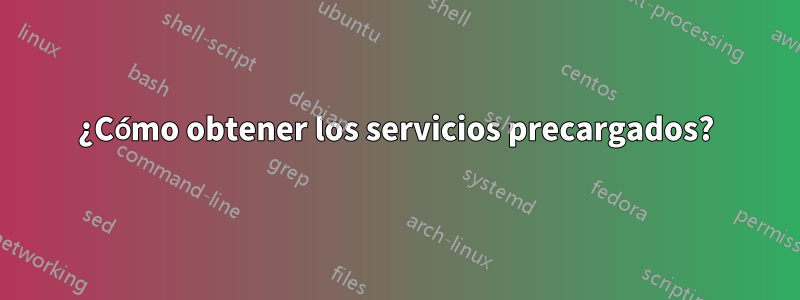
Instalé Ubuntu 14.04 mediante CD, en ese momento no tenía conexión a Internet debido a que no puedo obtener todos los paquetes integrados. Algunos de los problemas surgen, como los complementos necesarios para reproducir formatos mp3, mp4, etc., y cómo obtener todos esos paquetes. Ayúdame.
Respuesta1
También puedes descargarlo desde la computadora de otra persona y hacerlo, pero aún así, aquí está la respuesta:
Al instalar Ubuntu, utiliza el DVD para cargar Ubuntu y lo mismo para los paquetes. Al instalar, obtienes una opción para actualizar desde Internet, no la selecciones. Recuerda tuCONTRASEÑA
Instale como de costumbre y después de la instalación reinicie perosin quitar el dvd
Ahora ve a tu terminal y escribe esto
sudo nano /etc/apt/sources.list
Te pedirá tu contraseña
Es el archivo donde se enumeran las fuentes de instalación, se verá así
# deb cdrom:[Ubuntu 15.04 _Vivid Vervet_ - Alpha amd64 (20150228)]/ vivid main $
# See http://help.ubuntu.com/community/UpgradeNotes for how to upgrade to
# newer versions of the distribution.
deb http://in.archive.ubuntu.com/ubuntu/ vivid main restricted
deb-src http://in.archive.ubuntu.com/ubuntu/ vivid main restricted
## Major bug fix updates produced after the final release of the
## distribution.
deb http://in.archive.ubuntu.com/ubuntu/ vivid-updates main restricted
deb-src http://in.archive.ubuntu.com/ubuntu/ vivid-updates main restricted
## N.B. software from this repository is ENTIRELY UNSUPPORTED by the Ubuntu
## team. Also, please note that software in universe WILL NOT receive any
## review or updates from the Ubuntu security team.
deb http://in.archive.ubuntu.com/ubuntu/ vivid universe
deb-src http://in.archive.ubuntu.com/ubuntu/ vivid universe
deb http://in.archive.ubuntu.com/ubuntu/ vivid-updates universe
deb-src http://in.archive.ubuntu.com/ubuntu/ vivid-updates universe
El tuyo será diferente
Ahora la primera línea permitirá que el sistema use su CD como repositorio de software, así que descomentelo y debería verse así
deb cdrom:[Ubuntu 15.04 _Vivid Vervet_ - Alpha amd64 (20150228)]/ vivid main $
# See http://help.ubuntu.com/community/UpgradeNotes for how to upgrade to
# newer versions of the distribution.
deb http://in.archive.ubuntu.com/ubuntu/ vivid main restricted
deb-src http://in.archive.ubuntu.com/ubuntu/ vivid main restricted
## Major bug fix updates produced after the final release of the
## distribution.
deb http://in.archive.ubuntu.com/ubuntu/ vivid-updates main restricted
deb-src http://in.archive.ubuntu.com/ubuntu/ vivid-updates main restricted
## N.B. software from this repository is ENTIRELY UNSUPPORTED by the Ubuntu
## team. Also, please note that software in universe WILL NOT receive any
## review or updates from the Ubuntu security team.
deb http://in.archive.ubuntu.com/ubuntu/ vivid universe
deb-src http://in.archive.ubuntu.com/ubuntu/ vivid universe
deb http://in.archive.ubuntu.com/ubuntu/ vivid-updates universe
deb-src http://in.archive.ubuntu.com/ubuntu/ vivid-updates universe
Esta es la línea importante (Sólo...)
deb cdrom:[Ubuntu 15.04 _Vivid Vervet_ - Alpha amd64 (20150228)]/ vivid main $
Luego presione Ctrl + X, luego presione Shift + Y y presione Enter
Esto ya está hecho, ahora en tu tipo de terminal normal.
sudo apt-get update
Esto actualiza el repositorio, ahora debe ingresar su contraseña como autenticación, verá una lista larga.
Entonces podrá instalar sólo algunos paquetes, no todos.


