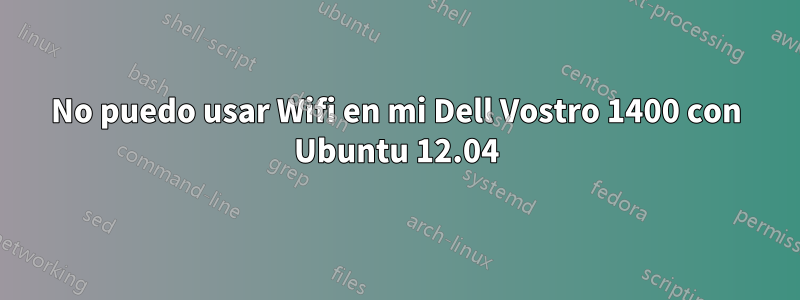
¿Cómo habilito wifi con Ubuntu 12.04 en mi Dell Vostro 1400? Ayer probé algunos comandos que usted sugirió anteriormente a otros usuarios. pero hoy me enfrento al mismo problema. Las redes inalámbricas no están resaltadas. salida de lspci -nnk | grep -iA2 net; rfkill list alles
09:00.0 Ethernet controller [0200]: Broadcom Corporation NetLink BCM5906M Fast Ethernet PCI Express [14e4:1713] (rev 02)
Subsystem: Dell Device [1028:0227]
Kernel driver in use: tg3
--
0c:00.0 Network controller [0280]: Broadcom Corporation BCM4312 802.11b/g LP-PHY [14e4:4315] (rev 01)
Subsystem: Dell Wireless 1395 WLAN Mini-Card [1028:000b]
Kernel driver in use: b43-pci-bridge
0: hci0: Bluetooth
Soft blocked: no
Hard blocked: no
2: phy1: Wireless LAN
Soft blocked: no
Hard blocked: no
¿Qué tengo que hacer?
Respuesta1
sudo apt-get install firmware-b43-lpphy-installery reiniciar debería solucionarlo a menos que el paquete firmware-b43-lpphy-installer ya no esté disponible sudo apt-get install firmware-b43-installery reiniciar


