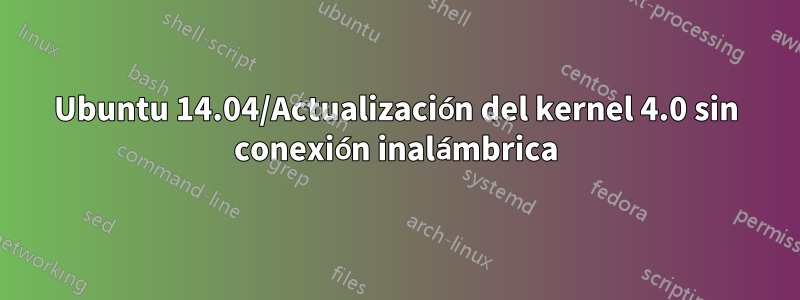
¿Alguien conoce alguna solución para arreglar la conexión inalámbrica para TP-Link Tl821N, después de actualizar al kernel 4.0, que no sea degradar? No hay información sobre el adaptador inalámbrico.
El ícono de red en kde está cruzado en rojo, las conexiones wifi no aparecen en el menú para conectarse, no se puede conectar a Internet.
lsusb:
Bus 009 Device 001: ID 1d6b:0001 Linux Foundation 1.1 root hub
Bus 004 Device 001: ID 1d6b:0002 Linux Foundation 2.0 root hub
Bus 008 Device 001: ID 1d6b:0001 Linux Foundation 1.1 root hub
Bus 007 Device 001: ID 1d6b:0001 Linux Foundation 1.1 root hub
Bus 003 Device 004: ID 0bda:8178 Realtek Semiconductor Corp. RTL8192CU 802.11n WLAN Adapter
Bus 003 Device 001: ID 1d6b:0002 Linux Foundation 2.0 root hub
Bus 006 Device 001: ID 1d6b:0001 Linux Foundation 1.1 root hub
Bus 005 Device 003: ID 09da:9090 A4 Tech Co., Ltd XL-750BK Laser Mouse
Bus 005 Device 002: ID 045e:0750 Microsoft Corp. Wired Keyboard 600
Bus 005 Device 001: ID 1d6b:0001 Linux Foundation 1.1 root hub
Bus 002 Device 001: ID 1d6b:0003 Linux Foundation 3.0 root hub
Bus 001 Device 001: ID 1d6b:0002 Linux Foundation 2.0 root hub
*-network
description: Ethernet interface
product: RTL8111/8168/8411 PCI Express Gigabit Ethernet Controller
vendor: Realtek Semiconductor Co., Ltd.
physical id: 0
bus info: pci@0000:02:00.0
logical name: eth0
version: 06
serial: 50:46:5d:09:ae:42
size: 10Mbit/s
capacity: 1Gbit/s
width: 64 bits
clock: 33MHz
capabilities: pm msi pciexpress msix vpd bus_master cap_list ethernet physical tp mii 10bt 10bt-fd 100bt 100bt-fd 1000bt 1000bt-fd autonegotiation
configuration: autonegotiation=on broadcast=yes driver=r8169 driverversion=2.3LK-NAPI duplex=half firmware=rtl8168e-3_0.0.4 03/27/12 latency=0 link=no multicast=yes port=MII speed=10Mbit/s
resources: irq:34 ioport:e800(size=256) memory:fdfff000-fdffffff memory:fdff8000-fdffbfff
Resultados del script de diagnóstico Wifi:Diagnóstico Wifi
Mientras tanto, intento ver si lo siguiente funcionahttps://github.com/OpenELEC/OpenELEC.tv/blob/master/packages/linux-drivers/RTL8192CU/patches/RTL8192CU-kernel-4.0.patch
Respuesta1
La respuesta es muy clara: hay un problema con toda la línea del Kernel 4.x. Esa es la solución, reinstale la línea del kernel 3.19x para recuperar WIFI porque por el momento no existe una solución oficial al problema: https://bugs.launchpad.net/ubuntu/+source/bcmwl/+bug/1424676 Una solución opcional puede estar en este hilo: ¿Cómo compilar bcmwl-ubuntu?
Respuesta2
Localice e instale controladores de red; el kernel actualizado no proporciona los controladores adecuados


