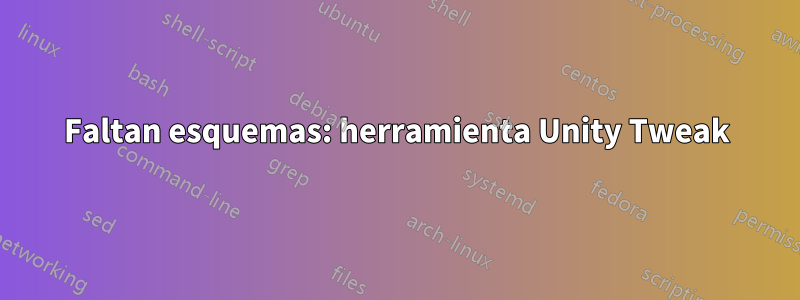
Entiendo que esto es muy similar aesta preguntayÉste, pero ninguna de las respuestas allí me ha funcionado. Al intentar instalar los paquetes mencionados en esas preguntas, apt-get muestra el siguiente mensaje de error:
Some packages could not be installed. This may mean that you have
requested an impossible situation or if you are using the unstable
distribution that some required packages have not yet been created
or been moved out of Incoming.
The following information may help to resolve the situation:
The following packages have unmet dependencies.
unity-webapps-service : Depends: webapp-container
E: Unable to correct problems, you have held broken packages.
Cuando intento instalar las dependencias mencionadas allí, encuentro cada vez más dependencias. Synaptic Package Manager muestra mensajes de error cuando selecciono "Reparar paquetes rotos". ¿Cómo puedo arreglar esto?
Gracias de antemano y por favor comente si necesita más información.
ACTUALIZAR: La ejecución apt-cache policy webapp-container unity-webapps-servicedio el siguiente resultado:
webapp-container:
Installed: (none)
Candidate: 0.23+14.04.20140428-0ubuntu1
Version table:
0.23+14.04.20140428-0ubuntu1 0
500 http://gb.archive.ubuntu.com/ubuntu/ trusty-updates/main amd64 Packages
0.23+14.04.20140414-0ubuntu1 0
500 http://gb.archive.ubuntu.com/ubuntu/ trusty/main amd64 Packages
unity-webapps-service:
Installed: (none)
Candidate: 2.5.0~+14.04.20140409-0ubuntu1
Version table:
2.5.0~+14.04.20140409-0ubuntu1 0
500 http://gb.archive.ubuntu.com/ubuntu/ trusty/main amd64 Packages
100 /var/lib/dpkg/status
ACTUALIZACIÓN 2: Información de versión:
LSB Version: core-2.0-amd64:core-2.0-noarch:core-3.0-amd64:core-3.0-noarch:core-3.1-amd64:core-3.1-noarch:core-3.2-amd64:core-3.2-noarch:core-4.0-amd64:core-4.0-noarch:core-4.1-amd64:core-4.1-noarch:security-4.0-amd64:security-4.0-noarch:security-4.1-amd64:security-4.1-noarch
Distributor ID: Ubuntu
Description: Ubuntu 14.04.2 LTS
Release: 14.04
Codename: trusty
ACTUALIZACIÓN 3: Al intentar instalar unity-webapps-serviceusando aptitude en lugar de apt-get:
The following NEW packages will be installed:
liboxideqt-qmlplugin{a} liboxideqtcore0{a} liboxideqtquick0{ab}
libqt5feedback5{a} libqt5multimedia5{ab} libqt5organizer5{ab}
libqt5positioning5{ab} libunity-webapps0{a}
qtdeclarative5-dialogs-plugin{ab}
qtdeclarative5-privatewidgets-plugin{ab}
qtdeclarative5-qtfeedback-plugin{a}
qtdeclarative5-ubuntu-ui-extras-browser-plugin{a}
qtdeclarative5-ubuntu-ui-toolkit-plugin{ab} unity-webapps-qml{a}
unity-webapps-service webapp-container{ab} webbrowser-app{ab}
0 packages upgraded, 17 newly installed, 0 to remove and 0 not upgraded.
Need to get 26.6 MB of archives. After unpacking 103 MB will be used.
The following packages have unmet dependencies:
webapp-container : Depends: qtdeclarative-abi-5-2-1 which is a virtual package.
libqt5organizer5 : Depends: qtbase-abi-5-2-1 which is a virtual package.
qtdeclarative5-dialogs-plugin : Depends: qtbase-abi-5-2-1 which is a virtual package.
Depends: qtdeclarative-abi-5-2-1 which is a virtual package.
webbrowser-app : Depends: qtdeclarative-abi-5-2-1 which is a virtual package.
qtdeclarative5-privatewidgets-plugin : Depends: qtbase-abi-5-2-1 which is a virtual package.
libqt5multimedia5 : Depends: qtbase-abi-5-2-1 which is a virtual package.
libqt5positioning5 : Depends: qtbase-abi-5-2-1 which is a virtual package.
liboxideqtquick0 : Depends: qtdeclarative-abi-5-2-1 which is a virtual package.
qtdeclarative5-ubuntu-ui-toolkit-plugin : Depends: qtbase-abi-5-2-1 which is a virtual package.
Depends: qtdeclarative-abi-5-2-1 which is a virtual package.
The following actions will resolve these dependencies:
Keep the following packages at their current version:
1) liboxideqt-qmlplugin [Not Installed]
2) liboxideqtcore0 [Not Installed]
3) liboxideqtquick0 [Not Installed]
4) libqt5feedback5 [Not Installed]
5) libqt5multimedia5 [Not Installed]
6) libqt5organizer5 [Not Installed]
7) libqt5positioning5 [Not Installed]
8) libunity-webapps0 [Not Installed]
9) qtdeclarative5-dialogs-plugin [Not Installed]
10) qtdeclarative5-privatewidgets-plugin [Not Installed]
11) qtdeclarative5-qtfeedback-plugin [Not Installed]
12) qtdeclarative5-ubuntu-ui-extras-browser-plugin [Not Installed]
13) qtdeclarative5-ubuntu-ui-toolkit-plugin [Not Installed]
14) unity-webapps-qml [Not Installed]
15) unity-webapps-service [Not Installed]
16) webapp-container [Not Installed]
17) webbrowser-app [Not Installed]
Accept this solution? [Y/n/q/?]
ACTUALIZACIÓN 4: La salida de sudo apt-get install qtdeclarative-abi-5-2-1:
Reading package lists... Done
Building dependency tree
Reading state information... Done
Package qtdeclarative-abi-5-2-1 is a virtual package provided by:
libqt5qml5 5.2.1-3ubuntu15.1 [Not candidate version]
libqt5qml5 5.2.1-3ubuntu15 [Not candidate version]
E: Package 'qtdeclarative-abi-5-2-1' has no installation candidate
La salida de sudo apt-get install unity-webapp-container:
Reading package lists... Done
Building dependency tree
Reading state information... Done
E: Unable to locate package unity-webapp-container
ACTUALIZACIÓN 5: Salida de apt-cache policy libqt5qml5:
libqt5qml5:
Installed: 5.3.0-3ubuntu13~trusty1
Candidate: 5.3.0-3ubuntu13~trusty1
Version table:
*** 5.3.0-3ubuntu13~trusty1 0
500 http://ppa.launchpad.net/mscore-ubuntu/mscore-stable/ubuntu/ trusty/main amd64 Packages
100 /var/lib/dpkg/status
5.2.1-3ubuntu15.1 0
500 http://gb.archive.ubuntu.com/ubuntu/ trusty-updates/main amd64 Packages
5.2.1-3ubuntu15 0
500 http://gb.archive.ubuntu.com/ubuntu/ trusty/main amd64 Packages
Salida de sudo apt-get install webapp-container:
Reading package lists... Done
Building dependency tree
Reading state information... Done
Some packages could not be installed. This may mean that you have
requested an impossible situation or if you are using the unstable
distribution that some required packages have not yet been created
or been moved out of Incoming.
The following information may help to resolve the situation:
The following packages have unmet dependencies.
webapp-container : Depends: qtdeclarative-abi-5-2-1
Depends: unity-webapps-qml but it is not going to be installed
Depends: webbrowser-app (= 0.23+14.04.20140428-0ubuntu1)
E: Unable to correct problems, you have held broken packages.
Respuesta1
Me arriesgaré y dejaré una respuesta.
Un problema principal parece ser el PPA ppa:mscore-ubuntu/mscore-stable. Con este PPA no puedes usar la versión necesaria delibqt5qml5
Por lo tanto, elimine el PPA con el siguiente comando.
sudo ppa-purge ppa:mscore-ubuntu/mscore-stable
Después
sudo apt-get install -f
y finalmente
sudo apt-get install unity-webapps-service
¿Dónde está el problema?
El comando apt-cache policy libqt5qml5devuelve lo siguiente. El PPA ppa:mscore-ubuntu/mscore-stable instala una versión más nueva (5.3.0), libqt5qml5
pero qtdeclarative-abi-5-2-1necesita la versión exacta 5.2.1.
libqt5qml5:
Installed: 5.3.0-3ubuntu13~trusty1
Candidate: 5.3.0-3ubuntu13~trusty1
Version table:
*** 5.3.0-3ubuntu13~trusty1 0
500 http://ppa.launchpad.net/mscore-ubuntu/mscore-stable/ubuntu/ trusty/main amd64 Packages
100 /var/lib/dpkg/status
5.2.1-3ubuntu15.1 0
500 http://gb.archive.ubuntu.com/ubuntu/ trusty-updates/main amd64 Packages
5.2.1-3ubuntu15 0
500 http://gb.archive.ubuntu.com/ubuntu/ trusty/main amd64 Packages
Efectos secundarios
Purgar el PPA degrada los paquetes instalados por el PPA. Si no es posible degradar el paquete porque solo existe un paquete en este PPA, el paquete se eliminará. Los archivos de configuración del paquete todavía existen en su sistema después de la eliminación.


