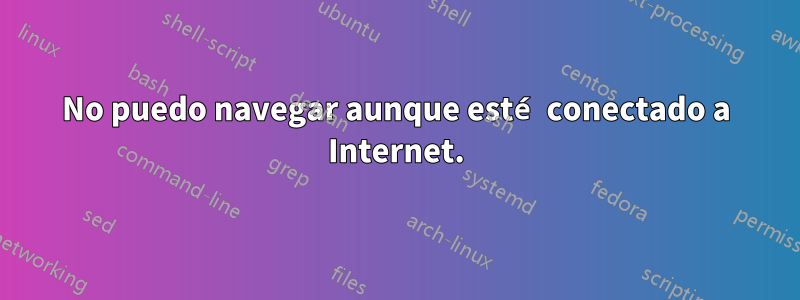
zati@zati-K42JZ:~$ sudo apt-get update [sudo] password for zati: Err http://archive.ubuntu.com precise Release.gpgAyer intenté instalar un sistema de gestión en mi Ubuntu 12.04. Intenté editar el repositorio en sources.list usando Sudo gedit /etc/apt/sources.list. No estoy seguro de haberlo escrito correctamente, solo escribo el debhttp://dms.oscc.org.my/repobinario/como se indica en el sitio web. cuando quiero apt-get update, ejecuta un error -5. ¿por qué está pasando eso? ejecuta el error -5 para archivo y seguridad también.
Something wicked happened resolving 'archive.ubuntu.com:http' (-5 - No address associated with hostname) Err http://security.ubuntu.com precise-security Release.gpg
Something wicked happened resolving 'security.ubuntu.com:http' (-5 - No address associated with hostname) Err http://archive.canonical.com precise Release.gpg
Something wicked happened resolving 'archive.canonical.com:http' (-5 - No address associated with hostname) Err http://extras.ubuntu.com precise Release.gpg
Something wicked happened resolving 'extras.ubuntu.com:http' (-5 - No address associated with hostname) Err http://archive.ubuntu.com precise-updates Release.gpg
Something wicked happened resolving 'archive.ubuntu.com:http' (-5 - No address associated with hostname) Ign http://security.ubuntu.com precise-security Release
Ign http://archive.canonical.com precise Release
Ign http://extras.ubuntu.com precise Release
Err http://archive.ubuntu.com precise-backports Release.gpg
Something wicked happened resolving 'archive.ubuntu.com:http' (-5 - No address associated with hostname) Ign http://archive.canonical.com precise/partner i386 Packages/DiffIndex
Ign http://extras.ubuntu.com precise/main i386 Packages/DiffIndex
Ign http://archive.ubuntu.com precise Release
Ign http://security.ubuntu.com precise-security/restricted i386 Packages/DiffIndex Ign http://archive.canonical.com precise/partner TranslationIndex
Ign http://extras.ubuntu.com precise/main TranslationIndex
Ign http://archive.ubuntu.com precise-updates Release
Ign http://security.ubuntu.com precise-security/universe i386 Packages/DiffIndex Ign http://security.ubuntu.com precise-security/multiverse i386 Packages/DiffIndex Ign http://archive.ubuntu.com precise-backports Release
Ign http://archive.ubuntu.com precise/main i386 Packages/DiffIndex
Ign http://security.ubuntu.com precise-security/main TranslationIndex
Ign http://archive.ubuntu.com precise/restricted i386 Packages/DiffIndex
Ign http://security.ubuntu.com precise-security/multiverse TranslationIndex
Ign http://security.ubuntu.com precise-security/restricted TranslationIndex
Ign http://security.ubuntu.com precise-security/universe TranslationIndex
Ign http://archive.ubuntu.com precise/main TranslationIndex
Ign http://archive.ubuntu.com precise/multiverse TranslationIndex
Ign http://archive.ubuntu.com precise/restricted TranslationIndex
Ign http://archive.ubuntu.com precise/universe TranslationIndex
Err http://archive.canonical.com precise/partner i386 Packages
Something wicked happened resolving 'archive.canonical.com:http' (-5 - No address associated with hostname) Err http://extras.ubuntu.com precise/main i386 Packages
Something wicked happened resolving 'extras.ubuntu.com:http' (-5 - No address associated with hostname) Err http://archive.canonical.com precise/partner Translation-en_US
Something wicked happened resolving 'archive.canonical.com:http' (-5 - No address associated with hostname) Err http://extras.ubuntu.com precise/main Translation-en_US
Something wicked happened resolving 'extras.ubuntu.com:http' (-5 - No address associated with hostname) Ign http://archive.ubuntu.com precise-updates/main TranslationIndex
Err http://archive.canonical.com precise/partner Translation-en
Something wicked happened resolving 'archive.canonical.com:http' (-5 - No address associated with hostname) Err http://extras.ubuntu.com precise/main Translation-en
Something wicked happened resolving 'extras.ubuntu.com:http' (-5 - No address associated with hostname) Ign http://archive.ubuntu.com precise-updates/multiverse TranslationIndex
Ign http://archive.ubuntu.com precise-updates/restricted TranslationIndex Ign http://archive.ubuntu.com precise-updates/universe TranslationIndex
20% [Connecting to archive.ubuntu.com] [Connecting to security.ubuntu.com]
y luego traté de encontrar soluciones, pero mientras lo hacía (sigo algunas soluciones publicadas por otras personas), mi lista de fuentes solo quedó con dos líneas. Entonces está corrupto ¿verdad?
A continuación, intenté acceder a Internet, pero dice que no puedo encontrar servidores. Cuando intenté hacer ping a google.com, dice host desconocido. Puedo hacer ping a mi enrutador exitosamente pero aparte de eso, falla.
Realmente soy un novato en el uso de ubuntu y espero que puedan ayudarme, y eso significará mucho ya que actualmente estoy haciendo mi pasantía. gracias de antemano
Respuesta1
De acuerdo, es algo complicado darte el consejo correcto dado que probablemente hayas modificado archivos en algunos lugares. Al menos así es como leí tu pregunta.
paso uno Rastrea tus pasos hacia atrás y deshace todo lo que hiciste.
sources.listtiene cierta sintaxis y no creo que puedas agregarle cualquier URL.EsteParece una buena guía para referencia futura sobre cómo agregarle enlaces sources.list. Tenga en cuenta que el primer paso para editarlo sources.listeshacer una copia de seguridad del actual.
segundo paso
Simplemente guardaría todos los datos en su /home/$USERdirectorio (que es su directorio de inicio) y reinstalaría ubuntu (también podría instalar la última versión estable).Ubuntu 14.04.2 LTS. La instalación de Ubuntu tarda menos de 30 minutos). Para mí, esta es la forma más fácil de reparar todos los archivos rotos en varios lugares (no es la solución más sofisticada)
tar -zcvf backup.tar.gz /home/$USERes la forma más fácil. Esto creará un solo archivo con todas sus cosas en el directorio de inicio (puede tomar un tiempo crear dicho archivo)
Paso tres
Aquí hay una solución a-5 - No address associated with hostname
Según esa respuesta, todo lo que necesita hacer para solucionarlo -5 - No address associated with hostnamees limpiar su /etc/hostsarchivo.
así es como /etc/hostsse ve mi archivo en Ubuntu 14.04
``` 127.0.0.1 servidor local
127.0.1.1 el nombre de tu computadora
# Las siguientes líneas son deseables para hosts con capacidad IPv6
::1 ip6-localhost ip6-loopback
fe00::0 ip6-localnet
ff00::0 ip6-mcastprefix
ff02::1 ip6-allnodes
ff02::2 ip6-allrouter ```


