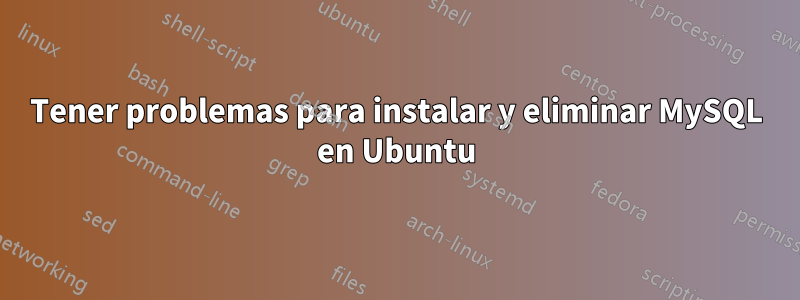
Tengo problemas para instalar o eliminar mysql-server-5.6 parcialmente instalado en ubuntu15.04. El error que recibo fue
$ sudo apt-get -f install
Reading package lists... Done
Building dependency tree
Reading state information... Done
The following extra packages will be installed:
mysql-server-5.6
The following packages will be upgraded:
mysql-server-5.6
1 upgraded, 0 newly installed, 0 to remove and 0 not upgraded.
22 not fully installed or removed.
Need to get 0 B/5,501 kB of archives.
After this operation, 50.8 MB of additional disk space will be used.
Do you want to continue? [Y/n]
Preconfiguring packages ...
Setting up mysql-common (5.6.24-0ubuntu2) ...
update-alternatives: error: alternative path /etc/mysql/my.cnf.fallback doesn't exist
dpkg: error processing package mysql-common (--configure):
subprocess installed post-installation script returned error exit status 2
Errors were encountered while processing:
mysql-common
localepurge: Disk space freed in /usr/share/locale: 0 KiB
localepurge: Disk space freed in /usr/share/man: 0 KiB
localepurge: Disk space freed in /usr/share/gnome/help: 0 KiB
localepurge: Disk space freed in /usr/share/omf: 0 KiB
localepurge: Disk space freed in /usr/share/doc/kde/HTML: 0 KiB
Total disk space freed by localepurge: 0 KiB
E: Sub-process /usr/bin/dpkg returned an error code (1)
¿Alguien me puede ayudar en esto?
Respuesta1
Intente realizar una purga y luego vuelva a instalarlo.
sudo apt-get remove --purge mysql-\*
sudo apt-get install mysql-server mysql-client
Actualización 04.09.2018:
Si tiene problemas para desinstalar/instalar porque el proceso MySQL está activo, puede probar esto primero y luego lo anterior:
sudo kill $(pgrep mysql)
Respuesta2
Una solución muy simple que yo (el novato de Linux) tuve que desenterrar... es crear el archivo.
nano /etc/mysql/my.cnf.fallback
y rellénelo con el contenido predeterminado del paquete mysql-common 5.7.11-0ubuntu6.
#
# The MySQL database server configuration file.
#
# You can copy this to one of:
# - "/etc/mysql/my.cnf" to set global options,
# - "~/.my.cnf" to set user-specific options.
#
# One can use all long options that the program supports.
# Run program with --help to get a list of available options and with
# --print-defaults to see which it would actually understand and use.
#
# For explanations see
# http://dev.mysql.com/doc/mysql/en/server-system-variables.html
# This will be passed to all mysql clients
# It has been reported that passwords should be enclosed with ticks/quotes
# escpecially if they contain "#" chars...
# Remember to edit /etc/mysql/debian.cnf when changing the socket location.
# Here is entries for some specific programs
# The following values assume you have at least 32M ram
!includedir /etc/mysql/conf.d/
encontróaquí en apt-browse.org
Respuesta3
Purgar/Reinstalar tampoco funcionó para mí. Encontré la siguiente "solución":
No pude encontrar mysql.cnf.fallbackla lista en los "archivos proporcionados" mysql-server-5.6ni mysql-client-5.6ninguna información adicional sobre el archivo.
Copié /etc/mysql/my.cnf( /etc/mysql/my.cnf.fallbacksuponiendo que este habría sido un archivo de configuración "alternativo" relativamente menos importante);
/etc/mysql/my.cnfes un enlace simbólico, por lo que ls /etc/mysqlahora muestra:
my.cnf.fallback -> /etc/alternatives/my.cnf
my.cnf -> /etc/alternatives/my.cnf
La instalación del paquete se completó sin errores (ya que presumiblemente el problema "no existe" fue "resuelto").
No he encontrado ningún efecto adverso (todavía).
Respuesta4
Confirmado. El orden importa.
apt remove mysql-* mariadb-* --purge
apt install mysql-common
apt install mariadb-common
apt install mariadb-server


