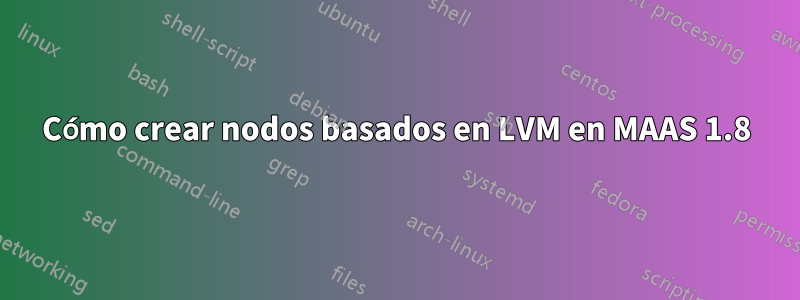
Fue una sorpresa que faltara el método de implementación del instalador de Debian en WebGUI; sin embargo, MAAS cli/API lo tiene como una nueva opción.
Además, me di cuenta de que esta función está obsoleta según las notas de las fuentes:
:param boot_type: The installation type of the node. 'fastpath': use
the default installer. 'di' use the debian installer.
Note that using 'di' is now deprecated and will be removed in favor
of the default installer in MAAS 1.9.
Me gustaría gestionar algunos nodos donde se necesita LVM. Se puede lograr usando el instalador de Debian. ¿Hay alguna forma de implementar particiones basadas en LVM usando fastpath?
Gracias.
Respuesta1
Parece que la opción preestablecida todavía está ahí. El valor predeterminado es:
d-i partman/early_command string debconf-set partman-auto/disk `list-devices disk | head -n1`
d-i partman-iscsi/mainmenu string finish
d-i partman-auto/method string regular
d-i partman-lvm/device_remove_lvm boolean true
d-i partman-lvm/confirm boolean true
d-i partman-md/device_remove_md boolean true
d-i partman/confirm_write_new_label boolean true
d-i partman/choose_partition select Finish partitioning and write changes to disk
d-i partman/confirm boolean true
d-i partman/confirm_nooverwrite boolean true
d-i partman/default_filesystem string ext4
Debería poder modificar esto según sea necesario.


