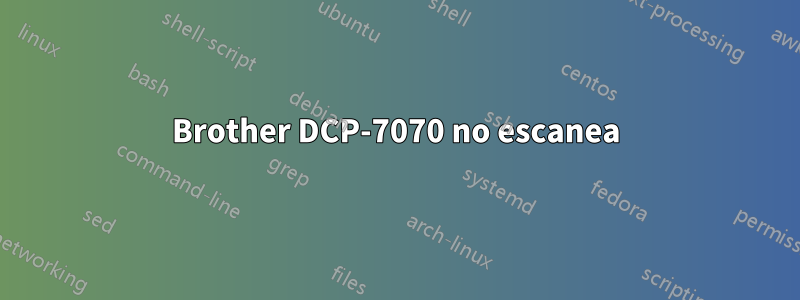
Tengo un problema al escanear en mi Brother DCP-7070DWR, Ubuntu 14.04 mediante software GUI como xsane o simplescan
Mi impresora se conectó vía wifi. He instalado con éxito los controladores de la impresora y el escáner Brother. La impresión funciona bien. Pero no puedo escanear: xsane me dice "No hay dispositivos disponibles" (también desde la raíz)
La prueba de Scanimage me muestra todo bien:
vito@vws:~$ scanimage -d test -T
scanimage: scanning image of size 157x196 pixels at 8 bits/pixel
scanimage: acquiring gray frame, 8 bits/sample
scanimage: reading one scanline, 157 bytes... PASS
scanimage: reading one byte... PASS
scanimage: stepped read, 2 bytes... PASS
scanimage: stepped read, 4 bytes... PASS
scanimage: stepped read, 8 bytes... PASS
scanimage: stepped read, 16 bytes... PASS
scanimage: stepped read, 32 bytes... PASS
scanimage: stepped read, 64 bytes... PASS
scanimage: stepped read, 128 bytes... PASS
scanimage: stepped read, 256 bytes... PASS
scanimage: stepped read, 255 bytes... PASS
scanimage: stepped read, 127 bytes... PASS
scanimage: stepped read, 63 bytes... PASS
scanimage: stepped read, 31 bytes... PASS
scanimage: stepped read, 15 bytes... PASS
scanimage: stepped read, 7 bytes... PASS
scanimage: stepped read, 3 bytes... PASS
Estos son los controladores de mi hermano instalados en mi computadora:
vito@vws:/opt/lampp/htdocs/qoot$ dpkg -l | grep -i brother
ii brgenml1cupswrapper 3.1.0-1 i386 Brother BrGenML1 CUPS wrapper driver
ii brgenml1lpr 3.1.0-1 i386 Brother BrGenML1 LPR driver
ii brscan-skey 0.2.4-1 i386 Brother Linux scanner S-KEY tool
ii brscan4 0.4.3-1 i386 Brother Scanner Driver
ii printer-driver-ptouch 1.3-8 i386 printer driver Brother P-touch label printers
Pero la utilidad sane-find-scanner me muestra algunos problemas con la tubería:
vito@vws:~$ sudo sane-find-scanner
# sane-find-scanner will now attempt to detect your scanner. If the
# result is different from what you expected, first make sure your
# scanner is powered up and properly connected to your computer.
# No SCSI scanners found. If you expected something different, make sure that
# you have loaded a kernel SCSI driver for your SCSI adapter.
could not fetch string descriptor: Pipe error
could not fetch string descriptor: Pipe error
could not fetch string descriptor: Pipe error
# No USB scanners found. If you expected something different, make sure that
# you have loaded a kernel driver for your USB host controller and have setup
# the USB system correctly. See man sane-usb for details.
# Not checking for parallel port scanners.
# Most Scanners connected to the parallel port or other proprietary ports
# can't be detected by this program.
Sin embargo, ejecuto VueScan evaluado y escanea perfectamente desde el primer momento. Por favor, dame algunas ideas sobre cómo arreglar el funcionamiento de xsane.
Tenga en cuenta que el software de escaneo VueScan instalado funciona bien (escanea exitosamente), por lo que parece que no es un problema de dirección IP. Pero xsane/simplescan no funciona y esto es un problema (porque es un software gratuito)
Respuesta1
Resuelto. Obtenga la dirección IP del escáner usando el botón Menú en la impresora/escáner, seleccione Red, luego TCP/IP y luego Dirección IP. Haga ping:
brsaneconfig4 -p 192.168.0.107
No hay ninguna respuesta en mi caso. Así que configuro la IP de mi escáner mediante brsaneconfig:
brsaneconfig4 -a name=DCP-7070DW model=DCP7070DW ip=192.168.0.107
Luego reinicie la computadora y haga ping nuevamente. Ping ahora funciona bien y xsane detecta el escáner correctamente.


