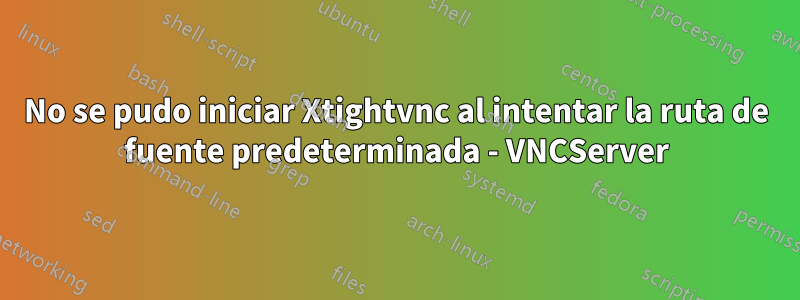
Instalé VNC, usando
sudo apt-get install xfce4 xfce4-goodies tightvncserver
Pero no puedo iniciarlo, cuando entro
vncserver
Recibo un mensaje de error como
Couldn't start Xtightvnc; trying default font path.
Please set correct fontPath in the vncserver script.
Couldn't start Xtightvnc process.
15/07/15 18:59:34 Xvnc version TightVNC-1.3.9
15/07/15 18:59:34 Copyright (C) 2000-2007 TightVNC Group
15/07/15 18:59:34 Copyright (C) 1999 AT&T Laboratories Cambridge
15/07/15 18:59:34 All Rights Reserved.
15/07/15 18:59:34 See http://www.tightvnc.com/ for information on TightVNC
15/07/15 18:59:34 Desktop name 'X' (vultr.guest:1)
15/07/15 18:59:34 Protocol versions supported: 3.3, 3.7, 3.8, 3.7t, 3.8t
15/07/15 18:59:34 Listening for VNC connections on TCP port 5901
Font directory '/usr/share/fonts/X11/misc/' not found - ignoring
Font directory '/usr/share/fonts/X11/Type1/' not found - ignoring
Font directory '/usr/share/fonts/X11/75dpi/' not found - ignoring
Font directory '/usr/share/fonts/X11/100dpi/' not found - ignoring
Fatal server error:
could not open default font 'fixed'
Resolví un problema agregando el nombre de host en el archivo de hosts. Pero aún tengo otros errores, por favor ayuda.
Respuesta1
Después de probar muchas soluciones y correcciones, Atlast solucionó este problema. Casi me rindo, pero ya estoy arreglado.
Problema 1:Couldn't start Xtightvnc process.
Solución: verifique su nombre de host y /etc/hosts asegúrese de que ambos sean iguales. Para editar esos archivos, use los comandos.
nano /etc/hostname
nano /etc/hosts
hostname
Problema 2:
Couldn't start Xtightvnc; trying default font path.
Please set correct fontPath in the vncserver script.
Couldn't start Xtightvnc process.
Solución: Faltan las fuentes x11, no sé por qué no están instalados los paquetes de dependencia. Intenta encontrar la carpeta
ls /usr/share/fonts/X11/
si no lo encuentra, intente instalar xfonts base
apt-get install xfonts-base
Respuesta2
Tal vez para ayudar a otros: ¡revise los registros!
Yo estaba corriendo
vncserver -geometty 1200x900 -alwaysshared -localhost -compatiblekbd :1
Experimenté el mismo mensaje.
Couldn't start Xtightvnc; trying default font path.
Please set correct fontPath in the vncserver script.
Couldn't start Xtightvnc process.
# ... list of tightvnc options
Mi solución fue revisar el registro.
cat ~/.vnc/hostname:display.log | less
que indicaba una opción mal escrita (-geometty) - Me perdí el mensaje en stdout >_<; estaba intercalado entre otras cosas.
Respuesta3
En Kubuntu 14.04 tuve el mismo error con el servidor Tightvnc y, durante la depuración, cambié a vnc4server, que tenía el mismo error. Lo resolví en vnc4 configurando la ruta de la fuente.
Obtuve la ruta de la fuente ejecutando
xset q
y obteniendo el valor de "Ruta de fuente:". Luego usé esto como valor para la opción "-fp". P.ej
vncserver -fp "/usr/share/fonts/X11/misc,/usr/share/fonts/X11/Type1,built-ins"
que parece simplemente pasarlo a la invocación del servidor Xvnc4 subyacente.
Respuesta4
Algunas distribuciones carecen del paquete de fuentes base. Intenta descargar 6x13-ISO8859-1.pcf.gzdesdehttps://github.com/BlackArch/blackarch-iso/blob/master/live-iso/airootfs/usr/share/fonts/misc/y coloque este archivo en /usr/share/fonts/X11/misc/.


