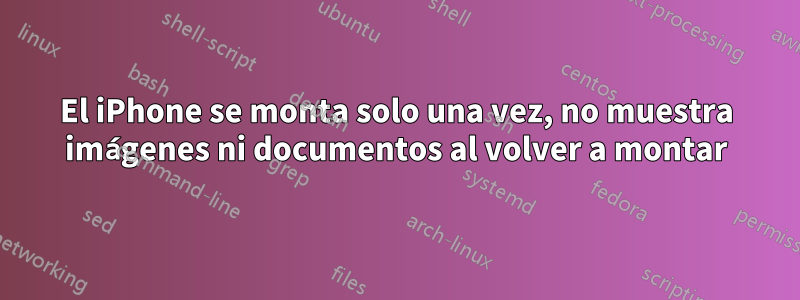
Tengo un iPhone 8 que inicialmente se conecta mediante USB para que las carpetas Imágenes y Documentos estén disponibles en Ubuntu 17.10. Sin embargo, esto funciona sólo una vez entre reinicios de Ubuntu.
¿Cómo soluciono este problema?
Esto debe ser un error o un problema de configuración, no algún software faltante o completamente inactivo, porque en realidad funciona la primera vez después de reiniciar.
Lo que pasa es que si desconecto y vuelvo a conectar el iPhone la carpeta Imágenes no vuelve a aparecer en la aplicación Archivos. La carpeta Documentos aparece en una segunda reconexión, pero no en la tercera. No veo ningún error en el dmesg.
Veo que se reconoce por USB
[234230.482987] usb 1-1: USB disconnect, device number 6 [234250.239084] usb 1-1: new high-speed USB device number 7 using xhci_hcd [234250.385353] usb 1-1: New USB device found, idVendor=05ac, idProduct=12a8 [234250.385358] usb 1-1: New USB device strings: Mfr=1, Product=2, SerialNumber=3 [234250.385362] usb 1-1: Product: iPhone [234250.385365] usb 1-1: Manufacturer: Apple Inc. [234250.385369] usb 1-1: SerialNumber: **** (number skipped)
He revisado este hilo en ¿Cómo accedo a las imágenes de la cámara de iOS en Ubuntu 17.04?y correr
idevicepair validate
tengo esto:
ERROR: El dispositivo devolvió el código de error no controlado "-3"
ejecuta esto
idevicepair unpair && idevicepair pair
y pude volver a validar con éxito después de ingresar la contraseña de mi iPhone, pero las carpetas no reaparecieron.
Después de otra reconexión veo esto
idevicepair validate
No se encontró ningún dispositivo. ¿Está enchufado?
Intentar acceder a él a través del esquema afc://SerialNumber en la aplicación Archivos me dice
Error de libimobiledevice: No se encontró ningún dispositivo. Asegúrese de que usbmuxd esté configurado correctamente.
usbmuxd --version
usbmuxd 1.1.0
usbmuxd --verbose -f
[06:44:02.000][3] usbmuxd v1.1.0 starting up [06:44:02.000][0] Could not open lockfile
sudo usbmuxd --verbose -f
[06:47:04.774][3] usbmuxd v1.1.0 starting up [06:47:04.775][4] Creating socket [06:47:04.775][4] Initializing USB [06:47:04.781][4] Found new device with v/p 05ac:12a8 at 1-9 [06:47:04.781][3] Could not get old configuration descriptor for device 1-9: -5 [06:47:04.781][4] Setting configuration for device 1-9, from 0 to 4 [06:47:04.786][4] Found interface 1 with endpoints 04/85 for device 1-9 [06:47:04.810][4] Using wMaxPacketSize=512 for device 1-9 [06:47:04.810][3] Connecting to new device on location 0x10009 as ID 1 [06:47:04.810][4] 1 device detected [06:47:04.810][3] Initialization complete [06:47:04.810][3] Connected to v2.0 device 1 on location 0x10009 with serial number SerialNumber [06:47:04.810][4] preflight_worker_handle_device_add: Starting preflight on device SerialNumber... [06:47:04.810][4] New client on fd 13 [06:47:04.827][4] New client on fd 15 [06:47:04.829][4] Client 15 connection closed [06:47:04.829][4] Disconnecting client fd 15 [06:47:04.837][4] New client on fd 15 [06:47:04.838][4] Client 15 connection closed [06:47:04.838][4] Disconnecting client fd 15 [06:47:04.891][4] preflight_worker_handle_device_add: StartSession success for device SerialNumber [06:47:04.891][4] preflight_worker_handle_device_add: Finished preflight on device SerialNumber [06:47:04.892][4] Disconnecting client fd 13 [06:47:05.775][4] New client on fd 12 [06:47:05.775][4] New client on fd 13 [06:47:05.776][4] Client 13 connection closed [06:47:05.776][4] Disconnecting client fd 13 [06:47:05.776][4] New client on fd 13 [06:47:05.782][4] Disconnecting client fd 13 [06:47:05.812][4] New client on fd 13 [06:47:05.812][4] Client 13 connection closed [06:47:05.812][4] Disconnecting client fd 13 [06:47:05.812][4] New client on fd 13 [06:47:05.814][4] New client on fd 14 [06:47:05.817][4] New client on fd 15 [06:47:05.820][4] New client on fd 16 [06:47:05.820][4] Client 16 connection closed [06:47:05.820][4] Disconnecting client fd 16 [06:47:05.820][4] New client on fd 16 [06:47:05.820][4] Client 16 connection closed [06:47:05.820][4] Disconnecting client fd 16 [06:47:05.830][4] New client on fd 16 [06:47:05.830][4] Client 16 connection closed [06:47:05.830][4] Disconnecting client fd 16 [06:47:05.874][4] Disconnecting client fd 13 [06:47:05.875][4] New client on fd 13 [06:47:05.876][4] New client on fd 16 [06:47:05.876][4] Client 13 connection closed [06:47:05.876][4] Disconnecting client fd 13 [06:47:05.878][4] New client on fd 13 [06:47:05.878][4] Client 13 connection closed [06:47:05.878][4] Disconnecting client fd 13 [06:47:05.878][4] New client on fd 13 [06:47:05.879][4] Client 13 connection closed [06:47:05.879][4] Disconnecting client fd 13 [06:47:05.882][4] New client on fd 13 [06:47:05.882][4] Client 13 connection closed [06:47:05.883][4] Disconnecting client fd 13 [06:47:05.900][4] New client on fd 13 [06:47:05.901][4] Disconnecting client fd 16 [06:47:05.906][4] New client on fd 16 [06:47:05.907][4] Disconnecting client fd 15
Ahora la carpeta Documentos está montada y mostrada perono las fotos.
Al volver a conectarme, aparece este cuadro de diálogo emergente con un mensaje de error (¿de Archivos?)
No se puede abrir una carpeta para Documentos en la caché del iPhone no válida, vuelva a intentarlo (controlado internamente)
[06:53:16.072][4] New client on fd 11 [06:53:16.073][4] Client 11 connection closed [06:53:16.073][4] Disconnecting client fd 11 [06:53:16.573][4] New client on fd 11 [06:53:16.574][4] Client 11 connection closed [06:53:16.574][4] Disconnecting client fd 11 [06:53:17.204][4] Found new device with v/p 05ac:12a8 at 1-10 [06:53:17.205][3] Could not get old configuration descriptor for device 1-10: -5 [06:53:17.205][4] Setting configuration for device 1-10, from 0 to 4 [06:53:17.258][4] Found interface 1 with endpoints 04/85 for device 1-10 [06:53:17.290][4] Using wMaxPacketSize=512 for device 1-10 [06:53:17.291][3] Connecting to new device on location 0x1000a as ID 2 [06:53:17.298][3] Connected to v2.0 device 2 on location 0x1000a with serial number SerialNumber [06:53:17.306][4] preflight_worker_handle_device_add: Starting preflight on device SerialNumber... [06:53:17.306][4] New client on fd 14 [06:53:17.353][4] New client on fd 16 [06:53:17.353][4] Client 16 connection closed [06:53:17.353][4] Disconnecting client fd 16 [06:53:17.377][4] New client on fd 16 [06:53:17.377][4] Client 16 connection closed [06:53:17.377][4] Disconnecting client fd 16 [06:53:17.415][4] preflight_worker_handle_device_add: StartSession success for device SerialNumber [06:53:17.415][4] preflight_worker_handle_device_add: Finished preflight on device SerialNumber [06:53:17.415][4] New client on fd 15 [06:53:17.415][4] New client on fd 16 [06:53:17.415][4] Client 15 connection closed [06:53:17.415][4] Disconnecting client fd 15 [06:53:17.416][4] Disconnecting client fd 14 [06:53:17.418][4] Disconnecting client fd 16
Pero ahora afc:// comienza a funcionar y finalmente puedo ver las carpetas en Archivos:
AirFair DCIM iTunesRestore PhotoData Purchases
Books Downloads LoFiCloudAssets Photos Radio
CloudAssets iTunes_Control MediaAnalysis PublicStaging Recordings
Parece que aquí tengo una solución para acceder a la carpeta Fotos. Obviamente me gustaría que funcionara sin los embragues sudo.
Respuesta1
La actualización usbmuxdresuelve el problema. Descargué un paquete más nuevo dehttps://packages.ubuntu.com/cosmic/usbmuxd(1.1.1~git20180428.b95a0a0-1) y lo instalé. Sorprendentemente, era compatible con Ubuntu 18.04.
Respuesta2
Esto funciona para mí, en Ubuntu 18.04:https://ubuntuforums.org/showthread.php?t=2376741&p=13779062#post13779062
$gato /lib/udev/rules.d/39-usbmuxd.rules
# usbmuxd (Apple Mobile Device Muxer escuchando en /var/run/usbmuxd)
# Inicialice los dispositivos iOS en el estado de configuración USB "desactivado" y active usbmuxd
ACTION=="agregar", SUBSYSTEM=="usb", ATTR{idVendor}=="05ac", ATTR{idProduct}=="12[9a][0-9a-f]", ENV{USBMUX_SUPPORTED}=" 1", ATTR{bConfigurationValue}="0", OWNER="usbmux", TAG+="systemd", ENV{SYSTEMD_WANTS}="usbmuxd.service", RUN+="/bin/systemctl start usbmuxd"
# Salir de usbmuxd cuando se elimine el último dispositivo
ACCIÓN=="eliminar", SUBSYSTEM=="usb", ENV{PRODUCT}=="5ac/12[9a][0-9a-f]/*", ENV{INTERFACE}=="255/*", RUN+="/bin/systemctl detener usbmuxd"


