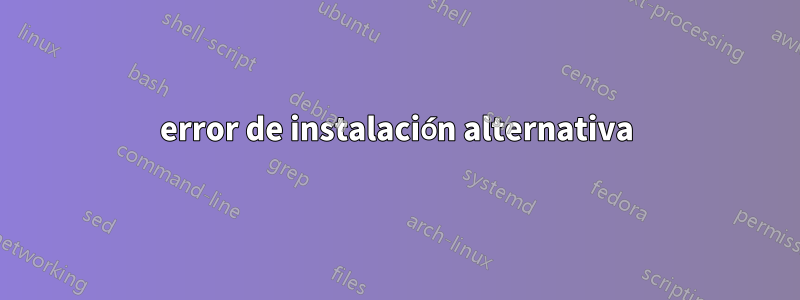
Hola, acabo de instalar Python como se resalta a continuación. Hay un error para altinstall. ¿Debo usar make install?
./configure
make
sudo make altinstall
o
./configure
make
sudo make install
Estaba siguiendo un tutorial y este fue el error.
File "/home/plutes/Downloads/Python-3.6.6rc1/Lib/ensurepip/__init__.py", line 117, in _bootstrap
return _run_pip(args + [p[0] for p in _PROJECTS], additional_paths)
File "/home/plutes/Downloads/Python-3.6.6rc1/Lib/ensurepip/__init__.py", line 27, in _run_pip
import pip._internal
**zipimport.ZipImportError: can't decompress data; zlib not available
Makefile:1113: recipe for target 'altinstall' failed
make: *** [altinstall] Error 1**
plutes@plutes-Lenovo-G50-30:~/Downloads/Python-3.6.6rc1$ cd
plutes@plutes-Lenovo-G50-30:~$ python
python python3 python3.6m-config python3m
python2 python3.6 python3.7
python2.7 python3.6m python3.7m
plutes@plutes-Lenovo-G50-30:~$ python3.6
Python 3.6.6rc1 (default, Jun 17 2018, 21:36:49)
[GCC 7.3.0] on linux
Type "help", "copyright", "credits" or "license" for more information.
>>> help()
Welcome to Python 3.6's help utility!
as you can see it works, but I am unsure about future uses. thanks for any guidance.
plutes@plutes-Lenovo-G50-30:~$ python3.6
Python 3.6.6rc1 (default, Jun 17 2018, 21:36:49)
[GCC 7.3.0] on linux
Type "help", "copyright", "credits" or "license" for more information.
>>> print("Hello, World!")
Hello, World!
>>>
Respuesta1
Acabo de experimentar el mismo problema al instalar python3.7.3en ubuntu18.04. Siguienteeste mensajey corriendo:
sudo apt-get install build-essential libsqlite3-dev sqlite3 bzip2 libbz2-dev \
zlib1g-dev libssl-dev openssl libgdbm-dev libgdbm-compat-dev liblzma-dev libreadline-dev \
libncursesw5-dev libffi-dev uuid-dev
Me permitió ejecutar con éxito sudo make altinstall.
Respuesta2
Tuve el mismo problema al usar Ubuntu y las dos respuestas principales no funcionaron. Usé la respuesta que obtuve dehttps://github.com/pyenv/pyenv/wiki/common-build-problemsY lo intenté de nuevo y funcionó. básicamente lo hice:
sudo apt-get install -y make build-essential libssl-dev zlib1g-dev libbz2-dev \
libreadline-dev libsqlite3-dev wget curl llvm libncurses5-dev libncursesw5-dev \
xz-utils tk-dev libffi-dev liblzma-dev python-openssl git
y luego:
sudo make altinstall
Respuesta3
Utilice los siguientes comandos en este orden:
./configuremake cleanmakesudo make install
Respuesta4
La instalación de las siguientes dependencias resolverá el problema:
sudo apt install build-essential zlib1g-dev libncurses5-dev libgdbm-dev libnss3-dev
libssl-dev libreadline-dev libffi-dev wget


