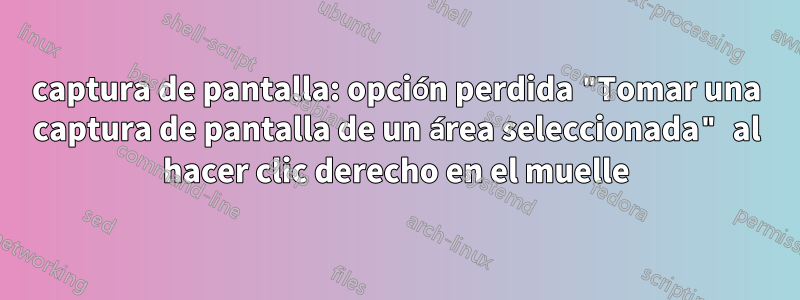
En Ubuntu 16.04 existía la opción "Tomar una captura de pantalla de un área seleccionada" haciendo clic derecho en la aplicación de captura de pantalla en el Dock.
En Ubuntu 18.04 esta opción desapareció.
¿Cómo restaurarlo?
El org.gnome.Screenshot.desktoparchivo contiene:
[Desktop Entry]
Name[en_GB]=Screenshot
... other translations
Name=Screenshot
Comment[en_GB]=Save images of your screen or individual windows
... other translations
Comment=Save images of your screen or individual windows
Keywords[en_GB]=snapshot;capture;print;screenshot;
... other translations
Keywords=snapshot;capture;print;screenshot;
Exec=gnome-screenshot --interactive
Terminal=false
Type=Application
Icon=applets-screenshooter
StartupNotify=true
Categories=GTK;GNOME;Utility;X-GNOME-Utilities;
NotShowIn=KDE;
X-GNOME-Bugzilla-Bugzilla=GNOME
X-GNOME-Bugzilla-Product=gnome-utils
X-GNOME-Bugzilla-Component=screenshot
# Disable broken actions https://pad.lv/1720262
# Actions=screen-shot;window-shot;area-shot
Actions=screen-shot;
DBusActivatable=true
[Desktop Action screen-shot]
Name[en_GB]=Take a Screenshot of the Whole Screen
... other translations
Name=Take a Screenshot of the Whole Screen
Exec=gnome-screenshot
[Desktop Action window-shot]
Name[en_GB]=Take a Screenshot of the Current Window
... other translations
Name=Take a Screenshot of the Current Window
Exec=gnome-screenshot -w
[Desktop Action area-shot]
Name=Take a Screenshot of a Selected Area
Exec=gnome-screenshot -a
Respuesta1
window-shoty area-shotlas acciones están deshabilitadas en el .desktoparchivo. Cambiar el
Actions=screen-shot;
línea a
Actions=screen-shot;window-shot;area-shot;
(o evite la window-shot;parte si solo desea la acción "Tomar una captura de pantalla de un área seleccionada").
PDNo se recomienda editar directamente un .desktoparchivo en formato /usr/share/applications/. En su lugar, primero copie el archivo a su ~/.local/share/applications/directorio y luego edite el archivo copiado.
Nota:Esas acciones fueron desactivadas intencionalmente debido aun insecto. Parece que el error ya está solucionado (¿parcialmente?). Si aún no funciona, espere a que se publique una solución adecuada.


