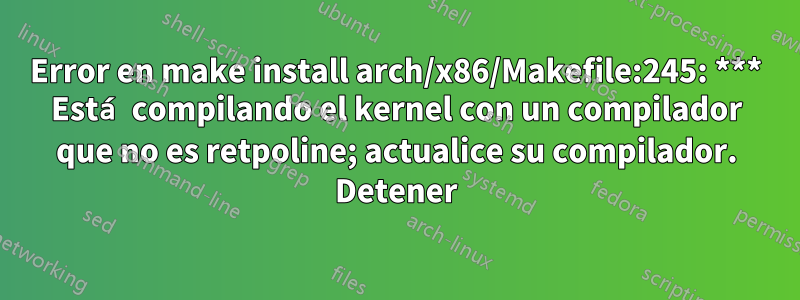
He estado intentando seguir los pasos dados en este sitio.
http://ubuntuhandbook.org/index.php/2018/08/no-wifi-adapter-found-hp-laptops-ubuntu-18-04/
para instalar un controlador de dispositivo adaptador WiFi en mi computadora portátil HP. Sin embargo, cuando uso el
sudo make install
comando, aparece el error.
make -C /lib/modules/4.15.0-50-generic/build M=/home/keith/rtlwifi_new modules
make[1]: Entering directory '/usr/src/linux-headers-4.15.0-50-generic'
arch/x86/Makefile:156: CONFIG_X86_X32 enabled but no binutils support
arch/x86/Makefile:245: *** You are building kernel with non-retpoline compiler, please update your compiler.. Stop.
make[1]: Leaving directory '/usr/src/linux-headers-4.15.0-50-generic'
Makefile:87: recipe for target 'all' failed
make: *** [all] Error 2
También intenté usar comandos.
sudo make clean
sudo make
Resultado:
make -C /lib/modules/4.15.0-50-generic/build M=/home/keith/rtlwifi_new modules
make[1]: Entering directory '/usr/src/linux-headers-4.15.0-50-generic'
arch/x86/Makefile:156: CONFIG_X86_X32 enabled but no binutils support
arch/x86/Makefile:245: *** You are building kernel with non-retpoline compiler, please update your compiler.. Stop.
make[1]: Leaving directory '/usr/src/linux-headers-4.15.0-50-generic'
Makefile:87: recipe for target 'all' failed
make: *** [all] Error 2
¿Qué debo hacer para corregir este error con make?


