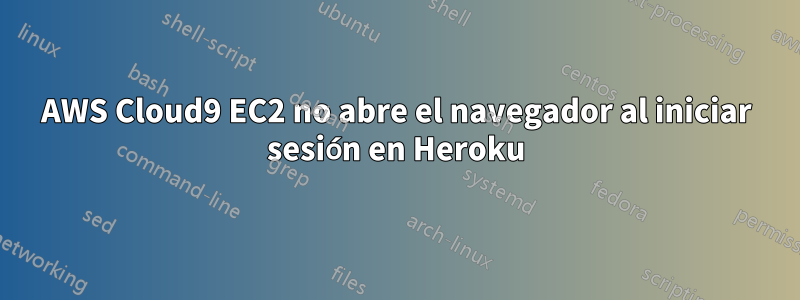
Gracias de antemano,
¿Por qué esto no funciona? Mi firewall permite conexiones entrantes y salientes en cualquier puerto. Necesito iniciar sesión en Heroku. Estoy usando Google Chrome. Ejecutando Ubuntu 16.04. ¿Algunas ideas?
ubuntu@ip-1-1-1-1:/home/ec2-user/environment/app$ heroku login
heroku: Press any key to open up the browser to login or q to exit:
Opening browser to https://cli-auth.heroku.com/auth/browser/8a3587c4-21f3-4592-a9b2-13a64ba9c14d
› Warning: Cannot open browser.
heroku: Waiting for login... !
JSONError: Unexpected end of JSON input while parsing near ' '
at module.exports (/usr/local/heroku/node_modules/parse-json/index.js:26:19)
at HTTP._parse (/usr/local/heroku/node_modules/@heroku-cli/plugin-auth/node_modules/http-call/lib/http.js:343:25)
Respuesta1
Ejecuté el comando
$ heroku login -i
me deja iniciar sesión :D


