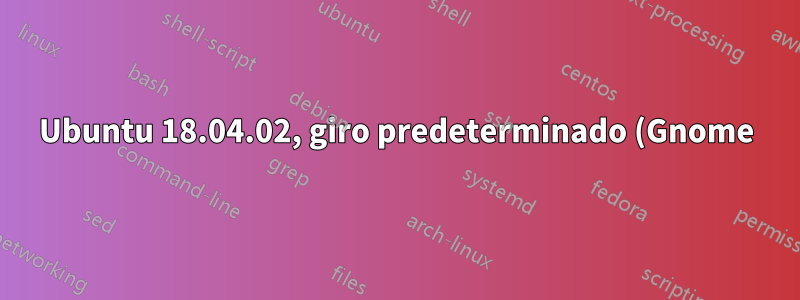%2C%20sesi%C3%B3n%20en%20vivo%3A%20%C2%BFtengo%20raz%C3%B3n%20al%20pensar%20que%20no%20se%20pueden%20cambiar%20el%20tema%20ni%20las%20fuentes%3F.png)
Estoy probando la versión predeterminada (Gnome) de Ubuntu y hasta ahora me gusta mucho, excepto que parece que no puedo cambiar el tema ni las fuentes. Ahora, el bloqueo de Gnome no ha llegado tan lejos como para no poder cambiar esas cosas si realmenteinstalarubuntu-bien?
Respuesta1
Una vez que estés en la sesión en vivo
- Conectado a Internet
- correr
sudo add-apt-repository universe - correr
sudo apt install gnome-tweaks - Abierto
gnome-tweaks
- Juegue con las fuentes y los temas que están disponibles de fábrica. O puede descargarlos desde la web y jugar.
Ejemplo:
ubuntu@ubuntu:~$ nmcli device wifi list
IN-USE SSID MODE CHAN RATE SIGNAL BARS SECURITY
PRATAP Infra 11 270 Mbit/s 54 ▂▄__ WPA2
iBall-Baton Infra 5 270 Mbit/s 12 ▂___ WPA1
ubuntu@ubuntu:~$ nmcli device wifi connect PRATAP
Device 'wlp2s0' successfully activated with '9bfef13f-b77a-442c-aa9c-fa3db9177f12'.
ubuntu@ubuntu:~$ sudo apt install gnome-tweaks
Reading package lists... Done
Building dependency tree
Reading state information... Done
E: Unable to locate package gnome-tweaks
ubuntu@ubuntu:~$ sudo add-apt-repository universe
'universe' distribution component enabled for all sources.
Ign:1 cdrom://Ubuntu 18.04.2 2019.06.06 LTS amd64 _Custom Bionic Beaver_ (20190606) bionic InRelease
Hit:2 cdrom://Ubuntu 18.04.2 2019.06.06 LTS amd64 _Custom Bionic Beaver_ (20190606) bionic Release
Hit:4 http://archive.ubuntu.com/ubuntu bionic InRelease
Get:5 http://security.ubuntu.com/ubuntu bionic-security InRelease [88.7 kB]
Get:6 http://archive.ubuntu.com/ubuntu bionic-updates InRelease [88.7 kB]
Get:7 http://security.ubuntu.com/ubuntu bionic-security/main amd64 Packages [382 kB]
Get:8 http://archive.ubuntu.com/ubuntu bionic/universe amd64 Packages [8570 kB]
Get:9 http://security.ubuntu.com/ubuntu bionic-security/main Translation-en [137 kB]
Get:10 http://security.ubuntu.com/ubuntu bionic-security/main amd64 DEP-11 Metadata [14.9 kB]
Get:11 http://security.ubuntu.com/ubuntu bionic-security/main DEP-11 48x48 Icons [10.4 kB]
Get:12 http://security.ubuntu.com/ubuntu bionic-security/main DEP-11 64x64 Icons [20.9 kB]
Get:13 http://security.ubuntu.com/ubuntu bionic-security/restricted amd64 Packages [4296 B]
Get:14 http://security.ubuntu.com/ubuntu bionic-security/restricted Translation-en [2192 B]
Get:15 http://security.ubuntu.com/ubuntu bionic-security/universe amd64 Packages [257 kB]
Get:16 http://security.ubuntu.com/ubuntu bionic-security/universe Translation-en [145 kB]
Get:17 http://security.ubuntu.com/ubuntu bionic-security/universe amd64 DEP-11 Metadata [35.8 kB]
Get:18 http://security.ubuntu.com/ubuntu bionic-security/universe DEP-11 48x48 Icons [16.4 kB]
Get:19 http://security.ubuntu.com/ubuntu bionic-security/universe DEP-11 64x64 Icons [95.7 kB]
Get:20 http://archive.ubuntu.com/ubuntu bionic/universe Translation-en [4941 kB]
Get:21 http://archive.ubuntu.com/ubuntu bionic/universe amd64 DEP-11 Metadata [3287 kB]
Get:22 http://archive.ubuntu.com/ubuntu bionic/universe DEP-11 48x48 Icons [2151 kB]
Get:23 http://archive.ubuntu.com/ubuntu bionic/universe DEP-11 64x64 Icons [8420 kB]
Get:24 http://archive.ubuntu.com/ubuntu bionic-updates/main amd64 Packages [641 kB]
Get:25 http://archive.ubuntu.com/ubuntu bionic-updates/main Translation-en [237 kB]
Get:26 http://archive.ubuntu.com/ubuntu bionic-updates/main amd64 DEP-11 Metadata [276 kB]
Get:27 http://archive.ubuntu.com/ubuntu bionic-updates/main DEP-11 48x48 Icons [66.7 kB]
Get:28 http://archive.ubuntu.com/ubuntu bionic-updates/main DEP-11 64x64 Icons [123 kB]
Get:29 http://archive.ubuntu.com/ubuntu bionic-updates/restricted amd64 Packages [6996 B]
Get:30 http://archive.ubuntu.com/ubuntu bionic-updates/universe amd64 Packages [945 kB]
Get:31 http://archive.ubuntu.com/ubuntu bionic-updates/universe Translation-en [279 kB]
Get:32 http://archive.ubuntu.com/ubuntu bionic-updates/universe amd64 DEP-11 Metadata [227 kB]
Get:33 http://archive.ubuntu.com/ubuntu bionic-updates/universe DEP-11 48x48 Icons [190 kB]
Get:34 http://archive.ubuntu.com/ubuntu bionic-updates/universe DEP-11 64x64 Icons [395 kB]
Fetched 32.1 MB in 21s (1540 kB/s)
Reading package lists... Done
ubuntu@ubuntu:~$ sudo apt install gnome-tweaks
Reading package lists... Done
Building dependency tree
Reading state information... Done
The following NEW packages will be installed:
gnome-tweaks
0 upgraded, 1 newly installed, 0 to remove and 424 not upgraded.
Need to get 218 kB of archives.
After this operation, 1245 kB of additional disk space will be used.
Get:1 http://archive.ubuntu.com/ubuntu bionic/universe amd64 gnome-tweaks all 3.28.1-1 [218 kB]
Fetched 218 kB in 11s (19.1 kB/s)
Selecting previously unselected package gnome-tweaks.
(Reading database ... 143252 files and directories currently installed.)
Preparing to unpack .../gnome-tweaks_3.28.1-1_all.deb ...
Unpacking gnome-tweaks (3.28.1-1) ...
Processing triggers for mime-support (3.60ubuntu1) ...
Processing triggers for desktop-file-utils (0.23-1ubuntu3.18.04.2) ...
Setting up gnome-tweaks (3.28.1-1) ...
Processing triggers for gnome-menus (3.13.3-11ubuntu1.1) ...
Processing triggers for hicolor-icon-theme (0.17-2) ...
ubuntu@ubuntu:~$
- para jugar con temas de shell, necesita instalar
User-Themesla extensión gnome-shell... para instalarla... intenteSoftwaresi no se está instalando... luego ejecute los siguientes comandos
sudo apt install gnome-shell-extensions
gsettings set org.gnome.shell enabled-extensions "['[email protected]']"
- Cerca
gnome-tweaks - Actualice el shell Alt+F2, escriba r y presione Entrar.
- Ahora también puedes jugar con temas de shell.





