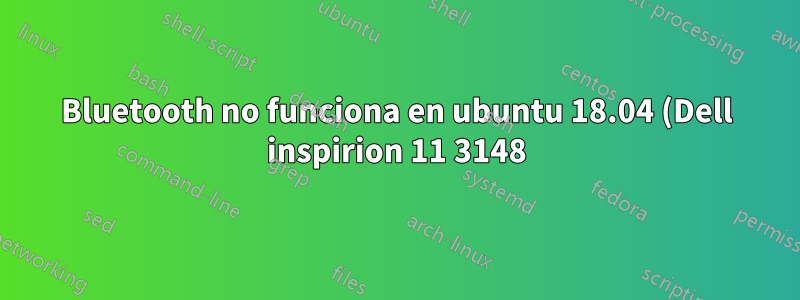.png)
Recientemente hice un arranque dual con Windows 10 y Ubuntu 18.04, pero tengo problemas porque Bluetooth no descubre dispositivos. Simplemente sigue buscando dispositivos. Sin embargo, el Bluetooth es visible en otros dispositivos.
Intenté prácticamente todo lo que encontré. Probé estos:
- Ubuntu 18.04 LTS bluetooth [0cf3:3004] el descubrimiento no funciona
- https://www.devmanuals.net/install/ubuntu/ubuntu-16-04-LTS-Xenial-Xerus/how-to-install-bluetooth.html
Correr:
lspci -nnk | grep -iA3 net; lsusb; rfkill list; uname -r; dmesg | egrep -i 'blue|firm'
da:
01:00.0 Network controller [0280]: Broadcom Inc. and subsidiaries BCM43142 802.11b/g/n [14e4:4365] (rev 01)
Subsystem: Dell BCM43142 802.11b/g/n [1028:0018]
Kernel driver in use: wl
Kernel modules: bcma, wl
Bus 001 Device 003: ID 0a5c:216a Broadcom Corp.
Bus 001 Device 002: ID 8087:8000 Intel Corp.
Bus 001 Device 001: ID 1d6b:0002 Linux Foundation 2.0 root hub
Bus 003 Device 001: ID 1d6b:0003 Linux Foundation 3.0 root hub
Bus 002 Device 004: ID 04f3:0396 Elan Microelectronics Corp.
Bus 002 Device 003: ID 0c45:64cb Microdia
Bus 002 Device 002: ID 0483:91d1 STMicroelectronics Sensor Hub
Bus 002 Device 001: ID 1d6b:0002 Linux Foundation 2.0 root hub
0: hci0: Bluetooth
Soft blocked: no
Hard blocked: no
1: phy0: Wireless LAN
Soft blocked: no
Hard blocked: no
2: brcmwl-0: Wireless LAN
Soft blocked: no
Hard blocked: no
5.4.0-74-generic
[ 0.010558] Spectre V2 : Enabling Restricted Speculation for firmware calls
[ 0.059276] ACPI: [Firmware Bug]: BIOS _OSI(Linux) query ignored
[ 4.629272] Bluetooth: Core ver 2.22
[ 4.629302] Bluetooth: HCI device and connection manager initialized
[ 4.629307] Bluetooth: HCI socket layer initialized
[ 4.629310] Bluetooth: L2CAP socket layer initialized
[ 4.629314] Bluetooth: SCO socket layer initialized
[ 4.848235] Bluetooth: hci0: BCM: chip id 70
[ 4.849239] Bluetooth: hci0: BCM: features 0x06
[ 4.963369] Bluetooth: hci0: VANP-Inspiron-11-3148
[ 4.964282] Bluetooth: hci0: BCM43142A0 (001.001.011) build 0000
[ 4.969977] bluetooth hci0: Direct firmware load for brcm/BCM43142A0-0a5c-216a.hcd failed with error -2
[ 4.969981] Bluetooth: hci0: BCM: Patch brcm/BCM43142A0-0a5c-216a.hcd not found
[ 6.805812] Bluetooth: BNEP (Ethernet Emulation) ver 1.3
[ 6.805815] Bluetooth: BNEP filters: protocol multicast
[ 6.805822] Bluetooth: BNEP socket layer initialized
[ 6.984108] Bluetooth: hci0: command 0x1003 tx timeout
[ 6.986230] Bluetooth: hci0: unexpected event for opcode 0x1003
[ 21.246799] Bluetooth: RFCOMM TTY layer initialized
[ 21.246805] Bluetooth: RFCOMM socket layer initialized
[ 21.246811] Bluetooth: RFCOMM ver 1.11
La ventana de Bluetooth está fija como se muestra en esta captura de pantalla y nunca cambia:
Soy nuevo en Linux, así que intente explicar un poco los comandos que pueda sugerir.



