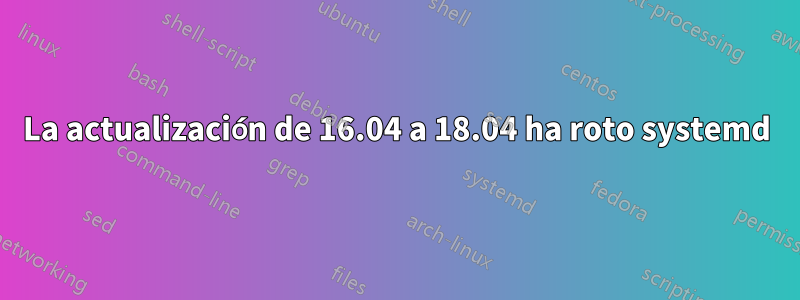
Después de actualizar de 16.04 a 18.04, al final apareció el siguiente mensaje:
The upgrade has completed but there were errors during the upgrade
process.
To continue please press [ENTER]
presionado [ENTRAR]
Ahora, cuando hago apt update/apt update, aparece el siguiente mensaje:
The following packages have unmet dependencies:
systemd : Depends: libsystemd0 (= 229-4ubuntu21.31) but 237-3ubuntu10.48 is installed
Mirando en :https://packages.ubuntu.com/bionic/libs/ De todos modos, muestra lo siguiente para libsystemd0 para 18.04. Entonces no estoy seguro de por qué el sistema cree que la dependencia debería ser 229-4ubuntu21.31.
libsystemd0 (237-3ubuntu10.38 [amd64, i386], 237-3ubuntu10 [arm64, armhf, ppc64el, s390x]) [security]
systemd utility library
Al final de la actualización apt también dice:
You might want to run 'apt-get -f install' to correct these.
Cuando ejecuto esto me sale:
Reading package lists... Done
Building dependency tree
Reading state information... Done
Correcting dependencies... Done
The following packages were automatically installed and are no longer required:
cgmanager libargon2-0 libcryptsetup12 libgd3 libip4tc0 libjson-c3 libkadm5clnt-mit9 libluajit-5.1-2 libluajit-5.1-common libvpx3 libxpm4 nginx-common
Use 'sudo apt autoremove' to remove them.
The following additional packages will be installed:
upstart
Suggested packages:
graphviz upstart-monitor
The following packages will be REMOVED:
init libpam-systemd systemd systemd-shim systemd-sysv ubuntu-standard
The following NEW packages will be installed:
upstart
WARNING: The following essential packages will be removed.
This should NOT be done unless you know exactly what you are doing!
init systemd-sysv (due to init)
0 upgraded, 1 newly installed, 6 to remove and 0 not upgraded.
1 not fully installed or removed.
Need to get 0 B/392 kB of archives.
After this operation, 18.1 MB disk space will be freed.
You are about to do something potentially harmful.
To continue type in the phrase 'Yes, do as I say!'
Es evidente que ha sucedido algo bastante horrible.
Estoy un poco fuera de mi alcance aquí y agradecería alguna orientación/próximos pasos.
Gracias
Agregando: Salida según lo solicitado por NOrbert
nexargi@server-02:~$ apt-cache policy systemd libsystemd0 init systemd-sysv
systemd:
Installed: 229-4ubuntu21.31
Candidate: 229-4ubuntu21.31
Version table:
*** 229-4ubuntu21.31 500
500 http://us.archive.ubuntu.com/ubuntu xenial-updates/main amd64 Packages
100 /var/lib/dpkg/status
229-4ubuntu21.27 500
500 http://us.archive.ubuntu.com/ubuntu xenial-security/main amd64 Packages
229-4ubuntu4 500
500 http://us.archive.ubuntu.com/ubuntu xenial/main amd64 Packages
libsystemd0:
Installed: 237-3ubuntu10.48
Candidate: 237-3ubuntu10.48
Version table:
*** 237-3ubuntu10.48 100
100 /var/lib/dpkg/status
229-4ubuntu21.31 500
500 http://us.archive.ubuntu.com/ubuntu xenial-updates/main amd64 Packages
229-4ubuntu21.27 500
500 http://us.archive.ubuntu.com/ubuntu xenial-security/main amd64 Packages
229-4ubuntu4 500
500 http://us.archive.ubuntu.com/ubuntu xenial/main amd64 Packages
init:
Installed: 1.29ubuntu4
Candidate: 1.29ubuntu4
Version table:
*** 1.29ubuntu4 500
500 http://us.archive.ubuntu.com/ubuntu xenial-updates/main amd64 Packages
100 /var/lib/dpkg/status
1.29ubuntu1 500
500 http://us.archive.ubuntu.com/ubuntu xenial/main amd64 Packages
systemd-sysv:
Installed: 229-4ubuntu21.31
Candidate: 229-4ubuntu21.31
Version table:
*** 229-4ubuntu21.31 500
500 http://us.archive.ubuntu.com/ubuntu xenial-updates/main amd64 Packages
100 /var/lib/dpkg/status
229-4ubuntu21.27 500
500 http://us.archive.ubuntu.com/ubuntu xenial-security/main amd64 Packages
229-4ubuntu4 500
500 http://us.archive.ubuntu.com/ubuntu xenial/main amd64 Packages
Editado para incluir enlaces a Pastebin según lo solicitado por NOrbert: @NOrbert tenga en cuenta que estos se tomaron inmediatamente después de que se restaurara el 16.04. es decir, representan el estado 16.04 ANTES de cualquier actualización de lanzamiento.
grep -r ^deb /etc/apt --include=*.list https://pastebin.com/85qJeYws
política de caché apta https://pastebin.com/q8S47v1e
Respuesta1
Tienes una versión más nueva de libsystemd0desdetal vez en algún lugar. Para su degradación, utilice el siguiente comando:
sudo apt-get install libsystemd0=229-4ubuntu21.31
y luego instalar actualizaciones a 16.04 LTS por
sudo apt-get update
sudo apt-get install -f
sudo dpkg --configure -a
sudo apt-get dist-upgrade # to get newer dependencies
Para tener una buena herramienta para futuros posibles problemas instale Aptitude mediante
sudo apt-get install aptitude
Luego reinicie e inicie el procedimiento de actualización del sistema a 18.04 LTS como de costumbre.


