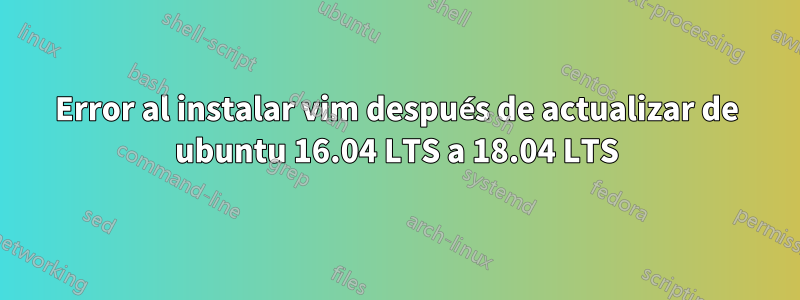
Hoy actualicé mi ubuntu de 16.04 LTS a 18.04 LTS. La actualización fue exitosa.
Pero cuando intenté instalar vim, arroja un error.
Building dependency tree
Reading state information... Done
Some packages could not be installed. This may mean that you have
requested an impossible situation or if you are using the unstable
distribution that some required packages have not yet been created
or been moved out of Incoming.
The following information may help to resolve the situation:
The following packages have unmet dependencies:
vim : Depends: libpython3.6 (>= 3.6.5) but it is not going to be installed
E: Unable to correct problems, you have held broken packages.
¿Cómo puedo resolverlo? Intenté instalar libpython3.6, pero arroja el error de dependencias no satisfechas.
Respuesta1
Instalar las dependencias no satisfechas hasta que una de las dependencias no esté disponible. Instale el archivo DEB para esa dependencia y vuelva a intentarlo.
Respuesta2
Tienes que arreglar las dependencias rotas instalandoversiones predeterminadas de Pythonpara Ubuntu 18.04 LTS:
sudo apt-get install --reinstall libpython3.6=3.6.9-1~18.04ubuntu1.4 libpython3.6-minimal=3.6.9-1~18.04ubuntu1.4 libpython3.6-stdlib=3.6.9-1~18.04ubuntu1.4 python3.6=3.6.9-1~18.04ubuntu1.4 python3.6-minimal=3.6.9-1~18.04ubuntu1.4
y luego instale Vim.


