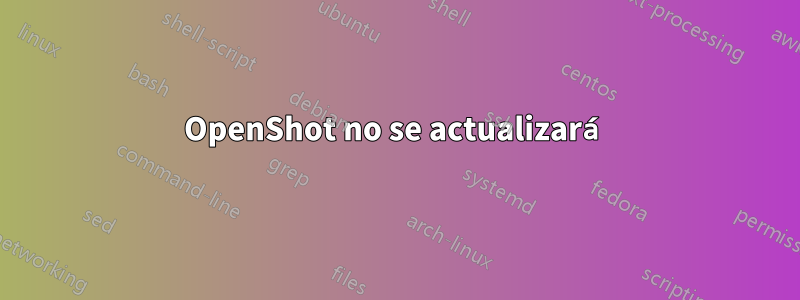
Acabo de instalar el editor de video openshot a través de la terminal: este tutorialhttps://www.ubuntupit.com/install-openshot-video-editor-ubuntu-linux-mint/en ubuntu 21.04 en una raspberry pi 4b. Intenté iniciarlo, pero mostró esta advertencia de error y openshot no se inició.
Aquí hay algo que N0rbert quería que hiciera en la terminal (no lo entendí al principio), pero aquí está. Al final de esto, hay una entrada de terminal adicional que NOrbert quería que agregara, así que lo hice también.
pi@pi-raspberrypi:~$ sudo su
[sudo] password for pi:
root@pi-raspberrypi:/home/pi# apt-cache policy openshot
openshot:
Installed: (none)
Candidate: 2.5.1+dfsg1-1
Version table:
2.5.1+dfsg1-1 500
500 http://ports.ubuntu.com/ubuntu-ports hirsute/universe arm64 Packages
root@pi-raspberrypi:/home/pi# snap list | grep -i openshot
root@pi-raspberrypi:/home/pi# flatpak list | grep -i openshot
Command 'flatpak' not found, but can be installed with:
apt install flatpak
root@pi-raspberrypi:/home/pi# apt install flatpak
Reading package lists... Done
Building dependency tree... Done
Reading state information... Done
The following additional packages will be installed:
libappstream-glib8 libmalcontent-0-0 libostree-1-1
Suggested packages:
malcontent-gui
The following NEW packages will be installed:
flatpak libappstream-glib8 libmalcontent-0-0 libostree-1-1
0 upgraded, 4 newly installed, 0 to remove and 0 not upgraded.
Need to get 1,460 kB of archives.
After this operation, 5,902 kB of additional disk space will be used.
Do you want to continue? [Y/n] y
Get:1 http://ports.ubuntu.com/ubuntu-ports hirsute/universe arm64 libappstream-glib8 arm64 0.7.18-1 [129 kB]
Get:2 http://ports.ubuntu.com/ubuntu-ports hirsute/universe arm64 libmalcontent-0-0 arm64 0.10.0-2 [19.8 kB]
Get:3 http://ports.ubuntu.com/ubuntu-ports hirsute/universe arm64 libostree-1-1 arm64 2020.8-2 [266 kB]
Get:4 http://ports.ubuntu.com/ubuntu-ports hirsute/universe arm64 flatpak arm64 1.10.2-1ubuntu1 [1,045 kB]
Fetched 1,460 kB in 1s (1,516 kB/s)
Selecting previously unselected package libappstream-glib8:arm64.
(Reading database ... 276399 files and directories currently installed.)
Preparing to unpack .../libappstream-glib8_0.7.18-1_arm64.deb ...
Unpacking libappstream-glib8:arm64 (0.7.18-1) ...
Selecting previously unselected package libmalcontent-0-0:arm64.
Preparing to unpack .../libmalcontent-0-0_0.10.0-2_arm64.deb ...
Unpacking libmalcontent-0-0:arm64 (0.10.0-2) ...
Selecting previously unselected package libostree-1-1:arm64.
Preparing to unpack .../libostree-1-1_2020.8-2_arm64.deb ...
Unpacking libostree-1-1:arm64 (2020.8-2) ...
Selecting previously unselected package flatpak.
Preparing to unpack .../flatpak_1.10.2-1ubuntu1_arm64.deb ...
Unpacking flatpak (1.10.2-1ubuntu1) ...
Setting up libappstream-glib8:arm64 (0.7.18-1) ...
Setting up libostree-1-1:arm64 (2020.8-2) ...
Setting up libmalcontent-0-0:arm64 (0.10.0-2) ...
Setting up flatpak (1.10.2-1ubuntu1) ...
Processing triggers for man-db (2.9.4-2) ...
Processing triggers for dbus (1.12.20-1ubuntu3) ...
Processing triggers for libc-bin (2.33-0ubuntu5) ...
root@pi-raspberrypi:/home/pi# snap list | grep -i openshot
root@pi-raspberrypi:/home/pi# which openshot
root@pi-raspberrypi:/home/pi#
pi@pi-raspberrypi:~$ apt-cache policy openshot-qt libopenshot
openshot-qt:
Installed: 2.6.0+dfsg2+1454+202108251849~ubuntu21.04.1
Candidate: 2.6.0+dfsg2+1454+202108251849~ubuntu21.04.1
Version table:
*** 2.6.0+dfsg2+1454+202108251849~ubuntu21.04.1 500
500 http://ppa.launchpad.net/openshot.developers/ppa/ubuntu hirsute/main arm64 Packages
100 /var/lib/dpkg/status
2.5.1+dfsg1-1 500
500 http://ports.ubuntu.com/ubuntu-ports hirsute/universe arm64 Packages
libopenshot:
Installed: (none)
Candidate: (none)
Version table:
pi@pi-raspberrypi:~$
Hice estas entradas una tras otra y un par más en una sesión de terminal. NOrbert sugirió estos en un comentario a esta pregunta, así que los hice aquí. Intenté ejecutarlo apt-updateen full-upgradela terminal pero no se actualizó. ¿Cómo instalaría el último instalador? ¿Cómo puedo arreglar esto?
Respuesta1
El"OpenShot: PPA estable - Lanzamientos oficiales" PPAno contiene libopenshotbibliotecas parabrazohfy/obrazo64. Ellos apoyansoloamd64(para computadoras Intel/AMD, no Raspberry Pi).
Escribí una solicitud sobre la creación de paquetes para Raspberry Pi.
Actualmente tienes que eliminar OpenShot PPA con los siguientes comandos:
sudo apt-get update
sudo apt-get install ppa-purge
sudo ppa-purge ppa:openshot.developers/ppa
y luego tendrá OpenShot más antiguo pero completamente funcional del repositorio oficial.
Respuesta2
Puede descargar una imagen de la aplicación desde el sitio web de openshot aquí:https://www.openshot.org/es/download/
Dado que es una imagen de aplicación, no se requiere instalación. Al momento de escribir este artículo, la versión ofrecida es 2.6.1.
Desde esta página, puede descargar el archivo único OpenShot-v2.6.1-x86_64.Appimage. Una vez descargado, debe marcarse como ejecutable, ya sea configurando las propiedades en el administrador de archivos de su elección o chmod +x OpenShot-v2.6.1-x86_64.Appimageen una terminal.
Luego lo ejecuta haciendo doble clic en el administrador de archivos o escribiendo ./OpenShot-v2.6.1-x86_64.Appimageen la terminal.
Edición final: según el OP, la imagen de la aplicación no funcionó en su computadora, aunque sí en la mía.



