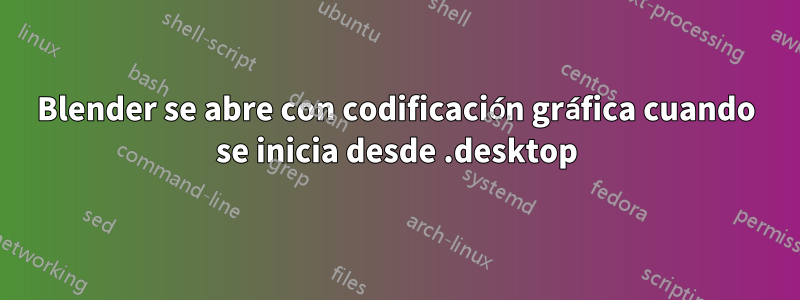
Hola, el problema que tengo es que después de descargarlo del sitio de Blender y extraer el archivo .tar de Blender en mi máquina Ubuntu (22.04) e intentar configurarlo para que se inicie desde mis aplicaciones para facilitar el inicio, el programa se lanza a lo que sólo puedo describir como un desastre gráficamente revuelto, esencialmente ilegible. Seguí este tutorial de cerca:https://www.youtube.com/watch?v=8A0rUATuGc4&t=196sVerifiqué tres veces todos los pasos involucrados y revisé el archivo de texto y no encontré ningún error en la forma en que edité el archivo .desktop. Todo se ingresa como debería ser para que funcione, pero por alguna razón no es así. Estoy usando el controlador de gráficos nvidia más reciente. ¿Podría ser esto un problema con el controlador? Blender se inicia correctamente desde el archivo ejecutable de Blender, pero no desde el archivo blender.desktop. Tampoco puedo incrustar archivos de imágenes porque soy un usuario nuevo en este sitio.
¿Alguna idea?
Gracias
[Desktop Entry]
Name=Blender
GenericName=3D modeler
GenericName[ar]=3D المنمذج ثلاثي الأبعاد
GenericName[ca]=Modelador 3D
GenericName[cs]=3D modelování
GenericName[da]=3D-modellering
GenericName[de]=3D-Modellierer
GenericName[el]=Μοντελοποιητής 3D
GenericName[es]=Modelador 3D
GenericName[et]=3D modelleerija
GenericName[fi]=3D-mallintaja
GenericName[fr]=Modeleur 3D
GenericName[gl]=Modelador 3D
GenericName[hu]=3D modellező
GenericName[it]=Modellatore 3D
GenericName[ja]=3D モデラー
GenericName[lt]=3D modeliavimas
GenericName[nb]=3D-modellering
GenericName[nl]=3D-modeller
GenericName[pl]=Modelowanie 3D
GenericName[pt_BR]=Modelador 3D
GenericName[ro]=Arhitect 3D
GenericName[ru]=Редактор 3D-моделей
GenericName[tr]=3D modelleyici
GenericName[uk]=Редактор 3D-моделей
GenericName[wa]=Modeleu 3D
GenericName[zh_CN]=3D 建模
GenericName[zh_TW]=3D 模型
Comment=3D modeling, animation, rendering and post-production
Comment[ar]=3D النمذجة، الرسوم المتحركة، والتجسيد، وما بعد الإنتاج
Comment[ast]=Modeláu 3D, animación, renderizáu y postproducción
Comment[eu]=3D modelatzea, animazioa, errendatzea eta post-produkzioa
Comment[be]=Праграма прасторавага мадэлявання, анімацыі, апрацоўкі відэа і давядзення відэапрадукцыі
Comment[bn]=ত্রিমাত্রিক মডেল, অ্যানিমেশন, রেন্ডারিং এবং পোস্ট-উৎপাদন
Comment[bs]=3D modeliranje, animacija, obrada i postprodukcija
Comment[bg]=3D моделиране, анимиране, рендиране и пост-продукция
Comment[ca]=Modelat 3D, animació, renderització i post-producció
Comment[ca@valencia]=Modelat 3D, animació, renderització i post-producció
Comment[crh]=3B modelleme, animasyon, işleme ve son üretim
Comment[cs]=3D modelování, animace, rederování a postprodukce
Comment[da]=3D-modellering, animation, rendering og efterbehandling
Comment[de]=3D-Modellierung, Animation, Rendering und Nachbearbeitung
Comment[nl]=3d-modelleren, animeren, renderen en post-productie
Comment[el]=Μοντελοποίηση 3D, κινούμενα σχέδια, αποτύπωση και οργάνωση διαδικασίας μετά-την-παραγωγή
Comment[eo]=3D-modelado, animacio, renderado kaj postproduktado
Comment[es]=Modelado 3D, animación, renderizado y post-producción
Comment[et]=Kolmemõõtmeline modelleerimine, animeerimine, esitlemine ja järeltöötlemine
Comment[fi]=3D-mallinnus, -animaatiot, -renderöinti ja -tuotanto
Comment[fr]=Modélisation 3D, animation, rendu et post-production
Comment[fr_CA]=Modélisation 3D, animation, rendu et post-production
Comment[gl]=Modelado 3D, animación, renderizado e postprodución
Comment[hu]=3D modellek és animációk létrehozása és szerkesztése
Comment[is]=Þrívíddarmódel, hreyfimyndir, myndgerð og frágangur myndskeiða
Comment[it]=Modellazione 3D, animazione, rendering e post-produzione
Comment[ja]=3Dモデリング、アニメーション、レンダリング、ポストプロダクションのツール
Comment[ko]=3D
Comment[lt]=3D modeliavimas, animacijų kūrimas, atvaizdavimas ir tobulinimas
Comment[lv]=3D modelēšana, animācija, renderēšana un pēcapstrāde
Comment[ms]=Pemodelan, animasi, penerapan dan post-produksi 3D
Comment[nb]=3D-modellering, animasjon, rendering og postproduksjon
Comment[oc]=Modelizacion 3D, animacion, rendut e post-produccion
Comment[pl]=Modelowanie 3D, animacja, renderowanie i postprodukcja
Comment[pt]=Modelação 3D, animação, renderização e pós-produção
Comment[pt_BR]=Modelagem 3D, animação, renderização e pós-produção
Comment[ro]=Modelare, animare, afișare și post-producție 3D
Comment[ru]=3D-моделирование, анимация, рендеринг и компоновка
Comment[sl]=3D modeliranje, animacija, izrisovanje in nadaljnje obdelovanje
Comment[sq]=Animacion i modeleve 3D, rregullim dhe më pas prodhim
Comment[sr]=3Д моделовање, анимација, исцртавање и постпродукција
Comment[sv]=3d-modellering, animering, rendering och efterbehandling
Comment[ta]=முப்பரிமாண ஒப்புருவாக்கம், அசைவூட்டம், காட்சியாக்கம் மற்றும் உருவாக்கத்துக்கு பிந்தைய செயல்பாடுகள்
Comment[tg]=Моделсозии 3D, аниматсия, пешниҳод ва истеҳсоли баъдӣ
Comment[tr]=3B modelleme, animasyon, işleme ve son üretim
Comment[uk]=Програма просторового моделювання, анімації, обробки відео та доведення відеопродуктів
Comment[vi]=Tạo hình mẫu 3D, hoạt họa, dựng hình và các công việc hậu kỳ
Comment[wa]=Modelaedje 3D, animåcion, rindou eyet après-produccion
Comment[zh_HK]=3D
Comment[zh_CN]=3D
Comment[zh_TW]=3D
Keywords=3d;cg;modeling;animation;painting;sculpting;texturing;video editing;video tracking;rendering;render engine;cycles;game engine;python;
Exec=/home/zach/Downloads/programs/blender-3.2.2-linux-x64/blender %f
Icon=/home/zach/Downloads/programs/blender-3.2.2-linux-x64/blender.svg
Terminal=false
Type=Application
PrefersNonDefaultGPU=true
X-KDE-RunOnDiscreteGpu=true
Categories=Graphics;3DGraphics;
MimeType=application/x-blender;
Respuesta1
Así que logré hacerlo funcionar abriendo el archivo blender.desktop y eliminando estas 2 líneas de código del archivo:
PrefersNonDefaultGPU=true
X-KDE-RunOnDiscreteGpu=true
Después de eliminar las líneas del archivo blender.desktop, todo funciona como debería y Blender se abre perfectamente desde el navegador de aplicaciones. Creo que esto será útil para cualquiera que quiera tener la última versión de Blender instalada en su máquina Ubuntu desde la fuente y sin tener que utilizar instantáneas.
¡Gracias de nuevo a Esther por darnos la respuesta!


