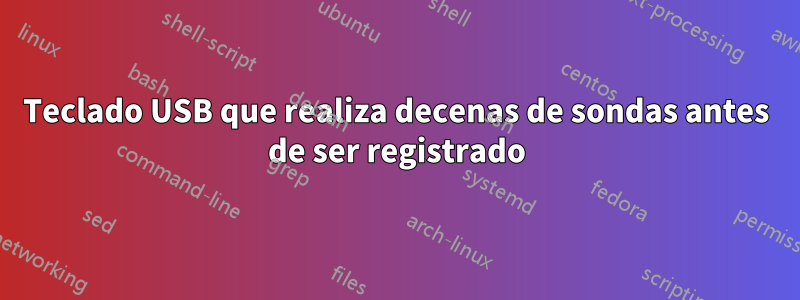
Estoy usando Ubuntu 22.04. Hace unos meses, cuando todavía usaba 20.04, comencé a tener un problema con mi teclado mecánico que hasta ese momento había funcionado sin fallas. Esto debe haber sucedido después de una actualización, pero como comenzó hace meses, no puedo rastrear qué actualizaciones se instalaron antes de que comenzara este problema.
El problema ocurre después de reiniciar y después de cambiar un conmutador KVM de mi computadora portátil de trabajo (Windows) a mi escritorio Ubuntu. El conmutador KVM no es el problema, el problema también ocurre cuando el teclado se conecta directamente a la PC de escritorio. El problema no ocurre en mi computadora portátil con Windows.
El problema es que se sondea el teclado y el sondeo falla; Esto sucede decenas de veces.
De journalctl (he reemplazado el nombre de host con [nombre de host]):
aug 08 17:20:43 [hostname] kernel: usb 1-5.1.4: new full-speed USB device number 86 using xhci_hcd
aug 08 17:20:43 [hostname] kernel: usb 1-5.1.4: New USB device found, idVendor=04d9, idProduct=0348, bcdDevice= 1.10
aug 08 17:20:43 [hostname] kernel: usb 1-5.1.4: New USB device strings: Mfr=3, Product=1, SerialNumber=0
aug 08 17:20:43 [hostname] kernel: usb 1-5.1.4: Product: Ducky Keyboard
aug 08 17:20:43 [hostname] kerl: usb 1-5.1.4: Manufacturer: DuckyChannel International Co., Ltd.
aug 08 17:20:43 [hostname] kernel: input: DuckyChannel International Co., Ltd. Ducky Keyboard as /devices/pci0000:00/0000:00:14.0/usb1/1-5/1-5.1/1-5.1.4/1-5.1.4:1.0/0003:04D9:0348.0>
aug 08 17:20:43 [hostname] kernel: hid-generic 0003:04D9:0348.0055: input,hidraw6: USB HID v1.11 Keyboard [DuckyChannel International Co., Ltd. Ducky Keyboard] on usb-0000:00:14.0-5>
aug 08 17:20:43 [hostname] kernel: usbhid 1-5.1.4:1.1: can't add hid device: -32
aug 08 17:20:43 [hostname] kernel: usbhid: probe of 1-5.1.4:1.1 failed with error -32
aug 08 17:20:43 [hostname] kernel: usbhid 1-5.1.4:1.2: can't add hid device: -32
aug 08 17:20:43 [hostname] kernel: usbhid: probe of 1-5.1.4:1.2 failed with error -32
aug 08 17:20:43 [hostname] kernel: usb 1-5.1.4: USB disconnect, device number 86
aug 08 17:20:43 [hostname] acpid[1320]: input device has been disconnected, fd 23
aug 08 17:20:43 [hostname] libvirtd[2050]: internal error: Missing udev property 'ID_VENDOR_ID' on '1-5.1.4'
aug 08 17:20:43 [hostname] libvirtd[2050]: internal error: Missing udev property 'ID_VENDOR_ID' on '1-5.1.4'
aug 08 17:20:43 [hostname] gnome-shell[2493]: Could not open device /dev/input/event21: Could not get device info for path /dev/input/event21: No such file or directory
Finalmente, la sonda tiene éxito y el teclado funciona:
aug 08 17:47:26 [hostname] kernel: usb 1-5.1.4: new full-speed USB device number 126 using xhci_hcd
aug 08 17:47:26 [hostname] kernel: usb 1-5.1.4: New USB device found, idVendor=04d9, idProduct=0348, bcdDevice= 1.10
aug 08 17:47:26 [hostname] kernel: usb 1-5.1.4: New USB device strings: Mfr=3, Product=1, SerialNumber=0
aug 08 17:47:26 [hostname] kernel: usb 1-5.1.4: Product: Ducky Keyboard
aug 08 17:47:26 [hostname] kernel: usb 1-5.1.4: Manufacturer: DuckyChannel International Co., Ltd.
aug 08 17:47:26 [hostname] kernel: input: DuckyChannel International Co., Ltd. Ducky Keyboard as /devices/pci0000:00/0000:00:14.0/usb1/1-5/1-5.1/1-5.1.4/1-5.1.4:1.0/0003:04D9:0348.0>
aug 08 17:47:26 [hostname] kernel: hid-generic 0003:04D9:0348.0C79: input,hidraw6: USB HID v1.11 Keyboard [DuckyChannel International Co., Ltd. Ducky Keyboard] on usb-0000:00:14.0-5>
aug 08 17:47:26 [hostname] kernel: hid-generic 0003:04D9:0348.0C7A: hiddev2,hidraw7: USB HID v1.11 Device [DuckyChannel International Co., Ltd. Ducky Keyboard] on usb-0000:00:14.0-5>
aug 08 17:47:26 [hostname] kernel: input: DuckyChannel International Co., Ltd. Ducky Keyboard System Control as /devices/pci0000:00/0000:00:14.0/usb1/1-5/1-5.1/1-5.1.4/1-5.1.4:1.2/0>
aug 08 17:47:26 [hostname] kernel: input: DuckyChannel International Co., Ltd. Ducky Keyboard Consumer Control as /devices/pci0000:00/0000:00:14.0/usb1/1-5/1-5.1/1-5.1.4/1-5.1.4:1.2>
aug 08 17:47:26 [hostname] kernel: input: DuckyChannel International Co., Ltd. Ducky Keyboard Mouse as /devices/pci0000:00/0000:00:14.0/usb1/1-5/1-5.1/1-5.1.4/1-5.1.4:1.2/0003:04D9:>
aug 08 17:47:26 [hostname] kernel: input: DuckyChannel International Co., Ltd. Ducky Keyboard as /devices/pci0000:00/0000:00:14.0/usb1/1-5/1-5.1/1-5.1.4/1-5.1.4:1.2/0003:04D9:0348.0>
aug 08 17:47:26 [hostname] kernel: hid-generic 0003:04D9:0348.0C7B: input,hidraw8: USB HID v1.11 Mouse [DuckyChannel International Co., Ltd. Ducky Keyboard] on usb-0000:00:14.0-5.1.>
aug 08 17:47:26 [hostname] mtp-probe[267460]: checking bus 1, device 126: "/sys/devices/pci0000:00/0000:00:14.0/usb1/1-5/1-5.1/1-5.1.4"
aug 08 17:47:26 [hostname] mtp-probe[267460]: bus: 1, device: 126 was not an MTP device
aug 08 17:47:26 [hostname] systemd-logind[1412]: Watching system buttons on /dev/input/event21 (DuckyChannel International Co., Ltd. Ducky Keyboard)
aug 08 17:47:26 [hostname] systemd-logind[1412]: Watching system buttons on /dev/input/event22 (DuckyChannel International Co., Ltd. Ducky Keyboard System Control)
aug 08 17:47:27 [hostname] systemd-logind[1412]: Watching system buttons on /dev/input/event25 (DuckyChannel International Co., Ltd. Ducky Keyboard)
Probé otros teclados, otros puertos USB y un nuevo cable USB de buena calidad, ya que este tipo de comportamiento podría indicar un problema de energía, y probé diferentes perfiles de energía, todos sin éxito. El teclado es un Ducky One2 RGB.
He visto varias publicaciones en Askubuntu, StackExchange y otras que describían problemas similares, pero todas sin una solución final. Como resultado, paso mucho tiempo jugando con mis pulgares después de cada reinicio o después de cambiar de computadora portátil a computadora de escritorio esperando que el teclado esté disponible. ¿Alguien tiene una idea sobre lo que podría estar causando esto?


