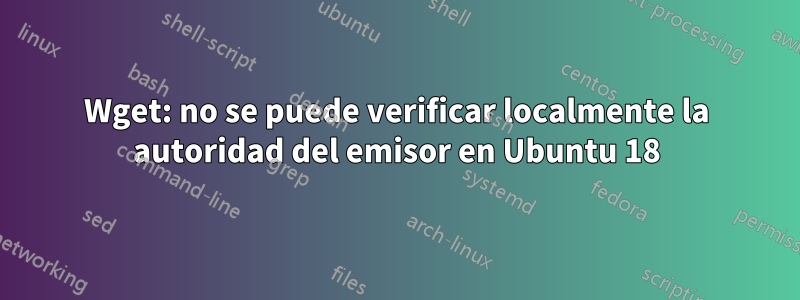
Tengo algunos archivos tar.gz y zip en mi sitio web. El sitio web está alojado en aws (ubuntu 18). Pero los usuarios no pueden descargarlos usando wget. Está dando este error mientras se ejecuta: -
wget https://example.com/downloads/abc.tar.gz
He mantenido el nombre del sitio web example.com por motivos de privacidad.
Resolving abc.com (example.com)...
Connecting to example.com (example.com):443... connected.
ERROR: cannot verify example.com's certificate, issued by ‘CN=Sectigo RSA Domain Validation Secure Server CA,O=Sectigo Limited,L=Salford,ST=Greater Manchester,C=GB’: Unable to locally verify the issuer's authority.
To connect to example.com insecurely, use `--no-check-certificate'.
curl tampoco funciona
curl performs SSL certificate verification by default, using a "bundle" of Certificate Authority (CA) public keys (CA certs). If the default
bundle file isn't adequate, you can specify an alternate file
using the --cacert option.
If this HTTPS server uses a certificate signed by a CA represented
in the bundle, the certificate verification probably failed due to a
problem with the certificate
(it might be expired, or the name might
not match the domain name in the URL).
If you'd like to turn off curl's verification of the certificate, use
the -k (or --insecure) option.
Respuesta1
¡Resuelto!
El problema estaba en la configuración de Apache. No había ninguna configuración definida para example.com
Tan pronto como arreglé la conf. Empezó a funcionar.


