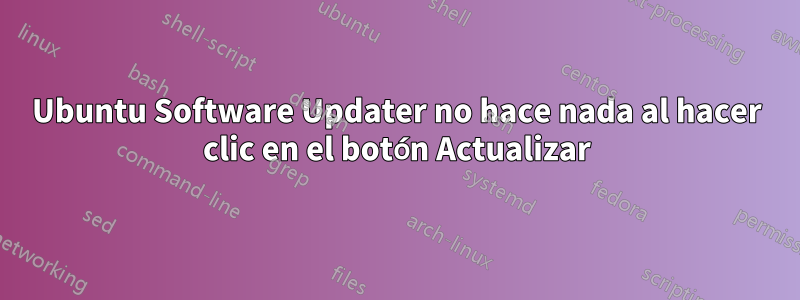
Estoy intentando actualizar de Ubuntu 20.04.5 a 22.04 y el botón Actualizar en el actualizador de software no hace nada. Además, los comandos de la terminal - sudo do-release-upgrade sudo do-release-upgrade -d, no hacen nada excepto mostrar el mensaje Please install all available updates for your release before upgrading.Por favor ayuda
La salida del terminal -
(base) ashutosh@ashutosh-Lenovo-G50-80:~$ sudo apt-mark showhold
(base) ashutosh@ashutosh-Lenovo-G50-80:~$ sudo apt full-upgrade
Reading package lists... Done
Building dependency tree
Reading state information... Done
Calculating upgrade... Done
The following package was automatically installed and is no longer required:
libfwupdplugin1
Use 'sudo apt autoremove' to remove it.
The following packages have been kept back:
r-base-dev
0 upgraded, 0 newly installed, 0 to remove and 1 not upgraded.
(base) ashutosh@ashutosh-Lenovo-G50-80:~$ sudo apt install update-manager-core
Reading package lists... Done
Building dependency tree
Reading state information... Done
update-manager-core is already the newest version (1:20.04.10.10).
The following package was automatically installed and is no longer required:
libfwupdplugin1
Use 'sudo apt autoremove' to remove it.
0 upgraded, 0 newly installed, 0 to remove and 1 not upgraded.
(base) ashutosh@ashutosh-Lenovo-G50-80:~$ sudo do-release-upgrade
Checking for a new Ubuntu release
Failed to connect to https://changelogs.ubuntu.com/meta-release-lts. Check your Internet connection or proxy settings
There is no development version of an LTS available.
To upgrade to the latest non-LTS development release
set Prompt=normal in /etc/update-manager/release-upgrades.
(base) ashutosh@ashutosh-Lenovo-G50-80:~$ sudo do-release-upgrade
Checking for a new Ubuntu release
Please install all available updates for your release before upgrading.
(base) ashutosh@ashutosh-Lenovo-G50-80:~$ sudo do-release-upgrade
Checking for a new Ubuntu release
Please install all available updates for your release before upgrading.
(base) ashutosh@ashutosh-Lenovo-G50-80:~$ df -H
Filesystem Size Used Avail Use% Mounted on
udev 8.3G 0 8.3G 0% /dev
tmpfs 1.7G 2.6M 1.7G 1% /run
/dev/sda11 114G 89G 20G 83% /
tmpfs 8.4G 640M 7.8G 8% /dev/shm
tmpfs 5.3M 4.1k 5.3M 1% /run/lock
tmpfs 8.4G 0 8.4G 0% /sys/fs/cgroup
/dev/loop0 132k 132k 0 100% /snap/bare/5
/dev/loop2 120M 120M 0 100% /snap/core/13425
/dev/loop1 120M 120M 0 100% /snap/core/13308
/dev/loop5 171M 171M 0 100% /snap/gnome-3-28-1804/145
/dev/loop3 59M 59M 0 100% /snap/core18/2409
/dev/loop4 59M 59M 0 100% /snap/core18/2538
/dev/loop7 173M 173M 0 100% /snap/gnome-3-28-1804/161
/dev/loop6 66M 66M 0 100% /snap/core20/1611
/dev/loop8 66M 66M 0 100% /snap/core20/1593
/dev/loop9 230M 230M 0 100% /snap/gnome-3-34-1804/72
/dev/loop10 230M 230M 0 100% /snap/gnome-3-34-1804/77
/dev/loop11 421M 421M 0 100% /snap/gnome-3-38-2004/112
/dev/loop12 364M 364M 0 100% /snap/gnome-3-38-2004/115
/dev/loop16 132k 132k 0 100% /snap/hello-world/29
/dev/loop15 132k 132k 0 100% /snap/hello-world/27
/dev/loop13 97M 97M 0 100% /snap/gtk-common-themes/1535
/dev/loop14 86M 86M 0 100% /snap/gtk-common-themes/1534
/dev/loop19 54M 54M 0 100% /snap/snap-store/547
/dev/loop18 55M 55M 0 100% /snap/openstackclients/278
/dev/loop20 57M 57M 0 100% /snap/snap-store/558
/dev/loop17 51M 51M 0 100% /snap/openstackclients/134
/dev/sda2 269M 37M 232M 14% /boot/efi
tmpfs 1.7G 4.1k 1.7G 1% /run/user/1001
tmpfs 1.7G 46k 1.7G 1% /run/user/1000
(base) ashutosh@ashutosh-Lenovo-G50-80:~$ less /etc/update-manager/release-upgrades
(base) ashutosh@ashutosh-Lenovo-G50-80:~$ sudo do-release-upgrade -d
Checking for a new Ubuntu release
Please install all available updates for your release before upgrading.
(base) ashutosh@ashutosh-Lenovo-G50-80:~$ sudo apt-get clean
(base) ashutosh@ashutosh-Lenovo-G50-80:~$ sudo do apt-get update
sudo: do: command not found
(base) ashutosh@ashutosh-Lenovo-G50-80:~$ sudo apt-get dist-upgrade
Reading package lists... Done
Building dependency tree
Reading state information... Done
Calculating upgrade... Done
The following package was automatically installed and is no longer required:
libfwupdplugin1
Use 'sudo apt autoremove' to remove it.
The following packages have been kept back:
r-base-dev
0 upgraded, 0 newly installed, 0 to remove and 1 not upgraded.
(base) ashutosh@ashutosh-Lenovo-G50-80:~$ sudo do-release-upgrade
Checking for a new Ubuntu release
Please install all available updates for your release before upgrading.
(base) ashutosh@ashutosh-Lenovo-G50-80:~$ sudo do-release-upgrade -d
Checking for a new Ubuntu release
Please install all available updates for your release before upgrading.
(base) ashutosh@ashutosh-Lenovo-G50-80:~$ sudo update-manager -d
Checking for a new Ubuntu release
Please install all available updates for your release before upgrading.
Intentó de nuevo -
(base) ashutosh@ashutosh-Lenovo-G50-80:~$ sudo apt update
Hit:1 http://dl.google.com/linux/chrome/deb stable InRelease
Hit:2 http://archive.ubuntu.com/ubuntu focal InRelease
Get:3 http://archive.ubuntu.com/ubuntu focal-updates InRelease [114 kB]
Hit:4 http://apt.postgresql.org/pub/repos/apt focal-pgdg InRelease
Hit:5 http://ppa.launchpad.net/ubuntu-toolchain-r/test/ubuntu focal InRelease
Get:6 http://archive.ubuntu.com/ubuntu focal-backports InRelease [108 kB]
Get:7 http://archive.ubuntu.com/ubuntu focal-security InRelease [114 kB]
Get:8 http://archive.ubuntu.com/ubuntu focal-updates/main amd64 DEP-11 Metadata [278 kB]
Get:9 http://archive.ubuntu.com/ubuntu focal-updates/universe amd64 DEP-11 Metadata [391 kB]
Get:10 http://archive.ubuntu.com/ubuntu focal-updates/multiverse amd64 DEP-11 Metadata [944 B]
Get:11 http://archive.ubuntu.com/ubuntu focal-backports/main amd64 DEP-11 Metadata [8,004 B]
Get:12 http://archive.ubuntu.com/ubuntu focal-backports/universe amd64 DEP-11 Metadata [30.5 kB]
Get:13 http://archive.ubuntu.com/ubuntu focal-security/main amd64 DEP-11 Metadata [40.7 kB]
Get:14 http://archive.ubuntu.com/ubuntu focal-security/universe amd64 DEP-11 Metadata [77.4 kB]
Get:15 http://archive.ubuntu.com/ubuntu focal-security/multiverse amd64 DEP-11 Metadata [2,464 B]
Fetched 1,164 kB in 5s (255 kB/s)
Reading package lists... Done
Building dependency tree
Reading state information... Done
1 package can be upgraded. Run 'apt list --upgradable' to see it.
N: Skipping acquire of configured file 'main/binary-i386/Packages' as repository 'http://apt.postgresql.org/pub/repos/apt focal-pgdg InRelease' doesn't support architecture 'i386'
(base) ashutosh@ashutosh-Lenovo-G50-80:~$ sudo apt upgrade
Reading package lists... Done
Building dependency tree
Reading state information... Done
Calculating upgrade... Done
The following package was automatically installed and is no longer required:
libfwupdplugin1
Use 'sudo apt autoremove' to remove it.
The following packages have been kept back:
r-base-dev
0 upgraded, 0 newly installed, 0 to remove and 1 not upgraded.
(base) ashutosh@ashutosh-Lenovo-G50-80:~$ sudo do-release-upgrade
Checking for a new Ubuntu release
Please install all available updates for your release before upgrading.
(base) ashutosh@ashutosh-Lenovo-G50-80:~$


