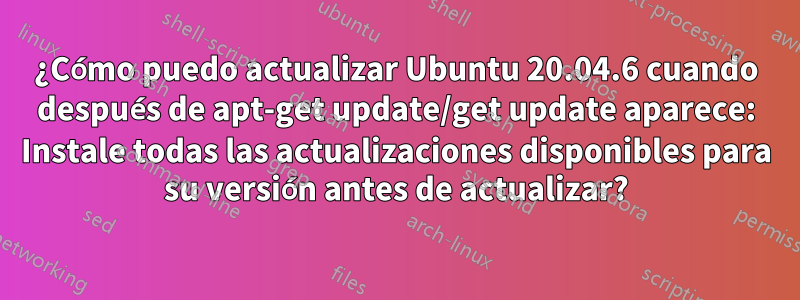
No puedo actualizar mi versión actual de ubuntu 20.04.6. Me gustaría actualizar a la última versión, no estoy seguro si esto también es un problema, pero cuando enumero actualizable, aparece este mensaje:
sudo apt list –upgradable
Listing... Error!
E: input:0-13: error: Expected pattern
–upgradable
^^^^^^^^^^^^^
Luego procedo a estos comandos:
**sudo apt-get update**
Hit:1 http://ppa.launchpad.net/git-core/ppa/ubuntu focal InRelease
Hit:2 http://gb.archive.ubuntu.com/ubuntu focal InRelease
Hit:3 http://gb.archive.ubuntu.com/ubuntu focal-updates InRelease
Hit:4 http://gb.archive.ubuntu.com/ubuntu focal-backports InRelease
Hit:5 http://security.ubuntu.com/ubuntu focal-security InRelease
Get:6 http://packages.microsoft.com/repos/code stable InRelease [3,569 B]
Ign:7 https://repo.mongodb.org/apt/ubuntu focal/mongodb-org/4.4 InRelease
Hit:8 https://dl.google.com/linux/chrome/deb stable InRelease
Ign:9 https://repo.mongodb.org/apt/ubuntu focal/mongodb-org/6.1 InRelease
Ign:10 https://repo.mongodb.org/apt/ubuntu focal/mongodb-org/6.0 InRelease
Hit:11 https://repo.mongodb.org/apt/ubuntu focal/mongodb-org/4.4 Release
Err:12 https://repo.mongodb.org/apt/ubuntu focal/mongodb-org/6.1 Release
404 Not Found [IP: 18.165.201.128 443]
Hit:13 https://repo.mongodb.org/apt/ubuntu focal/mongodb-org/6.0 Release
Reading package lists... Done
E: The repository 'https://repo.mongodb.org/apt/ubuntu focal/mongodb-org/6.1 Release' does not have a Release file.
N: Updating from such a repository can't be done securely, and is therefore disabled by default.
N: See apt-secure(8) manpage for repository creation and user configuration details.
W: Target Packages (multiverse/binary-amd64/Packages) is configured multiple times in /etc/apt/sources.list:58 and /etc/apt/sources.list.d/mongodb-org-4.4.list:1
W: Target Packages (multiverse/binary-all/Packages) is configured multiple times in /etc/apt/sources.list:58 and /etc/apt/sources.list.d/mongodb-org-4.4.list:1
W: Target Translations (multiverse/i18n/Translation-en_GB) is configured multiple times in /etc/apt/sources.list:58 and /etc/apt/sources.list.d/mongodb-org-4.4.list:1
W: Target Translations (multiverse/i18n/Translation-en) is configured multiple times in /etc/apt/sources.list:58 and /etc/apt/sources.list.d/mongodb-org-4.4.list:1
W: Target DEP-11 (multiverse/dep11/Components-amd64.yml) is configured multiple times in /etc/apt/sources.list:58 and /etc/apt/sources.list.d/mongodb-org-4.4.list:1
W: Target DEP-11 (multiverse/dep11/Components-all.yml) is configured multiple times in /etc/apt/sources.list:58 and /etc/apt/sources.list.d/mongodb-org-4.4.list:1
W: Target DEP-11-icons-small (multiverse/dep11/icons-48x48.tar) is configured multiple times in /etc/apt/sources.list:58 and /etc/apt/sources.list.d/mongodb-org-4.4.list:1
W: Target DEP-11-icons (multiverse/dep11/icons-64x64.tar) is configured multiple times in /etc/apt/sources.list:58 and /etc/apt/sources.list.d/mongodb-org-4.4.list:1
W: Target CNF (multiverse/cnf/Commands-amd64) is configured multiple times in /etc/apt/sources.list:58 and /etc/apt/sources.list.d/mongodb-org-4.4.list:1
W: Target CNF (multiverse/cnf/Commands-all) is configured multiple times in /etc/apt/sources.list:58 and /etc/apt/sources.list.d/mongodb-org-4.4.list:1
W: Target Packages (multiverse/binary-amd64/Packages) is configured multiple times in /etc/apt/sources.list:58 and /etc/apt/sources.list.d/mongodb-org-4.4.list:1
W: Target Packages (multiverse/binary-all/Packages) is configured multiple times in /etc/apt/sources.list:58 and /etc/apt/sources.list.d/mongodb-org-4.4.list:1
W: Target Translations (multiverse/i18n/Translation-en_GB) is configured multiple times in /etc/apt/sources.list:58 and /etc/apt/sources.list.d/mongodb-org-4.4.list:1
W: Target Translations (multiverse/i18n/Translation-en) is configured multiple times in /etc/apt/sources.list:58 and /etc/apt/sources.list.d/mongodb-org-4.4.list:1
W: Target DEP-11 (multiverse/dep11/Components-amd64.yml) is configured multiple times in /etc/apt/sources.list:58 and /etc/apt/sources.list.d/mongodb-org-4.4.list:1
W: Target DEP-11 (multiverse/dep11/Components-all.yml) is configured multiple times in /etc/apt/sources.list:58 and /etc/apt/sources.list.d/mongodb-org-4.4.list:1
W: Target DEP-11-icons-small (multiverse/dep11/icons-48x48.tar) is configured multiple times in /etc/apt/sources.list:58 and /etc/apt/sources.list.d/mongodb-org-4.4.list:1
W: Target DEP-11-icons (multiverse/dep11/icons-64x64.tar) is configured multiple times in /etc/apt/sources.list:58 and /etc/apt/sources.list.d/mongodb-org-4.4.list:1
W: Target CNF (multiverse/cnf/Commands-amd64) is configured multiple times in /etc/apt/sources.list:58 and /etc/apt/sources.list.d/mongodb-org-4.4.list:1
W: Target CNF (multiverse/cnf/Commands-all) is configured multiple times in /etc/apt/sources.list:58 and /etc/apt/sources.list.d/mongodb-org-4.4.list:1
**sudo apt-get upgrade -y**
Reading package lists... Done
Building dependency tree
Reading state information... Done
Calculating upgrade... Done
The following packages have been kept back:
mongodb-mongosh
0 to upgrade, 0 to newly install, 0 to remove and 1 not to upgrade.
udo apt-get upgrade -y
Reading package lists... Done
Building dependency tree
Reading state information... Done
Calculating upgrade... Done
The following packages have been kept back:
mongodb-mongosh
0 to upgrade, 0 to newly install, 0 to remove and 1 not to upgrade.
**sudo apt-get dist-upgrade**
Reading package lists... Done
Building dependency tree
Reading state information... Done
Calculating upgrade... Done
The following packages have been kept back:
mongodb-mongosh
0 to upgrade, 0 to newly install, 0 to remove and 1 not to upgrade.
**sudo do-release-upgrade**
Checking for a new Ubuntu release
Please install all available updates for your release before upgrading.
**sudo reboot.**
NAME="Ubuntu"
VERSION="20.04.6 LTS (Focal Fossa)"
ID=ubuntu
ID_LIKE=debian
PRETTY_NAME="Ubuntu 20.04.6 LTS"
VERSION_ID="20.04"
HOME_URL="https://www.ubuntu.com/"
SUPPORT_URL="https://help.ubuntu.com/"
BUG_REPORT_URL="https://bugs.launchpad.net/ubuntu/"
PRIVACY_POLICY_URL="https://www.ubuntu.com/legal/terms-and-policies/privacy-policy"
VERSION_CODENAME=focal
UBUNTU_CODENAME=focal
He comprobado otras respuestas de publicaciones anteriores:
apt-mark showhold
mongodb-mongosh
sudo apt full-upgrade
the only thing that didn't update was that mongodb-mongosh
por favor ayuda
Respuesta1
Tiene un repositorio de terceros (con nombre de host repo.mongodb.org) en su lista de fuentes. Este repositorio no actualiza el índice de su paquete apt udpatey posteriormente no descarga actualizaciones del paquete.
De todos modos, los repositorios de terceros generalmente se desactivan durante una actualización de dist. Le sugiero que busque ese repositorio (en /etc/apt/sources.listo /etc/apt/sources.list.d/*) y lo comente. Luego vuelva a ejecutar apt-update y debería olvidar que mogodb aún necesita actualizaciones.
Si tiene datos importantes en mongodb, debe volcarlos y hacer una copia de seguridad, porque es posible que tenga que volver a cargarlos desde cero después de la actualización.
Luego, después de actualizar, use mongodb que viene con Ubuntu o reinstale el repositorio desde cero (la URL puede haber cambiado) y tome las medidas necesarias para restaurar el servicio mongodb.
Alternativamente, si no está utilizando mongodb, puede simplemente eliminar el paquete por completo y realizar la actualización. Esto podría ser más limpio, ya que si lo deja en el sistema sin actualizarlo, el sistema podría conservar dependencias de la versión anterior del sistema operativo. A veces esto causa conflictos, a veces simplemente deja atrás cosas que apt autoremoveeventualmente se acabarán.
Respuesta2
lista sudo apt –actualizable
Se supone que debes usar
apt list --upgradable
En la salida de sudo apt update, tienes
Err:12 https://repo.mongodb.org/apt/ubuntu focal/mongodb-org/6.1 Release
404 Not Found [IP: 18.165.201.128 443]
Esto implica que el repositorio mongodb 6.1 que agregó no existe para Ubuntu 20.04.
Considere eliminar el repositorio en Software y fuentes.


