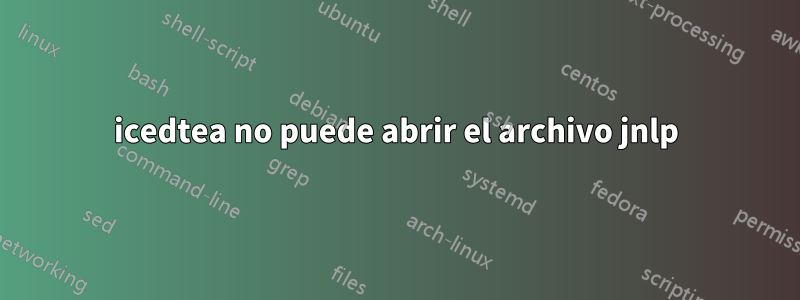
Estoy intentando conectarme a una consola virtual iDRAC 8 desde Ubuntu 22.04. Icetea está instalado:
icedtea-netx:
Installed: 1.8.4-1build1
Candidate: 1.8.4-1build1
Al hacer clic en Iniciar en el enlace de la consola en iDRAC, se descarga un archivo .jnlp. El té helado intenta abrirse, pero se bloquea cada vez:
Habilité el inicio de sesión en la consola web de Iced Tea, aquí está el resultado:
[acoder][ITW-APPLET][WARNING_ALL][Thu Nov 02 17:41:19 EDT 2023][java.desktop/net.sourceforge.jnlp.util.logging.FileLog.getHeadlineHeader(FileLog.java:53)] NETX Thread# 569d5e0f, name Output controller consumer daemon writer-based impl.
System is already following XDG .cache and .config specifications
config: /home/acoder/.config/icedtea-web file exists: true
cache: /home/acoder/.cache/icedtea-web file exists:true
Ico provider registered correctly.
Loading User level properties from: file:/home/acoder/.config/icedtea-web/deployment.properties
WARNING: key deployment.system.cachedir has no value, setting to default value
Attempting to log into: /home/acoder/.config/icedtea-web/log/itw-javantx-2023-11-02_17:41:19.127.log
WARNING: key deployment.system.cachedir has no value, skipping
Forcing of offline set to: false
Starting security dialog thread
Using firefox's profiles file: /home/acoder/.mozilla/firefox/profiles.ini
Found preferences file: /home/acoder/.mozilla/firefox/mwad0hks.default/prefs.js
Read 523 entries from Firefox's preferences
Proceeding with jnlp
JNLP file location: /home/acoder/Downloads/viewer-5.jnlp
Using MalformedXMLParser
<?xml version="1.0" standalone="yes"?>
line: 2
line: 3 <jnlp codebase="https://idrac.site.com:443" spec="1.0+" xmlns="http://www.w3.org/1999/xhtml">
line: 4 <information>
line: 5 <title>Virtual Console Client</title>
line: 6 <vendor>Dell Inc.</vendor>
line: 7 <icon href="https://idrac.site.com:443/images/logo.gif" kind="splash"></icon>
line: 8 <shortcut online="true"></shortcut>
line: 9 </information>
line: 10 <application-desc main-class="com.avocent.idrac.kvm.Main">
line: 11 <argument>ip=idrac.site.com</argument>
line: 12 <argument>vm=1</argument>
line: 13 <argument>title=idrac-C4D1LH2%2C+PowerEdge+R730%2C+User%3A+root</argument>
line: 14 <argument>user=13@@54874401</argument>
line: 15 <argument>passwd=894309887</argument>
line: 16 <argument>kmport=5900</argument>
line: 17 <argument>vport=5900</argument>
line: 18 <argument>apcp=1</argument>
line: 19 <argument>reconnect=2</argument>
line: 20 <argument>chat=1</argument>
line: 21 <argument>F1=1</argument>
line: 22 <argument>custom=0</argument>
line: 23 <argument>scaling=15</argument>
line: 24 <argument>minwinheight=100</argument>
line: 25 <argument>minwinwidth=100</argument>
line: 26 <argument>videoborder=0</argument>
line: 27 <argument>version=2</argument>
line: 28 </application-desc>
line: 29 <security>
line: 30 <all-permissions></all-permissions>
line: 31 </security>
line: 32 <resources>
line: 33 <j2se version="1.6+"></j2se>
line: 34 <jar href="https://idrac.site.com:443/software/avctKVM.jar" download="eager" main="true"></jar>
line: 35 </resources>
line: 36 <resources os="Windows" arch="x86">
line: 37 <nativelib href="https://idrac.site.com:443/software/avctKVMIOWin32.jar" download="eager"></nativelib>
line: 38 <nativelib href="https://idrac.site.com:443/software/avctVMAPI_DLLWin32.jar" download="eager"></nativelib>
line: 39 </resources>
line: 40 <resources os="Windows" arch="amd64">
line: 41 <nativelib href="https://idrac.site.com:443/software/avctKVMIOWin64.jar" download="eager"></nativelib>
line: 42 <nativelib href="https://idrac.site.com:443/software/avctVMAPI_DLLWin64.jar" download="eager"></nativelib>
line: 43 </resources>
line: 44 <resources os="Windows" arch="x86_64">
line: 45 <nativelib href="https://idrac.site.com:443/software/avctKVMIOWin64.jar" download="eager"></nativelib>
line: 46 <nativelib href="https://idrac.site.com:443/software/avctVMAPI_DLLWin64.jar" download="eager"></nativelib>
line: 47 </resources>
line: 48 <resources os="Linux" arch="x86">
line: 49 <nativelib href="https://idrac.site.com:443/software/avctKVMIOLinux32.jar" download="eager"></nativelib>
line: 50 <nativelib href="https://idrac.site.com:443/software/avctVMAPI_DLLLinux32.jar" download="eager"></nativelib>
line: 51 </resources>
line: 52 <resources os="Linux" arch="i386">
line: 53 <nativelib href="https://idrac.site.com:443/software/avctKVMIOLinux32.jar" download="eager"></nativelib>
line: 54 <nativelib href="https://idrac.site.com:443/software/avctVMAPI_DLLLinux32.jar" download="eager"></nativelib>
line: 55 </resources>
line: 56 <resources os="Linux" arch="i586">
line: 57 <nativelib href="https://idrac.site.com:443/software/avctKVMIOLinux32.jar" download="eager"></nativelib>
line: 58 <nativelib href="https://idrac.site.com:443/software/avctVMAPI_DLLLinux32.jar" download="eager"></nativelib>
line: 59 </resources>
line: 60 <resources os="Linux" arch="i686">
line: 61 <nativelib href="https://idrac.site.com:443/software/avctKVMIOLinux32.jar" download="eager"></nativelib>
line: 62 <nativelib href="https://idrac.site.com:443/software/avctVMAPI_DLLLinux32.jar" download="eager"></nativelib>
line: 63 </resources>
line: 64 <resources os="Linux" arch="amd64">
line: 65 <nativelib href="https://idrac.site.com:443/software/avctKVMIOLinux64.jar" download="eager"></nativelib>
line: 66 <nativelib href="https://idrac.site.com:443/software/avctVMAPI_DLLLinux64.jar" download="eager"></nativelib>
line: 67 </resources>
line: 68 <resources os="Linux" arch="x86_64">
line: 69 <nativelib href="https://idrac.site.com:443/software/avctKVMIOLinux64.jar" download="eager"></nativelib>
line: 70 <nativelib href="https://idrac.site.com:443/software/avctVMAPI_DLLLinux64.jar" download="eager"></nativelib>
line: 71 </resources>
line: 72 <resources os="Mac OS X" arch="x86_64">
line: 73 <nativelib href="https://idrac.site.com:443/software/avctKVMIOMac64.jar" download="eager"></nativelib>
line: 74 <nativelib href="https://idrac.site.com:443/software/avctVMAPI_DLLMac64.jar" download="eager"></nativelib>
line: 75 </resources>
line: 76
line: 77 </jnlp>
line: 78
line: 79
Homepage: null
Description: null
Jars not ready to provide attribute Application-Name
Acceptable title tag found, contains: Virtual Console Client
Acceptable vendor tag found, contains: Dell Inc.
good - your JRE - 11.0.20.1 - match requested JRE - 1.6+
UNIQUEKEY=1698961279479-1720935349-file:/home/acoder/Downloads/viewer-5.jnlp
Acquired shared lock on /tmp/acoder/netx/locks/netx_running to indicate javaws is running
Jars not ready to provide attribute Application-Name
Acceptable title tag found, contains: Virtual Console Client
Jars not ready to provide attribute Application-Name
Acceptable title tag found, contains: Virtual Console Client
call privileged method: checkSingleInstanceRunning
arg: net.sourceforge.jnlp.JNLPFile@40e1d6ed
result: null
Finding best URL for: https://idrac.site.com:443/images/logo.gif : DownloadOptions[use pack: false; use version: false]
All possible urls for location=https://idrac.site.com:443/images/logo.gif state=PRECONNECT CONNECTING PREDOWNLOAD PROCESSING : [https://idrac.site.com:443/images/logo.gif, https://idrac.site.com:443/images/logo.gif]
Connecting https://idrac.site.com:443/images/logo.gif
Adding sun.net.www.protocol.https.DelegateHttpsURLConnection:https://idrac.site.com:443/images/logo.gif
done https://idrac.site.com:443/images/logo.gif
Selecting proxy for: https://idrac.site.com:443/images/logo.gif
Browser proxy option "4" (Automatic) not supported yet.
Browser selected proxies: [DIRECT]
Selected proxies: [DIRECT]
Selecting proxy for: socket://idrac.site.com:443
Browser proxy option "4" (Automatic) not supported yet.
Browser selected proxies: [DIRECT]
Selected proxies: [DIRECT]
Key : Keep-Alive ,Value : [timeout=60, max=199]
Key : null ,Value : [HTTP/1.1 200 OK]
Key : Connection ,Value : [Keep-Alive]
Key : Last-Modified ,Value : [Wed, 01 Mar 2023 16:05:11 GMT]
Key : Date ,Value : [Thu, 02 Nov 2023 22:40:47 GMT]
Key : Accept-Ranges ,Value : [bytes]
Key : X-Frame-Options ,Value : [SAMEORIGIN]
Key : Strict-Transport-Security ,Value : [max-age=63072000]
Key : ETag ,Value : [1677694862]
Key : Content-Encoding ,Value : [gzip]
Key : Vary ,Value : [Accept-Encoding]
Key : Content-Length ,Value : [3720]
Key : Content-Type ,Value : [image/gif]
Disconnecting sun.net.www.protocol.https.DelegateHttpsURLConnection:https://idrac.site.com:443/images/logo.gif
Removed sun.net.www.protocol.https.DelegateHttpsURLConnection:https://idrac.site.com:443/images/logo.gif
best url for location=https://idrac.site.com:443/images/logo.gif state=PRECONNECT CONNECTING PREDOWNLOAD PROCESSING is https://idrac.site.com:443/images/logo.gif by HEAD
Connecting https://idrac.site.com:443/images/logo.gif
Adding sun.net.www.protocol.https.DelegateHttpsURLConnection:https://idrac.site.com:443/images/logo.gif
done https://idrac.site.com:443/images/logo.gif
isCached: remote:3720 cached:0
isCurrent:isCached false
isCurrent: https://idrac.site.com:443/images/logo.gif = false
isCached: remote:3720 cached:0
Disconnecting sun.net.www.protocol.https.DelegateHttpsURLConnection:https://idrac.site.com:443/images/logo.gif
Removed sun.net.www.protocol.https.DelegateHttpsURLConnection:https://idrac.site.com:443/images/logo.gif
Connecting https://idrac.site.com:443/images/logo.gif
Adding sun.net.www.protocol.https.DelegateHttpsURLConnection:https://idrac.site.com:443/images/logo.gif
done https://idrac.site.com:443/images/logo.gif
Selecting proxy for: https://idrac.site.com:443/images/logo.gif
Browser proxy option "4" (Automatic) not supported yet.
Browser selected proxies: [DIRECT]
Selected proxies: [DIRECT]
Downloading https://idrac.site.com:443/images/logo.gif using https://idrac.site.com:443/images/logo.gif (encoding : gzip)
Downloading file: https://idrac.site.com:443/images/logo.gif into: /home/acoder/.cache/icedtea-web/cache/4/https/idrac.site.com/443/images/logo.gif
isCached: remote:3720 cached:0
isCurrent:isCached false
Extracting gzip: https://idrac.site.com:443/images/logo.gif to https://idrac.site.com:443/images/logo.gif
java.io.EOFException: Unexpected end of ZLIB input stream
at java.base/java.util.zip.InflaterInputStream.fill(InflaterInputStream.java:245)
at java.base/java.util.zip.InflaterInputStream.read(InflaterInputStream.java:159)
at java.base/java.util.zip.GZIPInputStream.read(GZIPInputStream.java:118)
at java.base/java.io.BufferedInputStream.fill(BufferedInputStream.java:252)
at java.base/java.io.BufferedInputStream.read1(BufferedInputStream.java:292)
at java.base/java.io.BufferedInputStream.read(BufferedInputStream.java:351)
at java.base/java.io.FilterInputStream.read(FilterInputStream.java:107)
at java.desktop/net.sourceforge.jnlp.cache.ResourceDownloader.uncompressGzip(ResourceDownloader.java:488)
at java.desktop/net.sourceforge.jnlp.cache.ResourceDownloader.downloadGZipFile(ResourceDownloader.java:405)
at java.desktop/net.sourceforge.jnlp.cache.ResourceDownloader.downloadResource(ResourceDownloader.java:362)
at java.desktop/net.sourceforge.jnlp.cache.ResourceDownloader.run(ResourceDownloader.java:118)
at java.base/java.util.concurrent.ThreadPoolExecutor.runWorker(ThreadPoolExecutor.java:1128)
at java.base/java.util.concurrent.ThreadPoolExecutor$Worker.run(ThreadPoolExecutor.java:628)
at java.base/java.lang.Thread.run(Thread.java:829)
Disconnecting sun.net.www.protocol.https.DelegateHttpsURLConnection:https://idrac.site.com:443/images/logo.gif
Removed sun.net.www.protocol.https.DelegateHttpsURLConnection:https://idrac.site.com:443/images/logo.gif
Error loading splash image: https://idrac.site.com:443/images/logo.gif
New classloader: file:/home/acoder/Downloads/viewer-5.jnlp
Finding best URL for: https://idrac.site.com:443/software/avctKVM.jar : DownloadOptions[use pack: false; use version: false]
All possible urls for location=https://idrac.site.com:443/software/avctKVM.jar state=PRECONNECT CONNECTING PREDOWNLOAD PROCESSING : [https://idrac.site.com:443/software/avctKVM.jar, https://idrac.site.com:443/software/avctKVM.jar]
Connecting https://idrac.site.com:443/software/avctKVM.jar
Adding sun.net.www.protocol.https.DelegateHttpsURLConnection:https://idrac.site.com:443/software/avctKVM.jar
done https://idrac.site.com:443/software/avctKVM.jar
Finding best URL for: https://idrac.site.com:443/software/avctKVMIOLinux64.jar : DownloadOptions[use pack: false; use version: false]
All possible urls for location=https://idrac.site.com:443/software/avctKVMIOLinux64.jar state=PRECONNECT CONNECTING PREDOWNLOAD PROCESSING : [https://idrac.site.com:443/software/avctKVMIOLinux64.jar, https://idrac.site.com:443/software/avctKVMIOLinux64.jar]
Selecting proxy for: https://idrac.site.com:443/software/avctKVM.jar
Connecting https://idrac.site.com:443/software/avctKVMIOLinux64.jar
Browser proxy option "4" (Automatic) not supported yet.
Browser selected proxies: [DIRECT]
Adding sun.net.www.protocol.https.DelegateHttpsURLConnection:https://idrac.site.com:443/software/avctKVMIOLinux64.jar
done https://idrac.site.com:443/software/avctKVMIOLinux64.jar
Selected proxies: [DIRECT]
Selecting proxy for: https://idrac.site.com:443/software/avctKVMIOLinux64.jar
Jars not ready to provide attribute Application-Name
Browser proxy option "4" (Automatic) not supported yet.
Finding best URL for: https://idrac.site.com:443/software/avctVMAPI_DLLLinux64.jar : DownloadOptions[use pack: false; use version: false]
Acceptable title tag found, contains: Virtual Console Client
All possible urls for location=https://idrac.site.com:443/software/avctVMAPI_DLLLinux64.jar state=PRECONNECT CONNECTING PREDOWNLOAD PROCESSING : [https://idrac.site.com:443/software/avctVMAPI_DLLLinux64.jar, https://idrac.site.com:443/software/avctVMAPI_DLLLinux64.jar]
Browser selected proxies: [DIRECT]
Selected proxies: [DIRECT]
Connecting https://idrac.site.com:443/software/avctVMAPI_DLLLinux64.jar
Adding sun.net.www.protocol.https.DelegateHttpsURLConnection:https://idrac.site.com:443/software/avctVMAPI_DLLLinux64.jar
done https://idrac.site.com:443/software/avctVMAPI_DLLLinux64.jar
Selecting proxy for: socket://idrac.site.com:443
Selecting proxy for: https://idrac.site.com:443/software/avctVMAPI_DLLLinux64.jar
Browser proxy option "4" (Automatic) not supported yet.
Browser selected proxies: [DIRECT]
Browser proxy option "4" (Automatic) not supported yet.
Browser selected proxies: [DIRECT]
Selected proxies: [DIRECT]
Selected proxies: [DIRECT]
Selecting proxy for: socket://idrac.site.com:443
Browser proxy option "4" (Automatic) not supported yet.
Browser selected proxies: [DIRECT]
Selected proxies: [DIRECT]
Key : Accept-Ranges ,Value : [bytes]
Key : X-Frame-Options ,Value : [SAMEORIGIN]
Key : Keep-Alive ,Value : [timeout=60, max=197]
Key : null ,Value : [HTTP/1.1 200 OK]
Key : Strict-Transport-Security ,Value : [max-age=63072000]
Key : ETag ,Value : [1679110056]
Key : Connection ,Value : [Keep-Alive]
Key : Vary ,Value : [Accept-Encoding]
Key : Last-Modified ,Value : [Wed, 01 Mar 2023 16:05:12 GMT]
Key : Content-Length ,Value : [1418601]
Key : Date ,Value : [Thu, 02 Nov 2023 22:40:48 GMT]
Key : Content-Type ,Value : [application/octet-stream]
Disconnecting sun.net.www.protocol.https.DelegateHttpsURLConnection:https://idrac.site.com:443/software/avctKVM.jar
Removed sun.net.www.protocol.https.DelegateHttpsURLConnection:https://idrac.site.com:443/software/avctKVM.jar
best url for location=https://idrac.site.com:443/software/avctKVM.jar state=PRECONNECT CONNECTING PREDOWNLOAD PROCESSING is https://idrac.site.com:443/software/avctKVM.jar by HEAD
Connecting https://idrac.site.com:443/software/avctKVM.jar
Adding sun.net.www.protocol.https.DelegateHttpsURLConnection:https://idrac.site.com:443/software/avctKVM.jar
done https://idrac.site.com:443/software/avctKVM.jar
isCurrent:isCached false
isCurrent: https://idrac.site.com:443/software/avctKVM.jar = false
Disconnecting sun.net.www.protocol.https.DelegateHttpsURLConnection:https://idrac.site.com:443/software/avctKVM.jar
Removed sun.net.www.protocol.https.DelegateHttpsURLConnection:https://idrac.site.com:443/software/avctKVM.jar
Connecting https://idrac.site.com:443/software/avctKVM.jar
Adding sun.net.www.protocol.https.DelegateHttpsURLConnection:https://idrac.site.com:443/software/avctKVM.jar
done https://idrac.site.com:443/software/avctKVM.jar
Selecting proxy for: https://idrac.site.com:443/software/avctKVM.jar
Browser proxy option "4" (Automatic) not supported yet.
Browser selected proxies: [DIRECT]
Selected proxies: [DIRECT]
Key : Accept-Ranges ,Value : [bytes]
Key : X-Frame-Options ,Value : [SAMEORIGIN]
Key : Keep-Alive ,Value : [timeout=60, max=199]
Key : null ,Value : [HTTP/1.1 200 OK]
Key : Strict-Transport-Security ,Value : [max-age=63072000]
Key : ETag ,Value : [1678797956]
Key : Connection ,Value : [Keep-Alive]
Key : Vary ,Value : [Accept-Encoding]
Key : Last-Modified ,Value : [Wed, 01 Mar 2023 16:05:12 GMT]
Key : Content-Length ,Value : [1106522]
Key : Date ,Value : [Thu, 02 Nov 2023 22:40:48 GMT]
Key : Content-Type ,Value : [application/octet-stream]
Disconnecting sun.net.www.protocol.https.DelegateHttpsURLConnection:https://idrac.site.com:443/software/avctVMAPI_DLLLinux64.jar
Removed sun.net.www.protocol.https.DelegateHttpsURLConnection:https://idrac.site.com:443/software/avctVMAPI_DLLLinux64.jar
best url for location=https://idrac.site.com:443/software/avctVMAPI_DLLLinux64.jar state=PRECONNECT CONNECTING PREDOWNLOAD PROCESSING is https://idrac.site.com:443/software/avctVMAPI_DLLLinux64.jar by HEAD
Connecting https://idrac.site.com:443/software/avctVMAPI_DLLLinux64.jar
Adding sun.net.www.protocol.https.DelegateHttpsURLConnection:https://idrac.site.com:443/software/avctVMAPI_DLLLinux64.jar
done https://idrac.site.com:443/software/avctVMAPI_DLLLinux64.jar
isCached: remote:1106522 cached:1106522
isCurrent:isCached true
isCurrent:lastModified cache:1677686712000 actual:1677686712000
isCurrent: https://idrac.site.com:443/software/avctVMAPI_DLLLinux64.jar = true
Disconnecting sun.net.www.protocol.https.DelegateHttpsURLConnection:https://idrac.site.com:443/software/avctVMAPI_DLLLinux64.jar
Removed sun.net.www.protocol.https.DelegateHttpsURLConnection:https://idrac.site.com:443/software/avctVMAPI_DLLLinux64.jar
Key : Accept-Ranges ,Value : [bytes]
Key : X-Frame-Options ,Value : [SAMEORIGIN]
Key : Keep-Alive ,Value : [timeout=60, max=199]
Key : null ,Value : [HTTP/1.1 200 OK]
Key : Strict-Transport-Security ,Value : [max-age=63072000]
Key : ETag ,Value : [1677718134]
Key : Connection ,Value : [Keep-Alive]
Key : Vary ,Value : [Accept-Encoding]
Key : Last-Modified ,Value : [Wed, 01 Mar 2023 16:05:12 GMT]
Key : Content-Length ,Value : [26696]
Key : Date ,Value : [Thu, 02 Nov 2023 22:40:48 GMT]
Key : Content-Type ,Value : [application/octet-stream]
Disconnecting sun.net.www.protocol.https.DelegateHttpsURLConnection:https://idrac.site.com:443/software/avctKVMIOLinux64.jar
Removed sun.net.www.protocol.https.DelegateHttpsURLConnection:https://idrac.site.com:443/software/avctKVMIOLinux64.jar
best url for location=https://idrac.site.com:443/software/avctKVMIOLinux64.jar state=PRECONNECT CONNECTING PREDOWNLOAD PROCESSING is https://idrac.site.com:443/software/avctKVMIOLinux64.jar by HEAD
Connecting https://idrac.site.com:443/software/avctKVMIOLinux64.jar
Adding sun.net.www.protocol.https.DelegateHttpsURLConnection:https://idrac.site.com:443/software/avctKVMIOLinux64.jar
done https://idrac.site.com:443/software/avctKVMIOLinux64.jar
isCached: remote:26696 cached:26696
isCurrent:isCached true
isCurrent:lastModified cache:1677686712000 actual:1677686712000
isCurrent: https://idrac.site.com:443/software/avctKVMIOLinux64.jar = true
Disconnecting sun.net.www.protocol.https.DelegateHttpsURLConnection:https://idrac.site.com:443/software/avctKVMIOLinux64.jar
Removed sun.net.www.protocol.https.DelegateHttpsURLConnection:https://idrac.site.com:443/software/avctKVMIOLinux64.jar
Si intento usar el openjdk-19 instalado, aparece esto:
Nunca he tenido que configurar archivos .jnlp para que sean ejecutables en el pasado. Sin embargo, esta publicación se centra más en el té helado.
A partir de ahora no puedo administrar mi iDRAC de forma remota debido a este problema.
¿Qué podría estar pasando aquí para que el té helado se cuelgue?
Respuesta1
Finalmente logré que esto funcionara apagando todo, luego instalando OpenJDK 8, seguido de icedtea. Sí, icedtea instala openjdk-11, pero 8 está instalado de antemano y parece funcionar.
sudo apt purge icedtea*
sudo apt purge *openjdk* -y
sudo apt purge oracle-java11-* -y
sudo apt autoremove --purge -y
sudo apt update && sudo apt install openjdk-8-jdk
sudo apt install icedtea*
Verificar la instalación:
$ update-java-alternatives -l
java-1.11.0-openjdk-amd64 1111 /usr/lib/jvm/java-1.11.0-openjdk-amd64
java-1.8.0-openjdk-amd64 1081 /usr/lib/jvm/java-1.8.0-openjdk-amd64
Cierra tu navegador o simplemente reinícialo.
Ahora dirígete al enlace de la consola de inicio de iDRAC y pruébalo.




