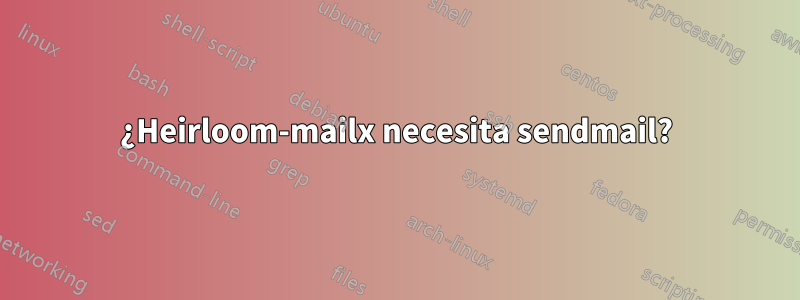
Instalé el heirloom-mailxpaquete e intenté usarlo mailxpara enviar un correo electrónico:
$ echo "heirloom mailx works!" | mailx -s "Server mail" [email protected]
Sin embargo, la operación no tuvo éxito:
Cannot start "/usr/sbin/sendmail": executable not found (adjust *sendmail* variable)
"/root/dead.letter" 6/136
... message not sent
¿Debo instalarlo sendmailpara poder usarlo heirloom-mailx?
Respuesta1
Resolví instalando sendmail:
$ sudo apt-get install sendmail
Una vez sendmailinstalado, edité /etc/hostsde la siguiente manera, agregando un dominio válido:
127.0.1.1 ubuntu example.org
Luego utilicé el siguiente comando para reconfigurar sendmail:
$ sendmailconfig
Ahora puedo enviar correos electrónicos desde mi servidor.
Respuesta2
¿Debo instalar sendmail para poder utilizar heirloom-mailx?
No, pero necesitas un servicio de correo. hierloom-mailxse puede configurar para usarSMTP:
Admite SMTP para enviar mensajes directamente a un servidor remoto. Por lo tanto, no es necesaria una configuración de interfaz de sendmail local. En combinación con OpenSSL o NSS, se pueden utilizar tanto el método STARTTLS como SMTPS. También se admite SMTP AUTH.
Sin embargo, necesitarás configurar heirloom-mailx.
Usando SMTP
mailx -v -s "$EMAIL_SUBJECT" \
-S smtp=smtp://smtp.server.com
-S from="$FROM_EMAIL_ADDRESS($FRIENDLY_NAME)" \
$TO_EMAIL_ADDRESS
Usando gmail:
mailx -v -s "$EMAIL_SUBJECT" \
-S smtp-use-starttls \
-S ssl-verify=ignore \
-S smtp-auth=login \
-S smtp=smtp://smtp.gmail.com:587 \
-S from="$FROM_EMAIL_ADDRESS($FRIENDLY_NAME)" \
-S smtp-auth-user=$FROM_EMAIL_ADDRESS \
-S smtp-auth-password=$EMAIL_ACCOUNT_PASSWORD \
-S ssl-verify=ignore \
-S nss-config-dir=~/.mozilla/firefox/xxxxxxxx.default/ \
$TO_EMAIL_ADDRESS


