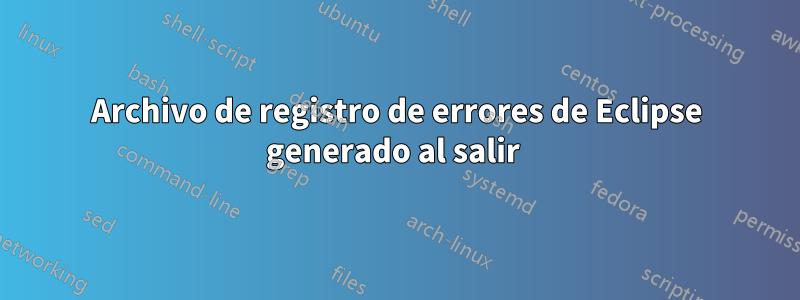
Estoy ejecutando Ubuntu 16.04 LTS. Eclipse Oxygen (septiembre) parece funcionar bien cuando quiero editar archivos Java pero cuando cierro eclipse. Se genera un archivo de registro con error en /home/user/
#
# A fatal error has been detected by the Java Runtime Environment:
#
# SIGSEGV (0xb) at pc=0x00007f3fbd7a8c4c, pid=28399, tid=0x00007f4050387700
#
# JRE version: OpenJDK Runtime Environment (8.0_131-b11) (build 1.8.0_131-8u131-b11-2ubuntu1.16.04.3-b11)
# Java VM: OpenJDK 64-Bit Server VM (25.131-b11 mixed mode linux-amd64 compressed oops)
# Problematic frame:
# C [libjavascriptcoregtk-4.0.so.18+0xd45c4c] WTFCrash+0x1c
#
# Failed to write core dump. Core dumps have been disabled. To enable core dumping, try "ulimit -c unlimited" before starting Java again
#
# If you would like to submit a bug report, please visit:
# http://bugreport.java.com/bugreport/crash.jsp
#
Le sigue este mensaje de error de Ubuntu
Respuesta1
Aquí está el registro de errores al ejecutar Eclipse Oxygen.1a en Ubuntu 16.04:
#
# A fatal error has been detected by the Java Runtime Environment:
#
# SIGSEGV (0xb) at pc=0x00007f6f8cc93c4c, pid=10184, tid=0x00007f7000304700
#
# JRE version: Java(TM) SE Runtime Environment (8.0_151-b12) (build 1.8.0_151-b12)
# Java VM: Java HotSpot(TM) 64-Bit Server VM (25.151-b12 mixed mode linux-amd64 compressed oops)
# Problematic frame:
# C [libjavascriptcoregtk-4.0.so.18+0xd45c4c] WTFCrash+0x1c
#
# Failed to write core dump. Core dumps have been disabled. To enable core dumping, try "ulimit -c unlimited" before starting Java again
#
# If you would like to submit a bug report, please visit:
# http://bugreport.java.com/bugreport/crash.jsp
#
Parece que el error no sólo está relacionado con Ubuntu, sino también con un problema con Eclipse y GTK Webkit.
Ese problema se está rastreando en el rastreador de errores de Eclipse, así como en el de Webkit.
https://bugs.eclipse.org/bugs/show_bug.cgi?id=522733
https://bugs.webkit.org/show_bug.cgi?id=177577
Solución alternativa: Al igual que con los problemas anteriores encontrados con GTK3, una posible solución es forzar a Eclipse a volver a GTK2 agregando esto en el archivo eclipse.ini (antes de "--launcher.appendVmargs").
--launcher.GTK_version
2
Consulte estoRespuesta



