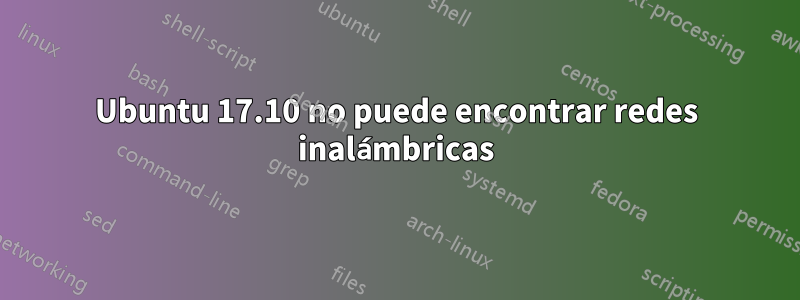
Soy nuevo en Ubuntu. Instalé la versión 17.10 ayer y todo funcionó bien. Hoy tengo problemas con el adaptador Wifi. Inmediatamente después de iniciar la PC, no encuentra ninguna red o se conecta a la configuración predeterminada, pero después de unos minutos pierde la conexión y no se vuelve a conectar ni la encuentra.
En este punto, la GUI dice: Las redes inalámbricas no están disponibles.
Ethernet funciona bien.
Encontré este script para diagnosticar el adaptador pero no sé qué debo buscar.https://github.com/UbuntuForums/wireless-info
Dejé que el script publicara el resultado en:http://paste.ubuntu.com/25916283/
También encontré este artículo.Tengo un problema de detección de hardware, ¿qué registros debo consultar? y busqué las cosas sugeridas.
red de clase sudo lshw
sebastian@sebastian-NBLB2:~$ sudo lshw -class network
*-network
Beschreibung: Ethernet interface
Produkt: AR8131 Gigabit Ethernet
Hersteller: Qualcomm Atheros
Physische ID: 0
Bus-Informationen: pci@0000:04:00.0
Logischer Name: enp4s0
Version: c0
Seriennummer: 70:5a:b6:e5:0a:78
Größe: 100Mbit/s
Kapazität: 1Gbit/s
Breite: 64 bits
Takt: 33MHz
Fähigkeiten: pm msi pciexpress vpd bus_master cap_list ethernet physical tp 10bt 10bt-fd 100bt 100bt-fd 1000bt-fd autonegotiation
Konfiguration: autonegotiation=on broadcast=yes driver=atl1c driverversion=1.0.1.1-NAPI duplex=full ip=192.168.0.105 latency=0 link=yes multicast=yes port=twisted pair speed=100Mbit/s
Ressourcen: irq:29 memory:d5000000-d503ffff ioport:3000(Größe=128)
*-network DEAKTIVIERT
Beschreibung: Kabellose Verbindung
Produkt: WiFi Link 5100
Hersteller: Intel Corporation
Physische ID: 0
Bus-Informationen: pci@0000:05:00.0
Logischer Name: wlp5s0
Version: 00
Seriennummer: 00:22:fa:a3:e8:0e
Breite: 64 bits
Takt: 33MHz
Fähigkeiten: pm msi pciexpress cap_list ethernet physical wireless
Konfiguration: broadcast=yes driver=iwlwifi driverversion=4.13.0-16-generic firmware=8.83.5.1 build 33692 latency=0 link=no multicast=yes wireless=IEEE 802.11
Ressourcen: irq:26 memory:d4000000-d4001fff
lspci
04:00.0 Ethernet controller: Qualcomm Atheros AR8131 Gigabit Ethernet (rev c0)
05:00.0 Network controller: Intel Corporation WiFi Link 5100
dmesg
[ 386.861267] ---[ end trace 3adf6e467ef0813a ]---
[ 399.440556] IPv6: ADDRCONF(NETDEV_UP): wlp5s0: link is not ready
[ 399.651807] iwlwifi 0000:05:00.0: Radio type=0x1-0x2-0x0
[ 400.176106] iwlwifi 0000:05:00.0: Could not load the [0] uCode section
[ 402.279606] iwlwifi 0000:05:00.0: Failed to run INIT ucode: -5
[ 402.279622] iwlwifi 0000:05:00.0: Unable to initialize device.
[ 402.287097] IPv6: ADDRCONF(NETDEV_UP): wlp5s0: link is not ready
[ 402.452898] iwlwifi 0000:05:00.0: Radio type=0x1-0x2-0x0
[ 402.975670] iwlwifi 0000:05:00.0: Could not load the [0] uCode section
[ 405.084478] iwlwifi 0000:05:00.0: Failed to run INIT ucode: -5
[ 405.084491] iwlwifi 0000:05:00.0: Unable to initialize device.
[ 405.091499] IPv6: ADDRCONF(NETDEV_UP): wlp5s0: link is not ready
[ 405.256725] iwlwifi 0000:05:00.0: Radio type=0x1-0x2-0x0
[ 405.786548] iwlwifi 0000:05:00.0: Could not load the [0] uCode section
[ 407.893306] iwlwifi 0000:05:00.0: Failed to run INIT ucode: -5
[ 407.893324] iwlwifi 0000:05:00.0: Unable to initialize device.
[ 407.898971] IPv6: ADDRCONF(NETDEV_UP): wlp5s0: link is not ready
[ 450.520878] perf: interrupt took too long (4021 > 3952), lowering kernel.perf_event_max_sample_rate to 49500
[ 562.320819] iwlwifi 0000:05:00.0: Radio type=0x1-0x2-0x0
[ 562.849135] iwlwifi 0000:05:00.0: Could not load the [0] uCode section
[ 564.978213] iwlwifi 0000:05:00.0: Failed to run INIT ucode: -5
[ 564.978231] iwlwifi 0000:05:00.0: Unable to initialize device.
[ 564.982438] IPv6: ADDRCONF(NETDEV_UP): wlp5s0: link is not ready
[ 575.674280] iwlwifi 0000:05:00.0: Radio type=0x1-0x2-0x0
[ 576.203336] iwlwifi 0000:05:00.0: Could not load the [0] uCode section
[ 578.320856] iwlwifi 0000:05:00.0: Failed to run INIT ucode: -5
[ 578.320875] iwlwifi 0000:05:00.0: Unable to initialize device.
Me alegraría que alguien pudiera echarle un vistazo y mostrarme dónde van mal las cosas.
GRACIAS,
Sebastián :)
Respuesta1
Parece que su adaptador Wifi se desactiva de alguna manera, como lo indica su salida lshw.
*-red DEAKTIVIERT
Si bien no conozco los detalles de su sistema, es muy probable que tenga algo que ver con la funcionalidad de encendido/apagado de su adaptador Wi-Fi. ¿Tienes un botón físico para esto? La mayoría de las computadoras portátiles lo hacen. En mi sistema hay un botón de función en el teclado, que mi Xubuntu ignora. La única forma de desactivar/activar el adaptador que conozco es a través del administrador de red (GUI). Haga clic en el símbolo de red y asegúrese de queHabilitar wifiLa opción está marcada. Quizás eso ayude, pero, por supuesto, no explica por qué su Wi-Fi se desactiva automáticamente.


