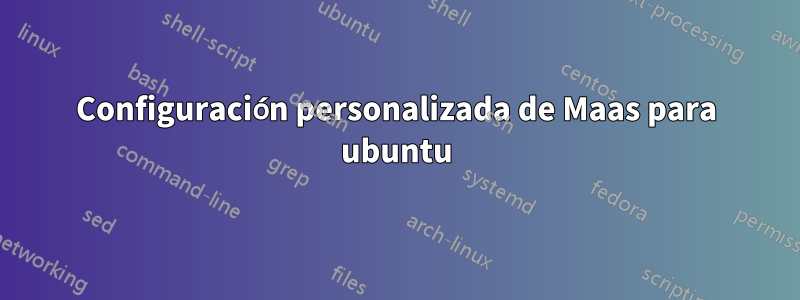
Ahora tengo este problema con Maas:
Hice una configuración personalizada para mi instalación de Ubuntu 16.04 (ya que en mi caso se necesitan diferentes particiones y configuraciones de unidad). Nuestros servidores tienen varios discos duros, dos de ellos dedicados al sistema (normalmente los dos más pequeños). Así que creé una configuración personalizada para dicha configuración, que utiliza algunos scripts para determinar las dos unidades más pequeñas. Después de eso utilizamos particiones personalizadas, incluida la creación de raids de software. Hasta ahora todo funciona, pero en algunos casos la instalación falla en grub-install. La pregunta es: necesito cambiar la configuración de grub en curtin, para poder obtener los dispositivos correctos para la instalación de grub o deshabilitar completamente la sección de grub. Mi custom_userdata_ubuntu ahora se ve así:
#cloud-config
debconf_selections:
maas: |
{{for line in str(curtin_preseed).splitlines()}}
{{line}}
{{endfor}}
early_commands:
01_get_device_list_script: wget -O /bin/list-devices http://10.7.36.1/list-devices
02_get_smallest_drives_script: wget -O /tmp/root_disk.sh http://10.7.36.1/root_disk.sh
03_chmod_list_devices: chmod 755 /bin/list-devices
04_set_drive_1: /bin/bash /tmp/root_disk.sh raid1_2_disk1 >/tmp/drive1
05_set_drive_2: /bin/bash /tmp/root_disk.sh raid1_2_disk2 >/tmp/drive2
partitioning_commands:
builtin: []
01_apt_get_update: apt-get update
02_install_gdisk: apt-get -y install gdisk mdadm kpartx
02_stop_raid_devices: for i in `ls /dev | grep -P 'md[0-9+]'`; do mdadm --stop /dev/$i; done
02_wait_for_device_to_settle: sleep 10; echo "Devices should be settled"
03_erase_metadata_drive_1: for i in 2 3 4 5 6 7; do mdadm --zero-superblock $(cat /tmp/drive1)${i} || /bin/true; done
03_erase_metadata_drive_2: for i in 2 3 4 5 6 7; do mdadm --zero-superblock $(cat /tmp/drive2)${i} || /bin/true; done
04_start_partitioning: echo Starting partitioning; sleep 10
05_set_drive1_label: /sbin/parted $(cat /tmp/drive1) -s mklabel gpt
06_set_drive2_label: /sbin/parted $(cat /tmp/drive2) -s mklabel gpt
07_set_boot_part_1: /sbin/parted -s $(cat /tmp/drive1) unit s mkpart biosboot 2048 4095
08_set_bios_boot_1: /sbin/parted -s $(cat /tmp/drive1) set 1 bios_grub on
09_mk_swap_1: /sbin/parted -s $(cat /tmp/drive1) mkpart primary 2098K 32G
10_parted_mk_root_1: /sbin/parted -s $(cat /tmp/drive1) mkpart primary ext4 32G 52G
11_parted_: /sbin/parted -s $(cat /tmp/drive1) mkpart primary ext4 52G 72G
12_parted_: /sbin/parted -s $(cat /tmp/drive1) mkpart primary ext4 72G 92G
13_parted_: /sbin/parted -s $(cat /tmp/drive1) mkpart primary ext4 92G 112G
14_parted_: /sbin/parted -s $(cat /tmp/drive1) mkpart primary ext4 112G 100%
141_start_copy_partitioning: echo Starting Partitioning copy process
15_sgdisk_copy_table: /sbin/sgdisk -R $(cat /tmp/drive2) $(cat /tmp/drive1)
16_sgdisk_generate_uuid: /sbin/sgdisk -G $(cat /tmp/drive2)
17_parted_set_raid_1_2: /sbin/parted $(cat /tmp/drive1) set 2 "raid" on
18_parted_set_raid_1_3: /sbin/parted $(cat /tmp/drive1) set 3 "raid" on
19_parted_set_raid_1_4: /sbin/parted $(cat /tmp/drive1) set 4 "raid" on
20_parted_set_raid_1_5: /sbin/parted $(cat /tmp/drive1) set 5 "raid" on
21_parted_set_raid_1_6: /sbin/parted $(cat /tmp/drive1) set 6 "raid" on
22_parted_set_raid_1_7: /sbin/parted $(cat /tmp/drive1) set 7 "raid" on
23_parted_set_raid_2_2: /sbin/parted $(cat /tmp/drive2) set 2 "raid" on
24_parted_set_raid_2_3: /sbin/parted $(cat /tmp/drive2) set 3 "raid" on
25_parted_set_raid_2_4: /sbin/parted $(cat /tmp/drive2) set 4 "raid" on
26_parted_set_raid_2_5: /sbin/parted $(cat /tmp/drive2) set 5 "raid" on
27_parted_set_raid_2_6: /sbin/parted $(cat /tmp/drive2) set 6 "raid" on
28_parted_set_raid_2_7: /sbin/parted $(cat /tmp/drive2) set 7 "raid" on
28_let_devices_settle: sleep 10; echo "and again devices should be settled"
29_mdadm_create_swap: yes | mdadm --create /dev/md0 --level=1 --force --raid-disks=2 --metadata=0.90 $(cat /tmp/drive2)2 $(cat /tmp/drive1)2
30_mdadm_create_root: yes | mdadm --create /dev/md1 --level=1 --force --raid-disks=2 --metadata=0.90 $(cat /tmp/drive2)3 $(cat /tmp/drive1)3
31_mdadm_create_usr: yes | mdadm --create /dev/md2 --level=1 --force --raid-disks=2 --metadata=0.90 $(cat /tmp/drive2)4 $(cat /tmp/drive1)4
32_mdadm_create_var: yes | mdadm --create /dev/md3 --level=1 --force --raid-disks=2 --metadata=0.90 $(cat /tmp/drive2)5 $(cat /tmp/drive1)5
33_mdadm_create_home: yes | mdadm --create /dev/md4 --level=1 --force --raid-disks=2 --metadata=0.90 $(cat /tmp/drive2)6 $(cat /tmp/drive1)6
34_mdadm_create_data: yes | mdadm --create /dev/md5 --level=1 --force --raid-disks=2 --metadata=0.90 $(cat /tmp/drive2)7 $(cat /tmp/drive1)7
35_mkswap: mkswap /dev/md0
36_mkfs_root: mkfs -t ext4 /dev/md1
37_mkfs_usr: mkfs -t ext4 /dev/md2
38_mkfs_var: mkfs -t ext4 /dev/md3
39_mkfs_home: mkfs -t ext4 /dev/md4
40_mkfs_data: mkfs -t ext4 /dev/md5
41_mount_root: mount /dev/md1 ${TARGET_MOUNT_POINT}
42_mkdirs: mkdir ${TARGET_MOUNT_POINT}/usr ${TARGET_MOUNT_POINT}/var ${TARGET_MOUNT_POINT}/home ${TARGET_MOUNT_POINT}/data; mkdir -p ${TARGET_MOUNT_POINT}/boot/grub
43_mount_usr: mount /dev/md2 ${TARGET_MOUNT_POINT}/usr
44_mount_var: mount /dev/md3 ${TARGET_MOUNT_POINT}/var
45_mount_home: mount /dev/md4 ${TARGET_MOUNT_POINT}/home
46_mount_data: mount /dev/md5 ${TARGET_MOUNT_POINT}/data
47_fstab_root: echo "/dev/md1 / ext4 errors=remount-ro 0 1" >> $OUTPUT_FSTAB
48_fstab_usr: echo "/dev/md2 /usr ext4 defaults 0 2" >> $OUTPUT_FSTAB
49_fstab_var: echo "/dev/md3 /var ext4 defaults 0 1" >> $OUTPUT_FSTAB
50_fstab_home: echo "/dev/md4 /home ext4 defaults 0 2" >> $OUTPUT_FSTAB
51_fstab_data: echo "/dev/md5 /data ext4 defaults 0 2" >> $OUTPUT_FSTAB
52_fstab_swap: echo "/dev/md0 none swap sw 0 0" >> $OUTPUT_FSTAB
53_make_device_map_dir: for i in 0 1 2 3 4 5; do echo "(md/$i) /dev/md$i)" >>${TARGET_MOUNT_POINT}/boot/grub/device.map; done
swap:
filename: swap.img
size: 0
late_commands:
maas: [wget, '--no-proxy', '{{node_disable_pxe_url}}', '--post-data', '{{node_disable_pxe_data}}', '-O', '/dev/null']
40_create_grub_config: ["curtin", "in-target", "--", "sh", "-c", "/usr/sbin/grub-mkconfig -o /boot/grub/grub.cfg"]
41_install_bootloader_drive_1: ["curtin", "in-target", "--", "sh", "-c", "grub-install $(cat /tmp/drive1)"]
42_install_bootloader_drive_1: ["curtin", "in-target", "--", "sh", "-c", "grub-install $(cat /tmp/drive2)"]
51_fill_mdadm: ["curtin", "in-target", "--", "sh", "-c", "mdadm --examine --scan >/etc/mdadm/mdadm.conf"]
52_update_initramfs: ["curtin", "in-target", "--", "sh", "-c", "update-initramfs -u -k all"]
El problema es que en algunos casos en los que tenemos dos discos duros del sistema y también tenemos JBOD habilitado en la instalación del controlador raid, la instalación falla, lo que hace que grub intente instalarse en /dev/sda, que en ese caso puede no ser un disco del sistema, sino un disco jbod. ese kernel está configurado como sda y está vacío. ¿Hay alguna forma de decirle a maas que instale grub en otro disco desde dentro (o deshabilite la instalación de grub como lo tengo en la última sección de configuración)?
También hay otras preguntas sobre el comportamiento de maas después de la instalación, que son:
- Al liberar el servidor, Maas lo apaga: ¿cómo desactivo ese comportamiento?
- Además, después del lanzamiento, Maas no cambia el dispositivo de arranque desde PXE, por lo que el primer arranque posterior falla porque la configuración de PXE ya no existe.
- Después de una implementación exitosa del servidor Maas no muestra la dirección IP del servidor en la sección de interfaces, ¿cómo solucionamos eso?
Respuesta1
Ahora, he estado revisando el código de Maas y las referencias en línea, así que creé una nueva configuración, tal vez a alguien le guste. Qué funciona: 1. Detectar las unidades más pequeñas, si tenemos dos unidades del mismo tamaño, entonces creamos incursiones de software con puntos de montaje para /, /usr, /var, /home 2. Grub se instala correctamente cuando el dispositivo no es sda/sdb.
Lo que no funciona según lo previsto es la configuración de resolv.conf, creo que es dnsmasq o algo así, que ignora mi configuración de red y coloca 127.0.0.1 en resolv.conf, aunque lo investigaré. También se podría cambiar a algo como ejemplo.org. También agregué comandos tardíos de mi configuración en esta lista (aunque omití algunos de ellos), que agregan datos para Puppet, instalan Puppet-Agent y lo ejecutan (después de Puppet. ejecutar, también hay una sección killall: era necesario liberar el entorno chroot, ya que de lo contrario no se puede instalar, ya que el directorio temporal permanece ocupado y no se puede desmontar)
#cloud-config
debconf_selections:
maas: |
{{for line in str(curtin_preseed).splitlines()}}
{{line}}
{{endfor}}
early_commands:
01_empty_command: echo INSTALLATION STARTED
{{py:
import operator
deviceListTmp = node.blockdevice_set.all()
deviceList = sorted(deviceListTmp, key=operator.attrgetter('size'))
has_raid = False
if (len(deviceList) > 1):
bootdrive_1 = deviceList[0]
bootdrive_2 = deviceList[1]
if bootdrive_1.size == bootdrive_2.size:
has_raid = True
else:
bootdrive_1 = deviceList[0]
}}
{{if has_raid}}
storage:
version: 1
config:
- id: {{bootdrive_1.name.strip()}}
type: disk
ptable: gpt
path: /dev/{{bootdrive_1.name.strip()}}
name: boot_drive_1
grub_device: 1
wipe: superblock-recursive
- id: bios_boot_partition_1
type: partition
size: 1MB
device: {{bootdrive_1.name.strip()}}
flag: bios_grub
- id: {{bootdrive_1.name.strip()}}2
type: partition
size: 30G
device: {{bootdrive_1.name.strip()}}
- id: {{bootdrive_1.name.strip()}}3
type: partition
size: 19G
device: {{bootdrive_1.name.strip()}}
- id: {{bootdrive_1.name.strip()}}4
type: partition
size: 19G
device: {{bootdrive_1.name.strip()}}
- id: {{bootdrive_1.name.strip()}}5
type: partition
size: 19G
device: {{bootdrive_1.name.strip()}}
- id: {{bootdrive_1.name.strip()}}6
type: partition
size: 19G
device: {{bootdrive_1.name.strip()}}
- id: {{bootdrive_2.name.strip()}}
type: disk
ptable: gpt
path: /dev/{{bootdrive_2.name.strip()}}
name: boot_drive_2
grub_device: 1
wipe: superblock-recursive
- id: bios_boot_partition_2
type: partition
size: 1MB
device: {{bootdrive_2.name.strip()}}
flag: bios_grub
- id: {{bootdrive_2.name.strip()}}2
type: partition
size: 30G
device: {{bootdrive_2.name.strip()}}
- id: {{bootdrive_2.name.strip()}}3
type: partition
size: 19G
device: {{bootdrive_2.name.strip()}}
- id: {{bootdrive_2.name.strip()}}4
type: partition
size: 19G
device: {{bootdrive_2.name.strip()}}
- id: {{bootdrive_2.name.strip()}}5
type: partition
size: 19G
device: {{bootdrive_2.name.strip()}}
- id: {{bootdrive_2.name.strip()}}6
type: partition
size: 19G
device: {{bootdrive_2.name.strip()}}
- id: mddevice0
name: md0
type: raid
raidlevel: 1
devices:
- {{bootdrive_1.name.strip()}}2
- {{bootdrive_2.name.strip()}}2
- id: mddevice1
name: md1
type: raid
raidlevel: 1
devices:
- {{bootdrive_1.name.strip()}}3
- {{bootdrive_2.name.strip()}}3
- id: mddevice2
name: md2
type: raid
raidlevel: 1
devices:
- {{bootdrive_1.name.strip()}}4
- {{bootdrive_2.name.strip()}}4
- id: mddevice3
name: md3
type: raid
raidlevel: 1
devices:
- {{bootdrive_1.name.strip()}}5
- {{bootdrive_2.name.strip()}}5
- id: mddevice4
name: md4
type: raid
raidlevel: 1
devices:
- {{bootdrive_1.name.strip()}}6
- {{bootdrive_2.name.strip()}}6
- id: md_swap
type: format
fstype: swap
volume: mddevice0
- id: md_root
type: format
fstype: ext4
volume: mddevice1
- id: md_usr
type: format
fstype: ext4
volume: mddevice2
- id: md_var
type: format
fstype: ext4
volume: mddevice3
- id: md_home
type: format
fstype: ext4
volume: mddevice4
- id: mount_swap
type: mount
device: md_swap
- id: mount_root
type: mount
path: /
device: md_root
- id: mount_usr
type: mount
path: /usr
device: md_usr
- id: mount_var
type: mount
path: /var
device: md_var
- id: mount_home
type: mount
path: /home
device: md_home
grub:
install_devices:
- /dev/{{bootdrive_1.name.strip()}}
- /dev/{{bootdrive_2.name.strip()}}
{{else}}
storage:
version: 1
config:
- id: {{bootdrive_1.name.strip()}}
type: disk
ptable: gpt
path: /dev/{{bootdrive_1.name.strip()}}
name: boot_drive_1
grub_device: 1
wipe: superblock-recursive
- id: bios_boot_partition
type: partition
size: 1MB
device: {{bootdrive_1.name.strip()}}
flag: bios_grub
- id: {{bootdrive_1.name.strip()}}2
type: partition
size: 30G
device: {{bootdrive_1.name.strip()}}
- id: {{bootdrive_1.name.strip()}}3
type: partition
size: 19G
device: {{bootdrive_1.name.strip()}}
- id: {{bootdrive_1.name.strip()}}4
type: partition
size: 19G
device: {{bootdrive_1.name.strip()}}
- id: {{bootdrive_1.name.strip()}}5
type: partition
size: 19G
device: {{bootdrive_1.name.strip()}}
- id: {{bootdrive_1.name.strip()}}6
type: partition
size: 19G
device: {{bootdrive_1.name.strip()}}
- id: fs_swap
type: format
fstype: swap
volume: {{bootdrive_1.name.strip()}}2
- id: fs_root
type: format
fstype: ext4
volume: {{bootdrive_1.name.strip()}}3
- id: fs_usr
type: format
fstype: ext4
volume: {{bootdrive_1.name.strip()}}4
- id: fs_var
type: format
fstype: ext4
volume: {{bootdrive_1.name.strip()}}5
- id: fs_home
type: format
fstype: ext4
volume: {{bootdrive_1.name.strip()}}6
- id: mount_swap
type: mount
device: fs_swap
- id: mount_root
type: mount
path: /
device: fs_root
- id: mount_usr
type: mount
path: /usr
device: fs_usr
- id: mount_var
type: mount
path: /var
device: fs_var
- id: mount_home
type: mount
path: /home
device: fs_home
grub:
install_devices:
- /dev/{{bootdrive_1.name.strip()}}
{{endif}}
network:
version: 1
config:
- type: nameserver
address:
- 10.121.10.1
- 192.168.121.1
search:
- <domainname>
swap:
filename: swap.img
size: 0
late_commands:
12_reconfigure_openssh: ["curtin", "in-target", "--", "sh", "-c", "dpkg-reconfigure openssh-server"]
13_add_puppet_key: ["curtin", "in-target", "--", "sh", "-c", "wget -O /tmp/puppet.key http://apt.puppetlabs.com/DEB-GPG-KEY-puppet && apt-key add /tmp/puppet.key"]
14_add_puppet_repo: ["curtin", "in-target", "--", "sh", "-c", "echo 'deb http://apt.puppetlabs.com xenial PC1' >/etc/apt/sources.list.d/puppetlabs-pc1.list && apt-get update"]
15_run_fix: ["curtin", "in-target", "--", "sh", "-c", "apt-get -y -f install"]
18_install_puppet_and_requrements: ["curtin", "in-target", "--", "sh", "-c", "apt-get -y install puppet-agent lsof jq ipmiutil wget python-requests parted strace tcpdump mc net-tools lsb-release"]
20_add_team_fact: ["curtin", "in-target", "--", "sh", "-c", "wget -O /tmp/smdb_data.py http://10.7.36.1/smdb_data.py && python /tmp/smdb_data.py && rm -f /tmp/smdb_data.py"]
21_run_puppet: ["curtin", "in-target", "--", "sh", "-c", "/opt/puppetlabs/bin/puppet agent -t --server puppet4.<domain>; killall -9 splunkd; killall -9 zabbix_agentd; killall -9 mdadm; lsof /proc"]
22_display_network_config: cat $OUTPUT_NETWORK_CONFIG


