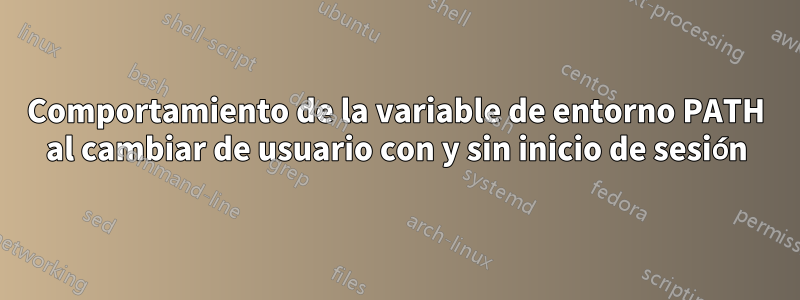
cuando inicio sesión como usuario y luego cambio a otro, la PATHvariable de entorno cambia cuando el cambio se realiza con y sin inicio de sesión. ver el siguiente fragmento
$ ssh -i ~/.ssh/ubuntu.pem [email protected]
ubuntu@kingdom:~$ echo $PATH | tr ':' '\n' | grep sbin
/usr/local/sbin
/usr/sbin
/sbin
ubuntu@kingdom:~$ sudo su -l foo # with login
foo@kingdom:~$ echo $PATH | tr ':' '\n' | grep sbin
foo@kingdom:~$ exit
logout
ubuntu@kingdom:~$ sudo su foo # without login
foo@kingdom:/home/ubuntu$ echo $PATH | tr ':' '\n' | grep sbin
/usr/local/sbin
/usr/sbin
/sbin
foo@kingdom:/home/ubuntu$ exit
exit
$ ssh -o -i ~/.ssh/foo.pem [email protected]
foo@kingdom:~$ echo $PATH | tr ':' '\n' | grep sbin
/usr/local/sbin
/usr/sbin
/sbin
foo@kingdom:~$ sudo su -l ubuntu
ubuntu@kingdom:~$ echo $PATH | tr ':' '\n' | grep sbin
ubuntu@kingdom:~$
Como puede ver, cuando inicio sesión en el cuadro de Ubuntu usando ubuntuel usuario y verifico el usuario PATH, /sbinestá ahí. cuando cambio a foousuario y verifico PATH, se ve afectado dependiendo de si -lse especificó (para iniciar sesión) cuando se realiza el cambio. si se realiza un inicio de sesión, el PATHse ve afectado y el/sbin no está allí. mientras que no sucede cuando se omite un inicio de sesión cuando se cambia de usuario.
si se conecta como foousuario a ubuntu box, el PATHarchivo se mantiene /sbin. si cambio a ubuntuusuario, verifique PATH, /sbinno está allí si cambié aubuntu usuario con un inicio de sesión.
Por cierto, estoy usando bash.
También intenté eliminar parte de la configuración del perfil y del bash del usuario, pero no sirvió de nada. vea abajo
ubuntu@kingdom:~$ echo $PATH | tr ':' '\n' | grep sbin
ubuntu@kingdom:~$ sudo rm /home/foo/.bash /home/foo/.bashrc /home/foo/.profile
ubuntu@kingdom:~$ sudo su -l foo
foo@kingdom:~$ echo $PATH | tr ':' '\n' | grep sbin
foo@kingdom:~$ exit
logout
ubuntu@kingdom:~$ sudo rm -rf /etc/profile.d/
ubuntu@kingdom:~$ sudo su -l foo
foo@kingdom:~$ echo $PATH | tr ':' '\n' | grep sbin
foo@kingdom:~$ exit
logout
ubuntu@kingdom:~$ cat /etc/environment
PATH="/usr/local/sbin:/usr/local/bin:/usr/sbin:/usr/bin:/sbin:/bin:/usr/games:/usr/local/games"
ACTUALIZACIÓN (TL;DR):
ubuntu@kingdom:~$ echo $PATH | tr ':' '\n' | grep sbin
/usr/local/sbin
/usr/sbin
/sbin
ubuntu@kingdom:~$ sudo su ubuntu
ubuntu@kingdom:~$ echo $PATH | tr ':' '\n' | grep sbin
/usr/local/sbin
/usr/sbin
/sbin
ubuntu@kingdom:~$ exit
exit
ubuntu@kingdom:~$ sudo su -l ubuntu
ubuntu@kingdom:~$ echo $PATH | tr ':' '\n' | grep sbin
ubuntu@kingdom:~$ exit
logout
ACTUALIZACIÓN 2:
en los comentarios, uno mencionó imprimir los PATHvalores. Entonces, para cada archivo en la cadena de lectura, agregué en la primera y última línea de cada archivo la impresión del archivo PATH. ahora estoy más confundido. vea el fragmento a continuación
$ ssh -i ~/.ssh/ubuntu.pem [email protected]
/etc/profile: /usr/local/sbin:/usr/local/bin:/usr/sbin:/usr/bin:/sbin:/bin:/usr/games:/usr/local/games
/etc/bash.bashrc: /usr/local/sbin:/usr/local/bin:/usr/sbin:/usr/bin:/sbin:/bin:/usr/games:/usr/local/games
/etc/bash.bashrc: /usr/local/sbin:/usr/local/bin:/usr/sbin:/usr/bin:/sbin:/bin:/usr/games:/usr/local/games
/etc/profile: /usr/local/sbin:/usr/local/bin:/usr/sbin:/usr/bin:/sbin:/bin:/usr/games:/usr/local/games:/snap/bin
/home/ubuntu/.profile: /usr/local/sbin:/usr/local/bin:/usr/sbin:/usr/bin:/sbin:/bin:/usr/games:/usr/local/games:/snap/bin
/home/ubuntu/.bashrc: /usr/local/sbin:/usr/local/bin:/usr/sbin:/usr/bin:/sbin:/bin:/usr/games:/usr/local/games:/snap/bin
/home/ubuntu/.bashrc: /usr/local/sbin:/usr/local/bin:/usr/sbin:/usr/bin:/sbin:/bin:/usr/games:/usr/local/games:/snap/bin
/home/ubuntu/.profile: /home/ubuntu/bin:/home/ubuntu/.local/bin:/usr/local/sbin:/usr/local/bin:/usr/sbin:/usr/bin:/sbin:/bin:/usr/games:/usr/local/games:/snap/bin
ubuntu@kingdom:~$ sudo su -l ubuntu
/etc/profile: /usr/local/bin:/usr/bin:/bin:/usr/local/games:/usr/games
/etc/bash.bashrc: /usr/local/bin:/usr/bin:/bin:/usr/local/games:/usr/games
/etc/bash.bashrc: /usr/local/bin:/usr/bin:/bin:/usr/local/games:/usr/games
/etc/profile: /usr/local/bin:/usr/bin:/bin:/usr/local/games:/usr/games:/snap/bin
/home/ubuntu/.profile: /usr/local/bin:/usr/bin:/bin:/usr/local/games:/usr/games:/snap/bin
/home/ubuntu/.bashrc: /usr/local/bin:/usr/bin:/bin:/usr/local/games:/usr/games:/snap/bin
/home/ubuntu/.bashrc: /usr/local/bin:/usr/bin:/bin:/usr/local/games:/usr/games:/snap/bin
/home/ubuntu/.profile: /home/ubuntu/bin:/home/ubuntu/.local/bin:/usr/local/bin:/usr/bin:/bin:/usr/local/games:/usr/games:/snap/bin
ubuntu@kingdom:~$ exit
logout
ubuntu@kingdom:~$ sudo su ubuntu
/etc/bash.bashrc: /usr/local/sbin:/usr/local/bin:/usr/sbin:/usr/bin:/sbin:/bin:/usr/games:/usr/local/games
/etc/bash.bashrc: /usr/local/sbin:/usr/local/bin:/usr/sbin:/usr/bin:/sbin:/bin:/usr/games:/usr/local/games
/home/ubuntu/.bashrc: /usr/local/sbin:/usr/local/bin:/usr/sbin:/usr/bin:/sbin:/bin:/usr/games:/usr/local/games
/home/ubuntu/.bashrc: /usr/local/sbin:/usr/local/bin:/usr/sbin:/usr/bin:/sbin:/bin:/usr/games:/usr/local/games
- ¿Por qué se comporta así?
- ¿Cómo se puede depurar y asegurarse de que
PATHse mantenga/sbinal cambiar al usuario con inicio de sesión?
Respuesta1
Mire man bashla -lopción que determina qué archivo de configuración se lee:
INVOCATION
A login shell is one whose first character of argument zero is a -, or one started with the --login option.
An interactive shell is one started without non-option arguments and without the -c option whose standard input and error are both connected to ter‐
minals (as determined by isatty(3)), or one started with the -i option. PS1 is set and $- includes i if bash is interactive, allowing a shell script
or a startup file to test this state.
The following paragraphs describe how bash executes its startup files. If any of the files exist but cannot be read, bash reports an error. Tildes
are expanded in filenames as described below under Tilde Expansion in the EXPANSION section.
When bash is invoked as an interactive login shell, or as a non-interactive shell with the --login option, it first reads and executes commands from
the file /etc/profile, if that file exists. After reading that file, it looks for ~/.bash_profile, ~/.bash_login, and ~/.profile, in that order, and
reads and executes commands from the first one that exists and is readable. The --noprofile option may be used when the shell is started to inhibit
this behavior.
When a login shell exits, bash reads and executes commands from the file ~/.bash_logout, if it exists.
When an interactive shell that is not a login shell is started, bash reads and executes commands from /etc/bash.bashrc and ~/.bashrc, if these files
exist. This may be inhibited by using the --norc option. The --rcfile file option will force bash to read and execute commands from file instead of
/etc/bash.bashrc and ~/.bashrc.
When bash is started non-interactively, to run a shell script, for example, it looks for the variable BASH_ENV in the environment, expands its value
if it appears there, and uses the expanded value as the name of a file to read and execute. Bash behaves as if the following command were executed:
if [ -n "$BASH_ENV" ]; then . "$BASH_ENV"; fi
but the value of the PATH variable is not used to search for the filename.
If bash is invoked with the name sh, it tries to mimic the startup behavior of historical versions of sh as closely as possible, while conforming to
the POSIX standard as well. When invoked as an interactive login shell, or a non-interactive shell with the --login option, it first attempts to
read and execute commands from /etc/profile and ~/.profile, in that order. The --noprofile option may be used to inhibit this behavior. When
invoked as an interactive shell with the name sh, bash looks for the variable ENV, expands its value if it is defined, and uses the expanded value as
the name of a file to read and execute. Since a shell invoked as sh does not attempt to read and execute commands from any other startup files, the
--rcfile option has no effect. A non-interactive shell invoked with the name sh does not attempt to read any other startup files. When invoked as
sh, bash enters posix mode after the startup files are read.
When bash is started in posix mode, as with the --posix command line option, it follows the POSIX standard for startup files. In this mode, interac‐
tive shells expand the ENV variable and commands are read and executed from the file whose name is the expanded value. No other startup files are
read.
Bash attempts to determine when it is being run with its standard input connected to a network connection, as when executed by the remote shell dae‐
mon, usually rshd, or the secure shell daemon sshd. If bash determines it is being run in this fashion, it reads and executes commands from
~/.bashrc and ~/.bashrc, if these files exist and are readable. It will not do this if invoked as sh. The --norc option may be used to inhibit this
behavior, and the --rcfile option may be used to force another file to be read, but neither rshd nor sshd generally invoke the shell with those
options or allow them to be specified.
If the shell is started with the effective user (group) id not equal to the real user (group) id, and the -p option is not supplied, no startup files
are read, shell functions are not inherited from the environment, the SHELLOPTS, BASHOPTS, CDPATH, and GLOBIGNORE variables, if they appear in the
environment, are ignored, and the effective user id is set to the real user id. If the -p option is supplied at invocation, the startup behavior is
the same, but the effective user id is not reset.
Los dos párrafos que responden a tu pregunta son:
Cuando se invoca bash como un shell de inicio de sesión interactivo, o como un shell no interactivo con la opción --login, primero lee y ejecuta comandos del archivo /etc/profile, si ese archivo existe. Después de leer ese archivo, busca ~/.bash_profile, ~/.bash_login y ~/.profile, en ese orden, y lee y ejecuta comandos desde el primero que existe y es legible. La opción --noprofile se puede utilizar cuando se inicia el shell para inhibir este comportamiento.
Cuando se inicia un shell interactivo que no es un shell de inicio de sesión, bash lee y ejecuta comandos de /etc/bash.bashrc y ~/.bashrc, si estos archivos existen. Esto se puede inhibir usando la opción --norc. La opción de archivo --rcfile obligará a bash a leer y ejecutar comandos desde un archivo en lugar de /etc/bash.bashrc y ~/.bashrc.


