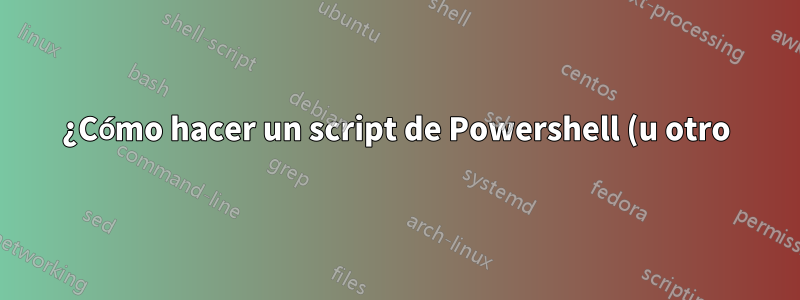%20para%20cambiar%20la%20resoluci%C3%B3n%20de%20la%20pantalla%3F.png)
¿Cómo puedo programar un cambio de resolución de pantalla, por ejemplo a 1024*768?
Respuesta1
No existe una forma nativa de PowerShell para configurar la resolución. Podrías escribir código C# en línea en un script de PowerShell para hacerlo. De lo contrario, necesitará encontrar una aplicación de línea de comandos de terceros que lo haga y simplemente llamarla desde su secuencia de comandos.
Respuesta2
Andy Schneider escribió un guión que puede cambiar la resolución de la pantalla a través dePinvocaryCambiar configuración de pantallaWin32API. Puedes conseguirlo en elGalería TechNet. También haymodificado por la versión de Timothy Muide este script, que admite múltiples monitores.
Aquí está el script modificado, por si acaso:
# ------------------------------------------------------------------------
# NAME: Set-ScreenResolutionEx.ps1
# AUTHOR: Timothy Mui (https://github.com/timmui)
# DATE: Jan. 7, 2015
#
# DESCRIPTION: Sets the Screen Resolution of the specified monitor.
# Uses Pinvoke and ChangeDisplaySettingsEx Win32API to
# make the changes. Written in C# and executed in PowerShell.
#
# KEYWORDS: PInvoke, height, width, pixels, Resolution, Win32 API,
# Mulitple Monitor, display
#
# ARGUMENTS: -Width : Desired Width in pixels
# -Height : Desired Height in pixels
# -DeviceID : DeviceID of the monitor to be changed. DeviceID
# starts with 0 representing your first monitor.
# For Laptops, the built-in display is usually 0.
#
# EXAMPLE: Set-ScreenResolution -Width 1920 -Height 1080 -DeviceID 0
#
# ACKNOWLEDGEMENTS: Many thanks to Andy Schneider for providing the original
# code for a single monitor resolution changer.
# TechNet (https://gallery.technet.microsoft.com/ScriptCenter/2a631d72-206d-4036-a3f2-2e150f297515/)
#
# ------------------------------------------------------------------------
Function Set-ScreenResolutionEx {
param (
[Parameter(Mandatory=$true,
Position = 0)]
[int]
$Width,
[Parameter(Mandatory=$true,
Position = 1)]
[int]
$Height,
[Parameter(Mandatory=$true,
Position = 2)]
[int]
$DeviceID
)
$Code = @"
using System;
using System.Runtime.InteropServices;
namespace Resolution
{
[Flags()]
public enum DisplayDeviceStateFlags : int
{
/// <summary>The device is part of the desktop.</summary>
AttachedToDesktop = 0x1,
MultiDriver = 0x2,
/// <summary>The device is part of the desktop.</summary>
PrimaryDevice = 0x4,
/// <summary>Represents a pseudo device used to mirror application drawing for remoting or other purposes.</summary>
MirroringDriver = 0x8,
/// <summary>The device is VGA compatible.</summary>
VGACompatible = 0x10,
/// <summary>The device is removable; it cannot be the primary display.</summary>
Removable = 0x20,
/// <summary>The device has more display modes than its output devices support.</summary>
ModesPruned = 0x8000000,
Remote = 0x4000000,
Disconnect = 0x2000000
}
[StructLayout(LayoutKind.Sequential, CharSet=CharSet.Ansi)]
public struct DISPLAY_DEVICE
{
[MarshalAs(UnmanagedType.U4)]
public int cb;
[MarshalAs(UnmanagedType.ByValTStr, SizeConst=32)]
public string DeviceName;
[MarshalAs(UnmanagedType.ByValTStr, SizeConst=128)]
public string DeviceString;
[MarshalAs(UnmanagedType.U4)]
public DisplayDeviceStateFlags StateFlags;
[MarshalAs(UnmanagedType.ByValTStr, SizeConst=128)]
public string DeviceID;
[MarshalAs(UnmanagedType.ByValTStr, SizeConst=128)]
public string DeviceKey;
}
[Flags()]
public enum ChangeDisplaySettingsFlags : uint
{
CDS_NONE = 0,
CDS_UPDATEREGISTRY = 0x00000001,
CDS_TEST = 0x00000002,
CDS_FULLSCREEN = 0x00000004,
CDS_GLOBAL = 0x00000008,
CDS_SET_PRIMARY = 0x00000010,
CDS_VIDEOPARAMETERS = 0x00000020,
CDS_ENABLE_UNSAFE_MODES = 0x00000100,
CDS_DISABLE_UNSAFE_MODES = 0x00000200,
CDS_RESET = 0x40000000,
CDS_RESET_EX = 0x20000000,
CDS_NORESET = 0x10000000
}
[StructLayout(LayoutKind.Sequential)]
public struct DEVMODE
{
[MarshalAs(UnmanagedType.ByValTStr, SizeConst = 32)]
public string dmDeviceName;
public short dmSpecVersion;
public short dmDriverVersion;
public short dmSize;
public short dmDriverExtra;
public int dmFields;
public short dmOrientation;
public short dmPaperSize;
public short dmPaperLength;
public short dmPaperWidth;
public short dmScale;
public short dmCopies;
public short dmDefaultSource;
public short dmPrintQuality;
public short dmColor;
public short dmDuplex;
public short dmYResolution;
public short dmTTOption;
public short dmCollate;
[MarshalAs(UnmanagedType.ByValTStr, SizeConst = 32)]
public string dmFormName;
public short dmLogPixels;
public short dmBitsPerPel;
public int dmPelsWidth;
public int dmPelsHeight;
public int dmPosition;
public int dmDisplayFlags;
public int dmDisplayFrequency;
public int dmICMMethod;
public int dmICMIntent;
public int dmMediaType;
public int dmDitherType;
public int dmReserved1;
public int dmReserved2;
public int dmPanningWidth;
public int dmPanningHeight;
};
[Flags()]
public enum DISP_CHANGE : int
{
SUCCESSFUL = 0,
RESTART = 1,
FAILED = -1,
BADMODE = -2,
NOTUPDATED = -3,
BADFLAGS = -4,
BADPARAM = -5,
BADDUALVIEW = -6
}
public class User_32
{
[DllImport("user32.dll")]
public static extern bool EnumDisplayDevices(string lpDevice, uint iDevNum, ref DISPLAY_DEVICE lpDisplayDevice, uint dwFlags);
[DllImport("user32.dll")]
public static extern int EnumDisplaySettingsEx(string lpszDeviceName, int iModeNum, ref DEVMODE lpDevMode, uint dwFlags);
[DllImport("user32.dll")]
public static extern int ChangeDisplaySettingsEx(string lpszDeviceName, ref DEVMODE lpDevMode, IntPtr hwnd, ChangeDisplaySettingsFlags dwflags, IntPtr lParam);
public const int ENUM_CURRENT_SETTINGS = -1;
}
public class ScreenResolution
{
// Arguments
// int width : Desired Width in pixels
// int height : Desired Height in pixels
// int deviceIDIn : DeviceID of the monitor to be changed. DeviceID starts with 0 representing your first
// monitor. For Laptops, the built-in display is usually 0.
static public string ChangeResolution(int width, int height, int deviceIDIn)
{
//Basic Error Check
uint deviceID = 0;
if (deviceIDIn < 0){
deviceID = 0;
}
else
{
deviceID = (uint) deviceIDIn;
}
DISPLAY_DEVICE d = new DISPLAY_DEVICE();
d.cb = Marshal.SizeOf(d);
DEVMODE dm = GetDevMode();
User_32.EnumDisplayDevices(null, deviceID, ref d, 1); //Get Device Information
// Print Device Information
Console.WriteLine("DeviceName: {0} \nDeviceString: {1}\nDeviceID: {2}\nDeviceKey {3}\nStateFlags {4}\n", d.DeviceName, d.DeviceString, d.DeviceID, d.DeviceKey, d.StateFlags);
//Attempt to change settings
if (0 != User_32.EnumDisplaySettingsEx ( d.DeviceName, User_32.ENUM_CURRENT_SETTINGS, ref dm, 0))
{
dm.dmPelsWidth = width;
dm.dmPelsHeight = height;
int iRet = User_32.ChangeDisplaySettingsEx( d.DeviceName, ref dm, IntPtr.Zero, ChangeDisplaySettingsFlags.CDS_TEST, IntPtr.Zero);
if (iRet == (int) DISP_CHANGE.FAILED)
{
return "Unable To Process Your Request. Sorry For This Inconvenience.";
}
else
{
iRet = User_32.ChangeDisplaySettingsEx(d.DeviceName, ref dm, IntPtr.Zero, ChangeDisplaySettingsFlags.CDS_UPDATEREGISTRY, IntPtr.Zero);
switch (iRet)
{
case (int) DISP_CHANGE.SUCCESSFUL:
{
return "Success";
}
case (int) DISP_CHANGE.RESTART:
{
return "You Need To Reboot For The Change To Happen.\n If You Feel Any Problem After Rebooting Your Machine\nThen Try To Change Resolution In Safe Mode.";
}
default:
{
return "Failed To Change The Resolution.";
}
}
}
}
else
{
return "Failed To Change The Resolution.";
}
}
private static DEVMODE GetDevMode()
{
DEVMODE dm = new DEVMODE();
dm.dmDeviceName = new String(new char[32]);
dm.dmFormName = new String(new char[32]);
dm.dmSize = (short)Marshal.SizeOf(dm);
return dm;
}
}
}
"@
Add-Type $Code
[Resolution.ScreenResolution]::ChangeResolution($width,$height,$DeviceID)
}
Respuesta3
Como ha dicho EBGreen, Powershell no puede hacerlo en su estado básico. Sin embargo, al ser un shell basado en .NET, puede usar .NET dentro de un script de PowerShell, usar una aplicación CLI tradicional o escribir un cmdlet para hacerlo.
Estos enlaces pueden ayudarle si decide explorar más a fondo esos caminos:
Respuesta4
No puede hacer esto usando un comando nativo de Windows, pero puede usar una aplicación invocada desde la línea de comando comohttp://www.pcdownloadworld.com/prgdb/reschange.htm.
Lo he usado antes; es un poco engorroso pero hace lo que dice en la lata.


