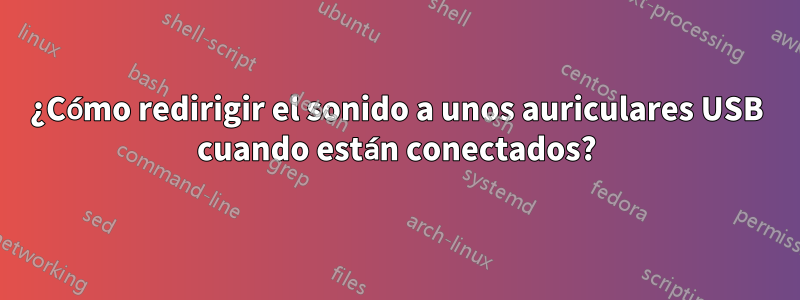
I often have to switch between audio output from my speakers and my headset (P5Q mobo with integrated sound and Microsoft headset). I've already got it so that when my headset is plugged in, sound will be played through it, and if it isn't, sound will play through my speakers.
The problem is that if I have a game or similar program started while my headset is plugged in, if I unplug it, I will get no sound. Also, if I start the program with no headset, and plug it in, I get sound still through speakers.
Is there any way to do this?
Respuesta1
This depends completely on both the application and sound card.
Generally speaking, applications can "request" sound on a certain device, (and give you the option to change devices).
Games on the other hand requests sound when they start running (through DirectX) and then keep playing through it. In some games you can restart the sound system by changing sound settings in-game, such as if the game offers 3d sound, or any sort of "advanced" effect, however generally speaking, volume alone does not do this.
The best alternative that is guaranteed to work is to get a speaker with a headset port as the moment you plug in a headset, the speakers will output to it. Unfortunately for you, I have never seen one with a USB headset socket.
Respuesta2
If you want to manually move the audio, you can do so in the Control Panel. Here are instructions:
- Right-click on the volume icon and choose playback devices
- Right-click on the device you want audio going to and choose Set As Default Device
That's it. Audio will now route there immediately. Note that this is new to Windows 7 and won't work on Vista or XP.
Nota: si está utilizando Windows 7 (que sus etiquetas parecen indicar que es), habría pensado que debería funcionar de todos modos. Windows 7 agrega una nueva característica para enrutar el audio sobre la marcha a un dispositivo recién llegado, como un auricular USB. Del mismo modo, cuando desconectes los auriculares, el audio se redirigirá al último dispositivo en el que se estaba reproduciendo.
Respuesta3
Tengo unos auriculares USB PLantronics y debo asegurarme de que estén elegidos como dispositivo de reproducción predeterminado antes de iniciar cualquier juego. Como esto:
Haga clic derecho en el icono del altavoz en la bandeja. Elija Dispositivos de reproducción. Haga clic en los auriculares y luego haga clic en el botón Establecer como predeterminado.
Después de eso, los juegos normalmente utilizarán el dispositivo de reproducción predeterminado.
Respuesta4
Acabo de encontrar este pequeño gran programa llamadointerruptor de sonidoque le permite cambiar entre dispositivos de audio (por ejemplo, auriculares USB y altavoces analógicos) mediante un método abreviado de teclado.
Sin embargo, la configuración del dispositivo de audio de Skype aún se aplica, por lo que es posible que un juego también pueda anular la selección. Descubrí que para todo lo demás funciona muy bien.


