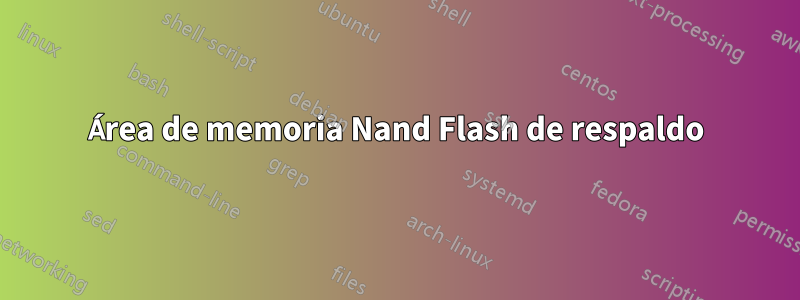
Sistema integrado Linux versión 2.6.26.5 a bordo. El dispositivo utiliza el kernel de imagen completo. Sistema de archivos almacenado en memoria NAND Flash, Hynix NAND 32MiB 3,3V 8-bit.
# printenv
baudrate=115200
ethaddr=FF:FF:FF:FF:FF:FF
netmask=255.255.255.0
ipaddr=192.168.1.1
serverip=192.168.1.100
bootfile=firetux.kernel
bootcmd1=setenv bootargs ${bootargs} && nboot 0x20200000 0 ${image_addr} && bootm 0x20200000
bootcmd2=setenv bootargs ${bootargs} && tftpboot 20200000 firetux.kernel && bootm 20200000
phymode=auto
mtdids=nand0=gen_nand
unlock=yes
verify=y
update.uboot=echo Update u-boot && tftpboot 0x20000000 nandboot.flash && nand erase 0x0 0x03ffff && nand write.jffs2 0x20000000 0x0 ${filesize}
update.kernel=echo Update kernel && tftpboot 0x20000000 uImage && nand erase 0x80000 0x180000 && nand write.jffs2 20000000 0x80000 0x180000
update.romimg=echo Update RomImage && tftpboot 0x20000000 romimage.img && nand erase 0x80000 0x13e0000&& nand write.jffs2 20000000 0x80000 ${filesize}
update.halfimg=echo Update HalfImage && tftpboot 0x20000000 recovery.img && nand erase 0x1460000 0x700000&& nand write.jffs2 20000000 0x1460000 ${filesize}
eraseenv=echo Erase Environment && nand erase 0x60000 0x20000
HwModel=Hw_Model=NXPi02
bootcmd=run bootcmd1
halfImage=half_image=0
cy_boot_code_ver=1.0.1 (Oct 6 2011 - 20:04:00)
RouterMode=Router_Mode=0
stdin=serial
stdout=serial
stderr=serial
bootcmd=run bootcmd1
image_addr=0x80000
bootargs=console=ttyS1,115200n8 rootfstype=squashfs noalign half_image=0 verify=y Hw_Model=NXPi02 Router_Mode=0
ethact=ETN1
bootdelay=3
Es necesario hacer una copia de seguridad de algunas áreas de la memoria NAND (NVRAM) desde el arranque en U, la conexión a la placa a través de la interfaz serie (UART), la conexión de red no está disponible. U-boot tiene ciertas opciones para administrar la memoria nand:
# help nand
nand info - show available NAND devices
nand device [dev] - show or set current device
nand read - addr off|partition size
nand write - addr off|partition size
read/write 'size' bytes starting at offset 'off'
to/from memory address 'addr', skipping bad blocks.
nand erase [clean] [off size] - erase 'size' bytes from
offset 'off' (entire device if not specified)
nand bad - show bad blocks
nand dump[.oob] off - dump page
nand scrub - really clean NAND erasing bad blocks (UNSAFE)
nand markbad off - mark bad block at offset (UNSAFE)
nand biterr off - make a bit error at offset (UNSAFE)
En particular,nand dump[.oob] off - dump page
que es nydirección compensada¿para esto? No se especificó un tamaño de partición para volcar. Necesito volcar toda la NVRAM.
Después de que el dispositivo carga la imagen del kernel, crea 11 particiones MTD:
Creating 11 MTD partitions on "gen_nand":
0x00000000-0x00060000 : "u-boot"
0x00060000-0x00080000 : "u-bootenv"
0x00080000-0x01460000 : "ROMIMAGE"
0x01460000-0x01b60000 : "HALFIMAGE"
0x00200000-0x01460000 : "LINUX_ROOTFS"
0x01b60000-0x01d60000 : "HS_FW"
0x01d60000-0x01e60000 : "FPAR"
0x01e60000-0x01ee0000 : "SNOM"
0x01ee0000-0x01f00000 : "EEPROM"
0x01f00000-0x01f80000 : "NVRAM"
0x01f80000-0x02000000 : "CA_DATA"
¿La 0x01f00000dirección de nvram está compensada? ¿Cuál es el tamaño de la nvram? ¿Es 0x80000? U-boot también tiene comando md - memory display.
=> help md
md - memory display
Usage:
md [.b, .w, .l] address [# of objects]
=>
Intenté el comando md.b 0x01f00000 0x80000para mostrar nvram en la terminal, pero no genera nada, la terminal cuelga.
EDITAR: [una adición]
# nand info
Device 0: NAND 32MiB 3,3V 8-bit, sector size 16 KiB
# nand device nand0
Device 0: NAND 32MiB 3,3V 8-bit... is now current device
# nand read 0x20000000 NVRAM
NAND read: mtdparts variable not set, see 'help mtdparts'
incorrect device type in NVRAM
'NVRAM' is not a number
# nand read 0x20000000 0x01f00000 0x00080000
NAND read: device 0 offset 0x1f00000, size 0x80000
524288 bytes read: OK
BusyBox v1.10.2 (2015-09-06 10:58:05 CST) built-in shell (ash)
Enter 'help' for a list of built-in commands.
/bin/sh: can't access tty; job control turned off
# help
Built-in commands:
-------------------
. : [ [[ alias bg break cd chdir continue echo eval exec exit
export false fg hash help jobs let local pwd read readonly return
set shift source test times trap true type ulimit umask unalias
unset wait
# ext4write LINUX_ROOTFS /NVRAM.img 0x20000000 0x00080000
/bin/sh: ext4write: not found
Respuesta1
Querrás tener más cuidado con lo que haces con los comandos. El comando md le muestra la memoria en esa ubicación. Cuando usa md.b, genera bytes, lo que sin duda confunde a su tty. Su comando básicamente dice: envíeme todos los bytes en la memoria desde 0x01f00000 hasta 0x01f00000 + 0x80000 sobre la línea. Además, nand tonto no hace lo que crees que hace.
Obtener dispositivos
nand info
Configura tu dispositivo
nand device nand0
Solo usa el nombre de la partición.
nand read 0x20000000 NVRAM 0x00080000
Para que quede claro lo que hace esto: lea 524288 (0x00080000 en hexadecimal) bytes de la partición nvram en la ubicación de memoria 0x20000000. También puedes omitir el tamaño si quieres la partición completa.
nand read 0x20000000 NVRAM
Ahora con la NVRAM en la memoria necesitas escribirla en algún lugar. Digamos un sistema de archivos ext4.
ext4write LINUX_ROOTFS /NVRAM.img 0x20000000 0x00080000


