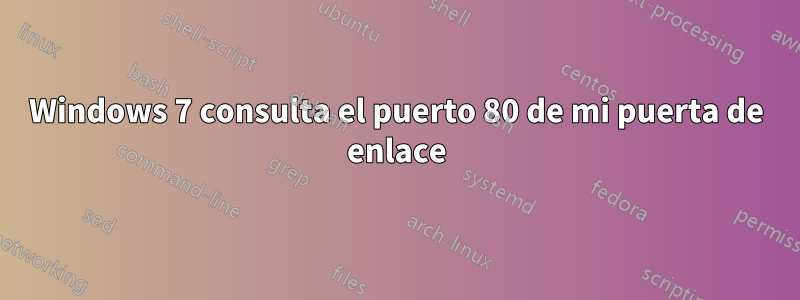
Recientemente compré una nueva computadora portátil con Windows 7. Tengo una puerta de enlace Linux Ubuntu donde bloqueo casi todo excepto exactamente lo que quiero público como Apache y el reenvío de los paquetes de Windows 7.
Todo funciona bien, pero durante todo el día recibo solicitudes de conexión de Windows 7 a mi puerta de enlace. Se rechazan, por lo que no preveo ningún problema de seguridad, pero me pregunto por qué W7 haría eso.
Configuración de muestra:
La puerta de enlace es 192.168.1.1 y 192.168.2.1 (2 NIC para mayor seguridad, puertas de enlace internas y externas) Windows 7 es 192.168.2.7
Recibo mensajes como:
SRC=192.168.2.7 DST=192.168.2.1 LEN=48 TOS=0x00 PREC=0x00 TTL=128 ID=5778 DF PROTO=TCP SPT=51955 DPT=80 VENTANA=8192 RES=0x00 SYN URGP=0
¿Alguien sabe de qué se trata?
Gracias. alexis
Respuesta1
Lo más probable es que Windows detecte si estás conectado o no a Internet.

De lo contrario, podría ser prácticamente cualquier cosa en su computadora portátil que haya sido precargada por el fabricante. Lo más probable es que sea un verificador de tipo de actualización de producto.
Siempre que obtenga su copia de Windows de un proveedor original, puede estar seguro de que no será maliciosa.
Respuesta2
La ejecución de un comando netstat adecuado en Windows 7 mostrará todas las conexiones, protocolos y puertos y programas asociados cuando sea posible.
Netstat /?
Microsoft Windows [Version 6.1.7600]
Copyright (c) 2009 Microsoft Corporation. All rights reserved.
C:\Windows\system32>netstat /?
Displays protocol statistics and current TCP/IP network connections.
NETSTAT [-a] [-b] [-e] [-f] [-n] [-o] [-p proto] [-r] [-s] [-t] [interval]
-a Displays all connections and listening ports.
-b Displays the executable involved in creating each connection or
listening port. In some cases well-known executables host
multiple independent components, and in these cases the
sequence of components involved in creating the connection
or listening port is displayed. In this case the executable
name is in [] at the bottom, on top is the component it called,
and so forth until TCP/IP was reached. Note that this option
can be time-consuming and will fail unless you have sufficient
permissions.
-e Displays Ethernet statistics. This may be combined with the -s
option.
-f Displays Fully Qualified Domain Names (FQDN) for foreign
addresses.
-n Displays addresses and port numbers in numerical form.
-o Displays the owning process ID associated with each connection.
-p proto Shows connections for the protocol specified by proto; proto
may be any of: TCP, UDP, TCPv6, or UDPv6. If used with the -s
option to display per-protocol statistics, proto may be any of:
IP, IPv6, ICMP, ICMPv6, TCP, TCPv6, UDP, or UDPv6.
-r Displays the routing table.
-s Displays per-protocol statistics. By default, statistics are
shown for IP, IPv6, ICMP, ICMPv6, TCP, TCPv6, UDP, and UDPv6;
the -p option may be used to specify a subset of the default.
-t Displays the current connection offload state.
interval Redisplays selected statistics, pausing interval seconds
between each display. Press CTRL+C to stop redisplaying
statistics. If omitted, netstat will print the current
configuration information once.


