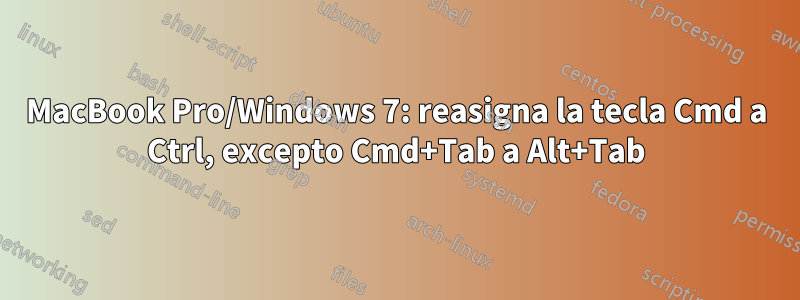
Estoy usando una MacBook Pro con Windows 7 en bootcamp. Estoy acostumbrado a cambiar entre el software Mac kb/MacOS X y el software Windows kb/Windows, pero la loca combinación del software Mac kb/Windows me obliga a pensar con cada pulsación de tecla.
Tuve la idea de reasignar la tecla Cmd a Ctrl (como asigné la tecla Capslock a Ctrl, que me gusta en cualquier sistema operativo, Windows, Mac o Linux), pero Cmd+Tab estaría mal.
¿Alguna recomendación para realizar la siguiente personalización?
- Cmd+Tab va a Alt+Tab
- Cmd+Flecha derecha va al final
- Cmd+Flecha izquierda va a Inicio
- Cmd+Flecha arriba va a PgUp
- Cmd+Flecha arriba va a AvPág
- todos los demás Cmd+ van a Ctrl+
Creo que este tipo de distribución de teclas me salvaría la cordura, pero quiero algo tan confiable como reasignar completamente la tecla Win a la tecla Ctrl con una pequeña cantidad de excepciones.
¿Algunas ideas? ¿Debería simplemente sumergirme contecla de acceso automático, mi antiguo recurso, ¿o hay algo más confiable que no requiera una lista explícita de claves y recuerde iniciar mi script AHK después de cada reinicio?
Respuesta1
#SingleInstance force
#r::Send ^r ;reload
#z::Send ^z ; undo
#y::Send ^y ; redo
#f::Send ^f ; find inside apps
#c::Send ^c ; copy
#x::Send ^x ; cut
#v::Send ^v ; paste
#a::Send ^a ; select all
#t::Send ^t ; new tab in browser (IE, Safari, Firefox, etc)
#s::Send ^s ; save inside apps
LWin & Tab::AltTab ; the motherlode, alt-tab!
#Up::Send {PgUp} ; PgUp
#Down::Send {PgDn} ; PgDown
#Left::Send {home} ; Home
#Right::Send {end} ; End
#LButton::^LButton
•todos los demás Cmd+ van a Ctrl+
No sé si es posible o no, pero las opciones más comunes deberían cubrirse con ese script.
PD: Puede configurar AutoHotkey para que se inicie automáticamente cuando se inicia Windows, como cualquier otro programa en Windows; simplemente copie un acceso directo a AutoHotkey a la carpeta.
C:\ProgramData\Microsoft\Windows\Start Menu\Programs\Startup"
Si está ejecutando Windows en virtualbox y no con bootcamp, recuerde cambiar su clave "Host" de Comando izquierdo a Comando derecho (desde el menú de Virtualbox (NO Virtualbox VM) "VirtualBox"->"Preferencias"->"Entrada") a haz que esos atajos funcionen
Respuesta2
También estoy usando un teclado Apple con Windows 7 y creo que podría ser útil compartir la configuración que estoy usando para asignar atajos de OS X. El siguiente script AutoHotKey tiene las siguientes características:
- La tecla Comando envía control, la tecla Alt envía Alt, la tecla Control envía la tecla Windows
- Los atajos importantes de OS X funcionan, incluida la pestaña de comando y las flechas de comando/alt para moverse por el texto.
- Shift-command y shift-alt con flechas también hacen los movimientos del texto con la selección
- Comando-clic funciona
- Puede alternar entre el modo de teclado Apple y el modo de teclado normal de PC con la ubicación de las teclas y los atajos intactos. Hice esto porque lo estoy usando en una computadora portátil y la asignación predeterminada en el teclado de mi computadora portátil es diferente de la asignación en el teclado de Apple. La tecla actual para alternar es F10, pero, por supuesto, puedes cambiarla.
Sé que parece que debería haber un método más fácil que especificar cada combinación de teclas individualmente, pero intentar reasignar las teclas modificadoras genera todo tipo de problemas y no creo que sea posible lograr el mismo efecto de esa manera.
Mode := "Desktop"
F10:: ;This is the hotkey that toggles modes
If Mode = Desktop
{
Mode := "Mobile"
}
else
{
Mode := "Desktop"
}
return
#If (Mode = "Desktop")
; ;;;;;;;;;;;;;;;;;;;;;;;;;;;;;
; ;;;Maps Control to Windows;;;
; ;;;;;;;;;;;;;;;;;;;;;;;;;;;;;
^Left::SendInput #{Left}
^Right::SendInput #{Right}
^Up::SendInput #{Up}
^Down::SendInput #{Down}
;;;;;;;;;;;;;;;;;;;;;;;;;;;;;;;;;;;;;;;;;;;
;;;Maps Command (Windows Key) to Control;;;
;;;;;;;;;;;;;;;;;;;;;;;;;;;;;;;;;;;;;;;;;;;
LWin & Tab::AltTab ; Command-tab
#LButton::SendInput ^{LButton} ; Left mouse button
#RButton::SendInput ^{RButton} ; Right mouse button
#Left::SendInput {Home} ; Command left
#Right::SendInput {End} ; Command right
#+Left::SendInput, +{Home} ; Shift-command left
#+Right::SendInput, +{End} ; Shift-command right
#Up::SendInput ^{Home} ; Command up
#Down::SendInput ^{End} ; Command down
#+Up::SendInput ^+{Home} ; Shift-command up
#+Down::SendInput ^+{End} ; Shift-command down
!Left::SendInput, ^{Left} ; Alt left
!Right::SendInput, ^{Right} ; Alt right
!+Left::SendInput, ^+{Left} ; Shift-alt left
!+Right::SendInput, ^+{Right} ; Shift-alt right
; All alpha-numerics
#a::SendInput ^a
#b::SendInput ^b
#c::SendInput ^c
#d::SendInput ^d
#e::SendInput ^e
#f::SendInput ^f
#g::SendInput ^g
#h::SendInput ^h
#i::SendInput ^i
#j::SendInput ^j
#k::SendInput ^k
#l::SendInput ^l
#m::SendInput ^m
#n::SendInput ^n
#o::SendInput ^o
#p::SendInput ^p
#q::SendInput ^q
#r::SendInput ^r
#s::SendInput ^s
#t::SendInput ^t
#u::SendInput ^u
#v::SendInput ^v
#w::SendInput ^w
#x::SendInput ^x
#y::SendInput ^y
#z::SendInput ^z
#0::SendInput ^0
#1::SendInput ^1
#2::SendInput ^2
#3::SendInput ^3
#4::SendInput ^4
#5::SendInput ^5
#6::SendInput ^6
#7::SendInput ^7
#8::SendInput ^8
#9::SendInput ^9
#Esc::SendInput ^{Esc}
;;;SHIFT-COMMAND;;;
#+a::SendInput ^+a
#+b::SendInput ^+b
#+c::SendInput ^+c
#+d::SendInput ^+d
#+e::SendInput ^+e
#+f::SendInput ^+f
#+g::SendInput ^+g
#+h::SendInput ^+h
#+i::SendInput ^+i
#+j::SendInput ^+j
#+k::SendInput ^+k
#+l::SendInput ^+l
#+m::SendInput ^+m
#+n::SendInput ^+n
#+o::SendInput ^+o
#+p::SendInput ^+p
#+q::SendInput ^+q
#+r::SendInput ^+r
#+s::SendInput ^+s
#+t::SendInput ^+t
#+u::SendInput ^+u
#+v::SendInput ^+v
#+w::SendInput ^+w
#+x::SendInput ^+x
#+y::SendInput ^+y
#+z::SendInput ^+z
#+0::SendInput ^+0
#+1::SendInput ^+1
#+2::SendInput ^+2
#+3::SendInput ^+3
#+4::SendInput ^+4
#+5::SendInput ^+5
#+6::SendInput ^+6
#+7::SendInput ^+7
#+8::SendInput ^+8
#+9::SendInput ^+9
#+Esc::SendInput ^+{Esc}
F9::MsgBox, Desktop
#If (Mode = "Mobile")
; ;;;;;;;;;;;;;;;;;;;;;;;;;;;;;
; ;;;Maps Control to Windows;;;
; ;;;;;;;;;;;;;;;;;;;;;;;;;;;;;
^Left::SendInput #{Left}
^Right::SendInput #{Right}
^Up::SendInput #{Up}
^Down::SendInput #{Down}
;;;;;;;;;;;;;;;;;;;;;;;;;;;;;;;;;;;;;;;;;;;
;;;Maps Command (Windows Key) to Control;;;
;;;;;;;;;;;;;;;;;;;;;;;;;;;;;;;;;;;;;;;;;;;
!LButton::SendInput ^{LButton} ; Left mouse button
!RButton::SendInput ^{RButton} ; Right mouse button
!Left::SendInput {Home} ; Command left
!Right::SendInput {End} ; Command right
!+Left::SendInput, +{Home} ; Shift-command left
!+Right::SendInput, +{End} ; Shift-command right
!Up::SendInput ^{Home} ; Command up
!Down::SendInput ^{End} ; Command down
!+Up::SendInput ^+{Home} ; Shift-command up
!+Down::SendInput ^+{End} ; Shift-command down
#Left::SendInput, ^{Left} ; Alt left
#Right::SendInput, ^{Right} ; Alt right
#+Left::SendInput, ^+{Left} ; Shift-alt left
#+Right::SendInput, ^+{Right} ; Shift-alt right
; All alpha-numerics
!a::SendInput ^a
!b::SendInput ^b
!c::SendInput ^c
!d::SendInput ^d
!e::SendInput ^e
!f::SendInput ^f
!g::SendInput ^g
!h::SendInput ^h
!i::SendInput ^i
!j::SendInput ^j
!k::SendInput ^k
!l::SendInput ^l
!m::SendInput ^m
!n::SendInput ^n
!o::SendInput ^o
!p::SendInput ^p
!q::SendInput ^q
!r::SendInput ^r
!s::SendInput ^s
!t::SendInput ^t
!u::SendInput ^u
!v::SendInput ^v
!w::SendInput ^w
!x::SendInput ^x
!y::SendInput ^y
!z::SendInput ^z
!0::SendInput ^0
!1::SendInput ^1
!2::SendInput ^2
!3::SendInput ^3
!4::SendInput ^4
!5::SendInput ^5
!6::SendInput ^6
!7::SendInput ^7
!8::SendInput ^8
!9::SendInput ^9
!Esc::SendInput ^{Esc}
;;;SHIFT-COMMAND;;;
!+a::SendInput ^+a
!+b::SendInput ^+b
!+c::SendInput ^+c
!+d::SendInput ^+d
!+e::SendInput ^+e
!+f::SendInput ^+f
!+g::SendInput ^+g
!+h::SendInput ^+h
!+i::SendInput ^+i
!+j::SendInput ^+j
!+k::SendInput ^+k
!+l::SendInput ^+l
!+m::SendInput ^+m
!+n::SendInput ^+n
!+o::SendInput ^+o
!+p::SendInput ^+p
!+q::SendInput ^+q
!+r::SendInput ^+r
!+s::SendInput ^+s
!+t::SendInput ^+t
!+u::SendInput ^+u
!+v::SendInput ^+v
!+w::SendInput ^+w
!+x::SendInput ^+x
!+y::SendInput ^+y
!+z::SendInput ^+z
!+0::SendInput ^+0
!+1::SendInput ^+1
!+2::SendInput ^+2
!+3::SendInput ^+3
!+4::SendInput ^+4
!+5::SendInput ^+5
!+6::SendInput ^+6
!+7::SendInput ^+7
!+8::SendInput ^+8
!+9::SendInput ^+9
!+Esc::SendInput ^+{Esc}
F9::MsgBox, Mobile


