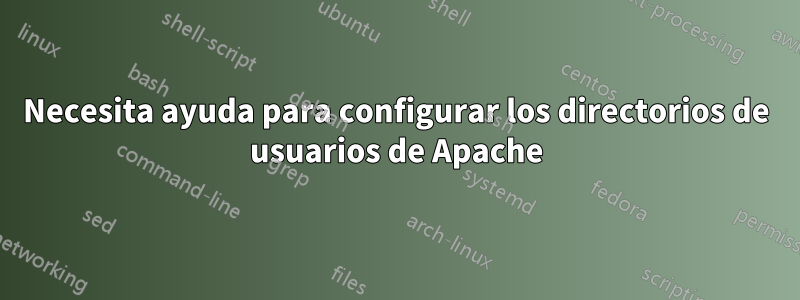
Me gustaría que Apache sirviera archivos "normales" de /srv/http/public, y archivos de usuario de /srv/http/[user], para que los directorios se vean así
/srv/http
/public
index.html - Accessible at localhost/index.html
/austin
index.html - Accessible at localhost/~austin/index.html
En este momento, tengo las siguientes configuraciones relevantes en los .confarchivos de Apache
User http
Group http
DocumentRoot "/srv/http/public"
<Directory "/srv/http/public">
Options Indexes FollowSymLinks
AllowOverride None
Order allow,deny
Allow from all
</Directory>
UserDir /srv/http
UserDir disabled root
<Directory "/srv/http">
AllowOverride FileInfo AuthConfig Limit Indexes
Options MultiViews Indexes SymLinksIfOwnerMatch IncludesNoExec
<Limit GET POST OPTIONS>
Order allow,deny
Allow from all
</Limit>
<LimitExcept GET POST OPTIONS>
Order deny,allow
Deny from all
</LimitExcept>
</Directory>
Y los siguientes permisos en /srv/http:
drwxr-xr-x root http /srv/http
drwxr-xr-x http http /srv/http/public
-rwxr-xr-x http http /srv/http/public/index.html
drwxr-xr-x austin http /srv/http/austin
-rwxr-xr-x austin http /srv/http/austin/index.html
Usando esta configuración, localhost/index.htmlse muestra bien, pero localhost/~austin/index.html
da una403 ¡Acceso prohibido!error, no importa lo que intente.
Editar:la entrada de error_log relevante: [error] [client ::1] client denied by server configuration: /srv/http/austin/index.html
¿Qué estoy haciendo mal?
Ah, y no creo que realmente importe, pero estoy usando Arch Linux y Apache 2.2.19.
Respuesta1
El problema era que la <Directory>directiva para los directorios de usuarios era demasiado restrictiva.
Reutilizar las mismas directivas del /srv/http/publicdirectorio permite que el mundo exterior vea los archivos de cualquier usuario:
<Directory "/srv/http">
Options FollowSymLinks
AllowOverride None
Order allow,deny
Allow from all
</Directory>


