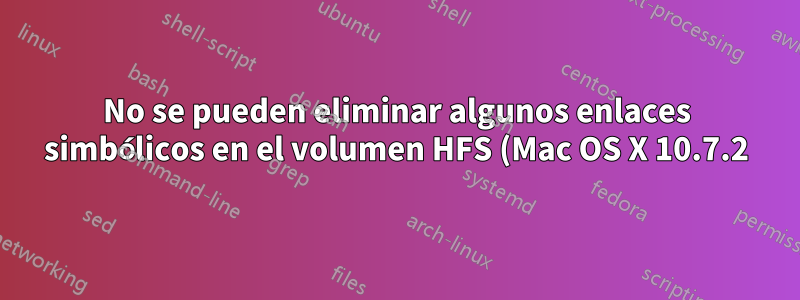.png)
Parece que no puedo eliminar un montón de archivos; Lo que todos estos archivos tienen en común es lo siguiente:
- Todos son enlaces simbólicos o directorios para padres.
- Todos pertenecen a un usuario y grupo no asignados.
Eso es:
sh-3.2# find . -type l -exec ls -ld {} \;
lrwxrwxrwx 1 1001 1001 14 10 Apr 2011 ./kernel/kernel -> linux-2.6.38.2
lrwxrwxrwx 1 1001 1001 15 25 May 2011 ./kernel/logo/logo.ppm -> skull-black.ppm
lrwxrwxrwx 1 1001 1001 19 2 Sep 15:12 ./redhat/BUILD/gol-git/display/default/.libs/libdefault.so.0 -> libdefault.so.0.0.0
lrwxrwxrwx 1 1001 1001 17 2 Sep 15:12 ./redhat/BUILD/gol-git/display/nico2/.libs/libnico2.so -> libnico2.so.0.0.0
lrwxrwxrwx 1 1001 1001 15 15 Jul 2011 ./redhat/BUILD/libg15-1.2.7/.libs/libg15.so -> libg15.so.1.0.0
lrwxrwxrwx 1 1001 1001 15 15 Jul 2011 ./redhat/BUILD/libg15-1.2.7/.libs/libg15.so.1 -> libg15.so.1.0.0
sh-3.2# find . -type d -exec ls -ld {} \;
drwxrwxrwx 4 root wheel 136 23 Jan 10:55 .
drwxrwxrwx 3 root wheel 136 22 Jan 22:33 ./kernel
drwxrwxrwx 2 root wheel 102 22 Jan 22:31 ./kernel/logo
drwxrwxrwx 3 root wheel 102 23 Jan 10:55 ./redhat
drwxrwxrwx 4 root wheel 136 23 Jan 10:55 ./redhat/BUILD
drwxrwxrwx 3 root wheel 102 23 Jan 10:55 ./redhat/BUILD/gol-git
drwxrwxrwx 4 root wheel 136 23 Jan 10:55 ./redhat/BUILD/gol-git/display
drwxrwxrwx 3 root wheel 102 22 Jan 22:21 ./redhat/BUILD/gol-git/display/default
drwxrwxrwx 2 root wheel 102 22 Jan 22:33 ./redhat/BUILD/gol-git/display/default/.libs
drwxrwxrwx 3 root wheel 102 22 Jan 22:21 ./redhat/BUILD/gol-git/display/nico2
drwxrwxrwx 2 root wheel 102 23 Jan 11:00 ./redhat/BUILD/gol-git/display/nico2/.libs
drwxrwxrwx 3 root wheel 102 22 Jan 22:21 ./redhat/BUILD/libg15-1.2.7
drwx------ 2 root wheel 136 22 Jan 22:21 ./redhat/BUILD/libg15-1.2.7/.libs
sh-3.2# find . -not -type d -a -not -type l -exec ls -ld {} \;
sh-3.2#
En cuanto a la eliminación:
sh-3.2# ls -l ./redhat/BUILD/gol-git/display/default/.libs/libdefault.so.0
lrwxrwxrwx 1 1001 1001 19 2 Sep 15:12 ./redhat/BUILD/gol-git/display/default/.libs/libdefault.so.0 -> libdefault.so.0.0.0
sh-3.2# rm -f ./redhat/BUILD/gol-git/display/default/.libs/libdefault.so.0
sh-3.2# ls -l ./redhat/BUILD/gol-git/display/default/.libs/libdefault.so.0
lrwxrwxrwx 1 1001 1001 19 2 Sep 15:12 ./redhat/BUILD/gol-git/display/default/.libs/libdefault.so.0 -> libdefault.so.0.0.0
sh-3.2# rm ./redhat/BUILD/gol-git/display/default/.libs/libdefault.so.0
rm: ./redhat/BUILD/gol-git/display/default/.libs/libdefault.so.0: No such file or directory
sh-3.2# ls -li !$
ls -li ./redhat/BUILD/gol-git/display/default/.libs/libdefault.so.0
282892 lrwxrwxrwx 1 1001 1001 19 2 Sep 15:12 ./redhat/BUILD/gol-git/display/default/.libs/libdefault.so.0 -> libdefault.so.0.0.0
sh-3.2#
Las opciones de montaje para el volumen HFS en cuestión son las siguientes:
- hfs, locales, nodev, nosuid
Respuesta1
Esos son vínculos simbólicos. ¿Quieres eliminar el enlace o el archivo original? (De cualquier manera, rm debería funcionar). Podrías intentarlo unlink, pero es la opción más peligrosa. También puedes intentarlo sudo rm, aunque no estoy seguro de si eso tendrá algún efecto en tu situación. Una última opción sería intentar cambiar el propietario usando sudo chown. (Pero nuevamente, esto puede no funcionar con archivos que creen que no existen...)


