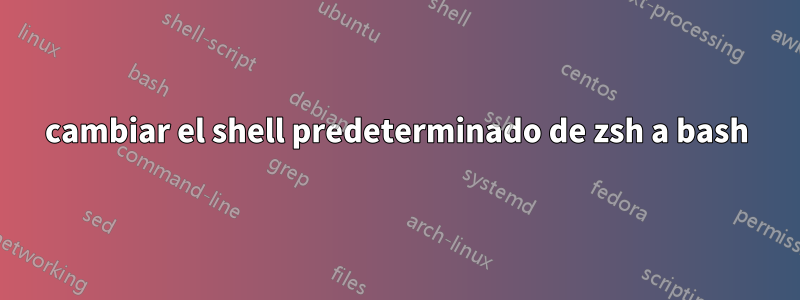
Estoy intentando cambiar mi shell predeterminado en RHEL5 de zsh a bash. Probé los métodos mencionados en estecabeza. Al escribir sudo /usr/bin/chsh -s /bin/bash, el sistema dice sudo: /usr/bin/chsh: command not found. Pero el /usr/bin/chsh está ahí. Otra forma que encontré es editar el archivo /etc/passwd con mi usrid, pero me prohíbe editarlo. ¿Alguna sugerencia?
Respuesta1
Asegúrese /usr/bin/chshde tener permisos de ejecución ejecutando sudo chmod a+x /usr/bin/chsh.
Deberías poder ejecutar chshusando tu propia cuenta. De lo contrario, estarías configurando rootel shell. Pruebe lo siguiente:
chsh -s $( which bash )
Respuesta2
Quizás su shell predeterminado ya sea bash.
Para conocer su shell predeterminado en Red Hat:
finger youruser
producción:
Login: XXXXXXXX Name: XXXXXX XXXXXX
Directory: /Home/XXXXXX Shell: /bin/zsh
Office: XXXXXX
Office Phone: XXXXXXXXXX Home Phone: XXXXXXXXXX
...
Si la Shellinformación no es /bin/bashasí, utilice ypchfn:
$ ypchsh
Changing NIS account information for XXXX on XXXXXXXXX.
Please enter password:
Changing login shell for XXXX on XXXXXXXXX.
To accept the default, simply press return. To use the
system's default shell, type the word "none".
Login shell [/bin/zsh]: /bin/bash
The login shell has been changed on XXXXXXXXX.
Verifique nuevamente su shell predeterminado:
finger youruser
producción:
Login: XXXXXXXX Name: XXXXXX XXXXXX
Directory: /Home/XXXXXX Shell: /bin/bash
Office: XXXXXX
Office Phone: XXXXXXXXXX Home Phone: XXXXXXXXXX
...
Déjame saber si te parece bien... Saludos.


