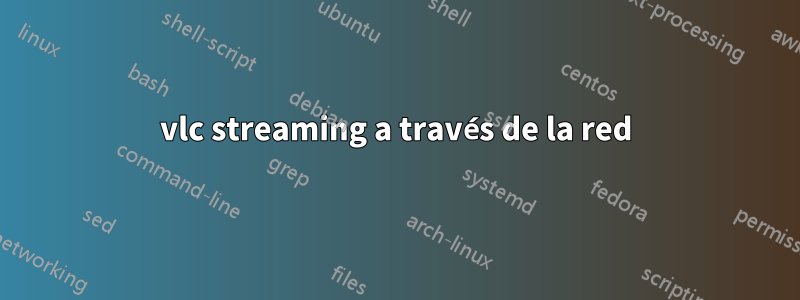
Siguienteeste, Estoy intentando transmitir video a través de la red.
Los ajustes son:
me@kaffeesatz:~$ vlc screen:// --screen-left=67 --screen-top=53 --screen-width=800 --screen-height=600 --screen-fps=60 --sout '#transcode{vcodec=theovb=800,scale=1,width=800,height=600,acodec=none}:http{mux=ogg,dst=localhost:8181/graph}'
Pero cuando intento abrir the.ip.address:8181/graph desde vlc en otra computadora, aparece el mensaje de error:
Your input can't be opened:
VLC is unable to open the MRL 'http://the.ip.address:8181/graph'. Check the log for details.
¿Qué estoy haciendo mal aquí?
Mientras tanto, verifiqué que puedo abrir la transmisión en la máquina desde la que estoy transmitiendo. Sin embargo, abrir la transmisión desde otra computadora todavía no funciona.
Aquí está la salida del registro:
main debug: processing request item http://192.168.178.23:8181/graph.ogg node Playlist skip 0
main debug: resyncing on http://192.168.178.23:8181/graph.ogg
main debug: http://192.168.178.23:8181/graph.ogg is at 1
main debug: starting new item
main debug: creating new input thread
main debug: Creating an input for 'http://192.168.178.23:8181/graph.ogg'
main debug: thread (input) created at priority 1 (../.././src/input/input.c:220)
qt4 debug: IM: Setting an input
main debug: thread started
main debug: using timeshift granularity of 50 MiB
main debug: using timeshift path 'C:\Users\lowerkey\AppData\Local\Temp'
main debug: `http://192.168.178.23:8181/graph.ogg' gives access `http' demux `' path `192.168.178.23:8181/graph.ogg'
main debug: creating demux: access='http' demux='' path='192.168.178.23:8181/graph.ogg'
main debug: looking for access_demux module: 0 candidates
main debug: no access_demux module matched "http"
main debug: TIMER module_need() : 5.667 ms - Total 5.667 ms / 1 intvls (Avg 5.667 ms)
main debug: creating access 'http' path='192.168.178.23:8181/graph.ogg'
main debug: looking for access module: 2 candidates
access_http debug: http: server='192.168.178.23' port=8181 file='/graph.ogg'
main debug: net: connecting to 192.168.178.23 port 8181
main warning: connection timed out
access_http error: cannot connect to 192.168.178.23:8181
main debug: net: connecting to 192.168.178.23 port 8181
main warning: connection timed out
access_mms error: cannot connect to 192.168.178.23:8181
main debug: no access module matching "http" could be loaded
main debug: TIMER module_need() : 10181.896 ms - Total 10181.896 ms / 1 intvls (Avg 10181.896 ms)
main debug: waitpipe: object killed
main error: open of `http://192.168.178.23:8181/graph.ogg' failed: (null)
main debug: thread ended
main debug: dead input
main debug: thread times: real 0m10.257812s, kernel 0m0.000000s, user 0m0.000000s
main debug: changing item without a request (current 1/2)
main debug: nothing to play
qt4 debug: IM: Deleting the input
main debug: TIMER input launching for 'http://192.168.178.23:8181/graph.ogg' : 10360.760 ms - Total 10360.760 ms / 1 intvls (Avg 10360.760 ms)
Respuesta1
Al configurar VLC en el servidor, no especifique localhost como destino, solo el número de puerto:
vlc screen:// --screen-left=67 --screen-top=53 --screen-width=800 --screen-height=600 --screen-fps=60 --sout '#transcode{vcodec=theovb=800,scale=1,width=800,height=600,acodec=none}:http{mux=ogg,dst=:8181/graph}'


