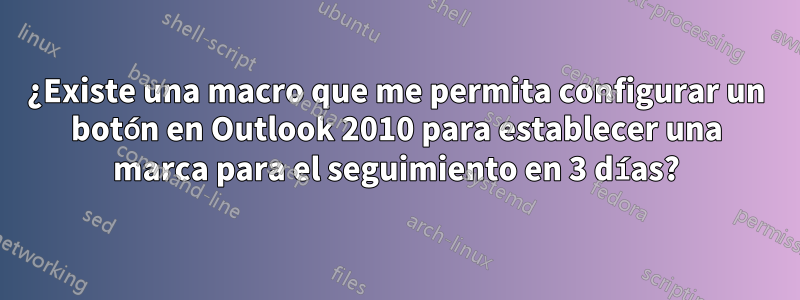
¿Existe una macro que me permita configurar un botón en Outlook 2010 para establecer una marca para el seguimiento en 3 días? Puedo realizar cada tarea cada vez bajo "personalizado", pero esto lleva mucho tiempo. Realmente me gustaría un botón para restablecer la bandera para el seguimiento en 3 días. Las opciones HOY, MAÑANA y LA PRÓXIMA SEMANA simplemente no son suficientes.
Respuesta1
BanderaDebidoPoreraobsoletoen Outlook 2007. Fue reemplazado porRecordatorioHorayFecha de vencimiento de la tarea.
Fuente:http://msdn.microsoft.com/en-us/library/bb610089%28v=office.12%29.aspx
Respuesta2
Esto le permitirá establecer la cantidad de días que desee.
Sub Set_FollowUp()
Dim numDays As Double
Dim uPrompt As String
Dim MyMailItem As Object
On Error Resume Next
If ActiveInspector.currentItem.Class = olMail Then
Set MyMailItem = ActiveInspector.currentItem
End If
If MyMailItem Is Nothing Then
' Might be in the explorer window
If (ActiveExplorer.selection.Count = 1) And _
(ActiveExplorer.selection.Item(1).Class = olMail) Then
Set MyMailItem = ActiveExplorer.selection.Item(1)
End If
End If
If MyMailItem Is Nothing Then
MsgBox "Problem." & vbCr & vbCr & "Try again " & _
"under one of the following conditions:" & vbCr & _
"-- You are viewing a single message." & vbCr & _
"-- You have only one message selected.", _
vbInformation
Exit Sub
End If
MyMailItem.FlagDueBy = Now + 3
' *** optional code ***
'uPrompt = "Follow-Up how many days from now? Decimals allowed."
'numDays = InputBox(prompt:=uPrompt, Default:=3)
'MyMailItem.FlagDueBy = Now + numDays
'MyMailItem.FlagRequest = "Customized Follow up"
' *** end of optional code ***
MyMailItem.Save
End Sub


