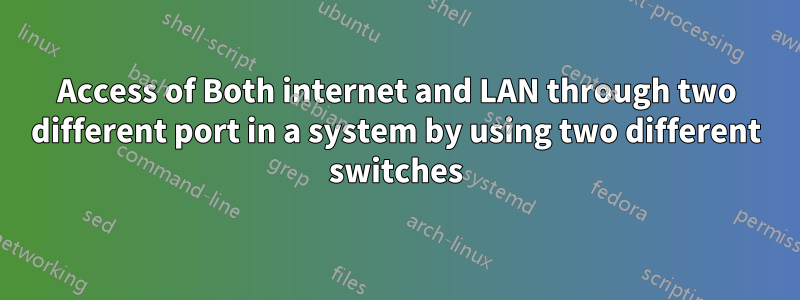
Necesito conectar 20 computadoras en Lan, 10 de las cuales se conectarán a Internet pero otras no. Tengo dos conmutadores de 16 puertos y una conexión a Internet BSNL wi-max. Entonces, ¿puedes ayudarme a hacerlo? (Estaba pensando en tener dos puertos Ethernet en los sistemas que se conectarán a Internet. A través de dos conmutadores diferentes puedo acceder a Internet además de a la LAN).
Respuesta1
There are many ways to accomplish this, though the easiest may be to just --
Do not assign a default gateway to the computers that you don't want to access the internet.
They'll still be on the LAN, with access to shares, printers, other desktops, etc., but with no default gateway set, they won't know how to send/request information from outside your LAN.
If you're using Windows 7...
- Open your
Start Menuand and typeNetwork Connections - Choose
View Network Connections Right-Clickon your active network adapter (probably "Local Area Connection" if these computers are connected with an ethernet cable) and click onProperties.- Select (
Left Click)Internet Protocol Version 4 - Click the
Propertiesbutton
It is on this page that you will set (or in your case, not set) your default gateway.
If you choose Obtain an IP address automatically, you will be given the Default gateway automatically. Consequently, you'll have to choose Use the following IP address:
You will then have to manually enter the IP address and Subnet mask. These settings will depend on your router and network setup so I cannot give you specifics unless you offer your specific setup.
Respuesta2
Do you know how to change the Computer Name of any given computer? This is the name that a computer has that will show up in places like... Network listings, etc.
I ask, because if you rename the computers that you do NOT want to have internet access so that this Computer Name includes some convention that indicates it is not supposed to get online (like adding OFFLINE to the end of it's existing name), you can then just connect ALL of the computers the same way to the switches. No custom settings will be necessary. How is that possible? Well... it all depends on one thing...
As has been pointed out, you need a router.
You would be able to connect to that router's Administration panel, and from there easily designate which computer was allowed internet access, and which ones were not. This is why you would have changed the individual Computer Names of the machines which were not supposed to get online... so you could see them easily in the Admin Panel. This method would be simple, AND you could at any time change the status of a specific machine to allow it internet access.
Of course, the EXACT procedure would vary from router to router, but the basic setup would be that you would connect your internet modem from BSNL to your router, and then the two switches to the router, and then the 20 computers to the switches. You would not have to separate the computers and have the 10 with internet access on one switch, and the other 10 without access on the other switch. Since you were regulating which computers could get online from the router, they could be mixed.
Again, handling the net access permissions from the router means you don't have to mess with individual configuration settings at each computer.


