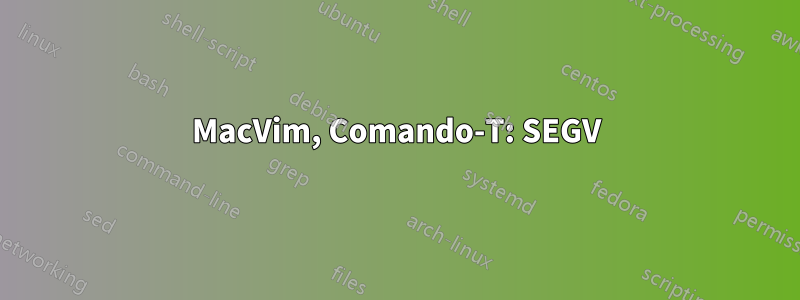
Detalles:
- OSX 10.7.4
Instalé el último MacVim a través de Homebrew:
$ command-t brew install macvim
==> Downloading https://github.com/b4winckler/macvim/tarball/snapshot-64
Already downloaded: /Library/Caches/Homebrew/macvim-7.3-64.tgz
==> ./configure --with-features=huge --with-tlib=ncurses --enable-multibyte --with-macarchs=x86_64 --enable-perlinterp --enable-pythoninterp --enable-rubyinterp --enable-t
==> make getenvy
==> make
==> Caveats
MacVim.app installed to:
/usr/local/Cellar/macvim/7.3-64
To link the application to a normal Mac OS X location:
brew linkapps
or:
ln -s /usr/local/Cellar/macvim/7.3-64/MacVim.app /Applications
==> Summary
/usr/local/Cellar/macvim/7.3-64: 1733 files, 27M, built in 53 seconds
$ command-t brew linkapps
Linking /usr/local/Cellar/macvim/7.3-64/MacVim.app
Finished linking. Find the links under ~/Applications.
$ command-t ruby -v
ruby 1.8.7 (2011-12-28 patchlevel 357) [universal-darwin11.0]
$ command-t rvm list
rvm rubies
ree-1.8.7-2012.02 [ i686 ]
ruby-1.8.7-p358 [ i686 ]
ruby-1.9.2-p290 [ x86_64 ]
ruby-1.9.2-p320 [ x86_64 ]
ruby-1.9.3-p194 [ x86_64 ]
# Default ruby not set. Try 'rvm alias create default <ruby>'.
# => - current
# =* - current && default
# * - default
$ command-t cd ~/.vim/bundle/vim-command-t/ruby/command-t
ruby extconf.rb
$ command-t ruby extconf.rb
checking for ruby.h... yes
creating Makefile
$ command-t make
cc -arch i386 -arch x86_64 -pipe -bundle -undefined dynamic_lookup -o ext.bundle ext.o match.o matcher.o -L. -L/System/Library/Frameworks/Ruby.framework/Versions/1.8/usr/lib -L. -arch i386 -arch x86_64 -lruby -lpthread -ldl -lobjc
ld: warning: ignoring file ext.o, file was built for unsupported file format which is not the architecture being linked (i386)
ld: warning: ignoring file match.o, file was built for unsupported file format which is not the architecture being linked (i386)
ld: warning: ignoring file matcher.o, file was built for unsupported file format which is not the architecture being linked (i386)
$ command-t mvim
MacVim se abre aquí. Pero cuando abro Comando-T, MacVim falla y veo esto en la línea de comando:
$ command-t dyld: lazy symbol binding failed: Symbol not found: _rb_intern2
Referenced from: /Users/ramon/.vim/bundle/vim-command-t/ruby/command-t/ext.bundle
Expected in: flat namespace
dyld: Symbol not found: _rb_intern2
Referenced from: /Users/ramon/.vim/bundle/vim-command-t/ruby/command-t/ext.bundle
Expected in: flat namespace
Vim: Caught deadly signal TRAP
Vim: Finished.
El problema que tengo es muy similar aleste, excepto que cambié al sistema Ruby y todavía recibí el error.
Respuesta1
Hacia el final de la instalación/configuración, parece que se ignoran tres archivos objeto debido a una discrepancia en la arquitectura.
cc -arch i386 -arch x86_64 -pipe -bundle -undefined dynamic_lookup -o ext.bundle ext.o match.o matcher.o -L. -L/System/Library/Frameworks/Ruby.framework/Versions/1.8/usr/lib -L. -arch i386 -arch x86_64 -lruby -lpthread -ldl -lobjc
ld: warning: ignoring file ext.o, file was built for unsupported file format which is not the architecture being linked (i386)
ld: warning: ignoring file match.o, file was built for unsupported file format which is not the architecture being linked (i386)
ld: warning: ignoring file matcher.o, file was built for unsupported file
¿Es posible que esos archivos estuvieran allí anteriormente, tal vez no creados por su sistema, pero transportados por el paquete de archivos de alguna manera?
¿Quizás una eliminación de los archivos objeto (¿limpiar?) y una reconstrucción podrían ayudar.
Sin embargo, definitivamente algo, ya que la falla de su enlace diferido muestra que su sistema no puede encontrar algo... tal vez sean esos archivos de objetos.


