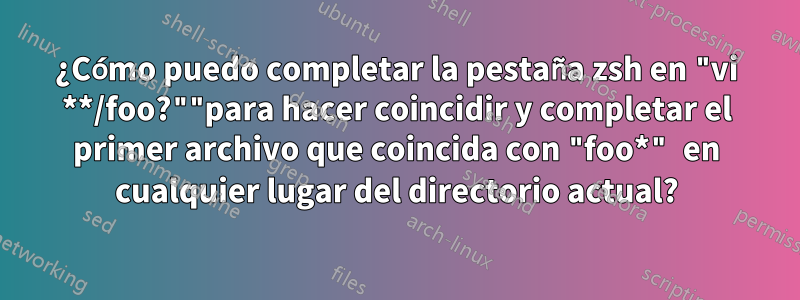
¿Cómo consigo que la finalización de la pestaña zsh cat **/foo<TAB>coincida y complete el primer archivo coincidente foo*en cualquier subdirectorio del directorio actual?
Por ejemplo, haga esto mientras está dentro de un directorio de prueba nuevo: (nuevamente, esto es zsh)
% mkdir aaa bbb ccc
% touch aaa/foo bbb/foo ccc/foo
% cat **/f<TAB>
Lo que quiero cuando presiono <TAB>esa última línea es que mi pantalla termine viéndose así:
% cat aaa/foo_ # filled in the first match; "_" is the cursor
aaa/foo bbb/foo ccc/foo # and here is the list of all matches
Lo intenté setopt GLOB_COMPLETE, pero eso no hizo lo que quería.
Respuesta1
Agregue lo siguiente a su ~/.zshrcarchivo (o péguelo en la línea de comando para probarlo):
# Load Zsh's new completion system.
autoload -Uz compinit && compinit
# Bind Tab to complete-word instead of
# expand-or-complete. This is required for
# the new completion system to work
# correctly.
bindkey '^I' complete-word
# Add the _match completer.
# We add it after _expand & _complete, so it
# will get called only once those two have
# failed.
# _match_ completes patterns only, which
# _expand can do, too, (which is why we call
# _match_ only when _expand & _complete
# fail), but _match adds an extra * at the
# cursor position. Without that, the pattern
# **/f would not match {aaa,bbb,ccc}/foo
zstyle ':completion:*' completer \
_expand _complete _match _ignored
# Let all possible completions for a partial
# path be listed, rather than just the first
# one.
zstyle ':completion:*' list-suffixes true
Luego, cuando escriba cat **/fy presione Tab, obtendrá el siguiente resultado:
% cat aaa/foo
aaa/foo bbb/foo ccc/foo
**/f
Documentación:
Ver también:Una guía del usuario para Z-Shell: finalización, antigua y nueva


