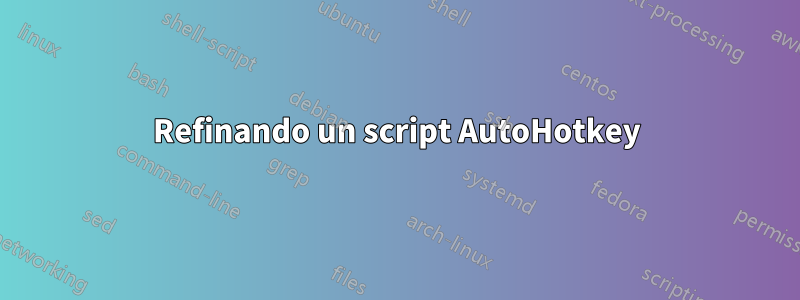
El propósito de este guión es:
- Las dos primeras filas de teclas de acceso rápido siempre son efectivas.
- Las teclas de acceso rápido restantes funcionan
NO TEXT INPUTúnicamente en Estado. En otras palabras, cuando las pequeñas líneas verticales parpadean en cualquier lugar de la pantalla y esperan la entrada de texto/digital, presione zxasq, el efecto es igual a las letras originales normales.
¿Cómo puedo hacer eso?
Rwin::^space
AppsKey::^w
CapsLock::MButton
z::PgUp
x::PgDn
*a up::send {shift up}{ctrl up}{LButton up}
*a::
GetKeyState, LButtonState, LButton ;
if LButtonState = U ;
send {shift down}{ctrl down}{LButton down} ;
return
*s up::send {shift up}{ctrl up}{RButton up}
*s::
GetKeyState, RButtonState, RButton ;
if RButtonState = U ;
send {shift down}{ctrl down}{RButton down} ;
return
*q up::send {shift up}{ctrl up}{MButton up}
*q::
GetKeyState, MButtonState, MButton ;
if MButtonState = U ;
send {shift down}{ctrl down}{MButton down} ;
return
Respuesta1
Puede detectar qué tipo de cursor se muestra actualmente mirandoA_Cursor
A_Cursor será uno de los siguientes:
The type of mouse cursor currently being displayed.
It will be one of the following words:
AppStarting, Arrow, Cross, Help, IBeam, Icon, No, Size, SizeAll, SizeNESW, SizeNS,
SizeNWSE, SizeWE, UpArrow, Wait, Unknown.
Este código comprueba si hay un cursor parpadeante o no.
if A_Cursor != Ibeam
msgbox, Not Waiting for input
else
msgbox, Waiting for input
return


